Networkio Job Tracker: Effortless Job Tracking & AI-Powered Tools
Networkio Job Tracker Chrome Extension: Effortless AI-powered job tracking to streamline your job search, organize applications, and boost productivity seamlessly.
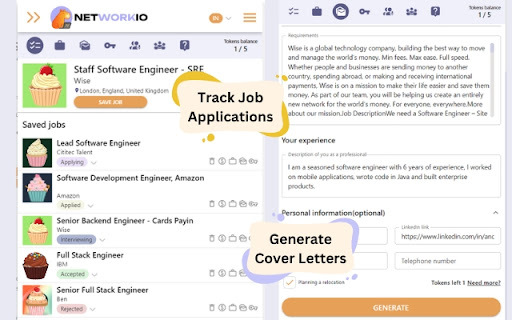
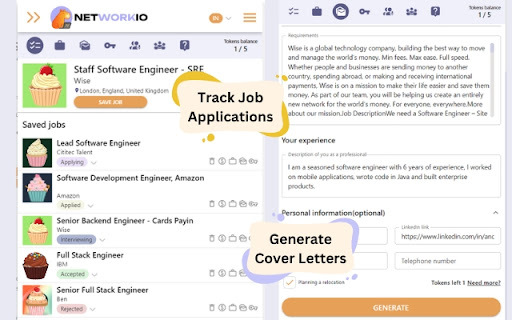
What is the Networkio Job Tracker AI Chrome Extension?
A streamlined job tracking system that empowers job seekers with smart AI-driven tools.
How to Use the Networkio Job Tracker AI Chrome Extension?
1. Explore job opportunities on LinkedIn and easily save them to your tracker.
2. Review all your saved job postings on the centralized dashboard.
3. Personalize cover letters and prepare for interviews using the built-in AI assistance.
4. Strengthen your professional connections by sending concise, effective networking messages.
Core Features of the Networkio Job Tracker AI Chrome Extension
Efficient Job Tracking
Track your job applications effortlessly by saving and organizing listings in one place.
Centralized Job Dashboard
Keep all your saved job postings at your fingertips with an intuitive, easy-to-navigate dashboard.
AI-Enhanced Job Search Tools
Leverage AI tools to customize cover letters, simulate interview questions, and optimize your resume.
Networking Support
Expand your professional network by sending well-crafted, AI-assisted messages to potential connections.
Use Cases for the Networkio Job Tracker AI Chrome Extension
Efficient Job Management
Save and organize job listings from LinkedIn, keeping track of applications and deadlines in one location.
Tailored Job Applications
Use AI to personalize cover letters based on job requirements and descriptions.
Interview Preparation
Practice interview scenarios using AI-generated questions to build your confidence and skills.
Networking Expansion
FAQ for the Networkio Job Tracker Chrome Extension
What is the Networkio Job Tracker?
The Networkio Job Tracker is a comprehensive solution for job seekers that simplifies the job application process and enhances it with AI-powered tools.
How do I use the Networkio Job Tracker?
1. Browse LinkedIn and click the "Save to tracker" button to add job listings.
2. Access all your saved jobs via the dashboard.
3. Customize cover letters and practice interviews with AI tools.
4. Send short networking messages to expand your contacts.
5. Optimize your resume with relevant keywords extracted from job descriptions.
How do I save jobs to the tracker?
Simply browse LinkedIn job listings and click the 'Save to tracker' button next to each listing to add it to your personal dashboard.