NativeBI: Self-Service BI, Data Analysis & Interactive Data Visualization
NativeBI: Self-Service BI Tool for leaders to access, analyze, and visualize data with interactive dashboards & KPIs, simplifying data exploration in one place.
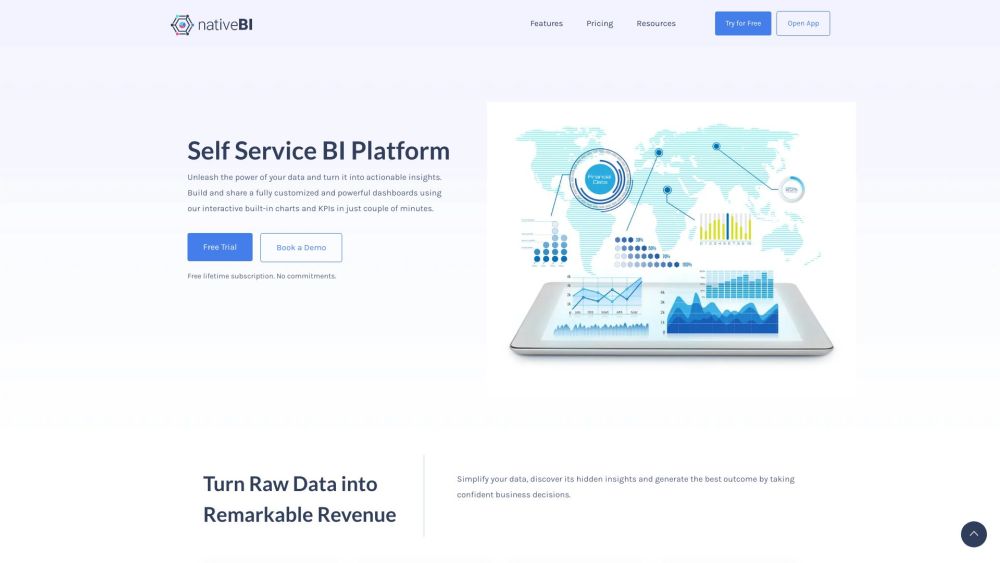
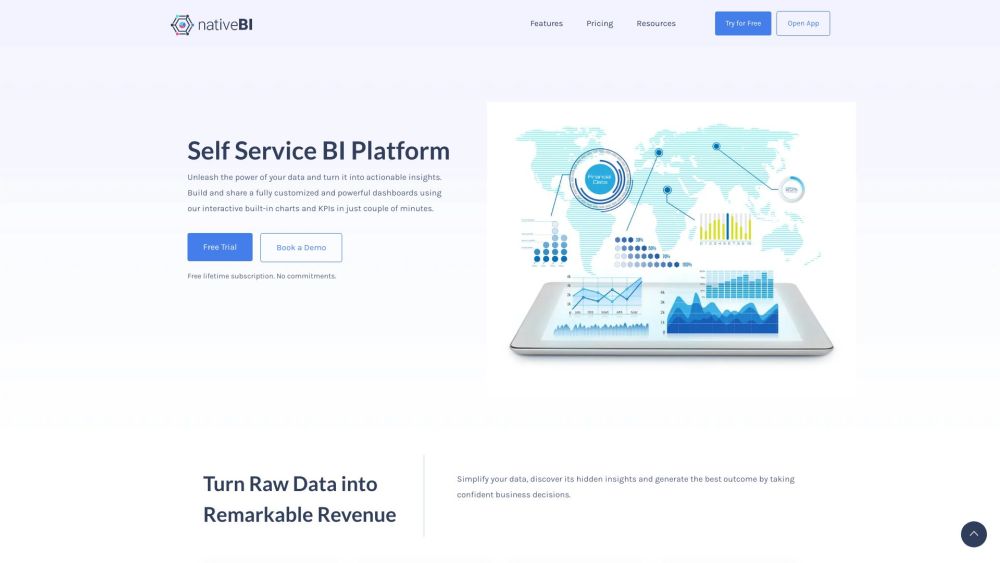
Discover NativeBI
NativeBI is a powerful self-service business intelligence platform designed to empower business leaders with seamless access, analysis, and visualization of their organization's data all in one place. With interactive dashboards and key performance indicators (KPIs), NativeBI makes data exploration straightforward and insightful.
Getting Started with NativeBI
Key Features of NativeBI
Interactive Dashboards: Craft personalized dashboards using responsive widgets for diverse data types.
Responsive Design: Use NativeBI on any device, ensuring a user-friendly experience everywhere.
Natural Language Analysis: Perform ad-hoc analysis with the robust ChatGPT model.
Unlimited Access: Share your dashboards and reports with unlimited users within your organization at no additional cost.
Flexible Plans: Select from subscription options tailored for startups, mid-sized businesses, and large enterprises.
Easy Customization: Enjoy a scalable architecture that allows for low-cost customizations.
Extensive Data Source Support: NativeBI integrates seamlessly with various data sources, offering versatility in data management.
Applications of NativeBI
Data Visualization: Enable users to visually explore and analyze data, revealing hidden insights.
Data Consolidation: Combine internal and external data sources on a single platform for comprehensive analysis.
Team Collaboration: Share dashboards and reports securely with your team to support coordinated decision-making.
Real-Time Analysis: Use NativeBI's smart data extraction engine to analyze up-to-date data in real-time.
-
NativeBI Support
For customer service, contact NativeBI at: [email protected].
-
About NativeBI
Company Name: TeraDact
Address: 400 W Broadway, Suite 100-432 Missoula, MT 59802.
-
Sign Up for NativeBI
Sign up here: https://nativebi.com/try-for-free/
-
NativeBI Pricing
View pricing plans here: https://nativebi.com/pricing/
Frequently Asked Questions about NativeBI
What is NativeBI?
NativeBI is a self-service business intelligence platform that facilitates data access, analysis, and visualization in a unified space. It features interactive dashboards and key performance indicators (KPIs) for simplified data exploration.
How to use NativeBI?
1. Connect your data sources: Integrate with databases, spreadsheets, REST APIs, and cloud sources.
2. Build your dashboards and reports: Create interactive visualizations with real-time data.
3. Generate insights: Analyze using a ChatGPT-like interface and share insights securely.
4. Set up notifications: Receive alerts based on custom business rules.
How does NativeBI operate?
1. Connect data sources
2. Build dashboards and reports
3. Generate insights
4. Set notifications
What are the core features of NativeBI?
NativeBI offers interactive dashboards, responsive design, natural language analysis with ChatGPT, unlimited user access, flexible subscription plans, easy customization, and support for multiple data sources.
What are the main use cases of NativeBI?
Key use cases include data visualization, data consolidation, team collaboration, and real-time data analysis.