Table of contents
myReach - Chrome Extension: AI Knowledge Hub for Productivity Boost
Boost productivity with myReach - Chrome Extension: an AI-powered knowledge hub that organizes, searches, and streamlines your work effortlessly.
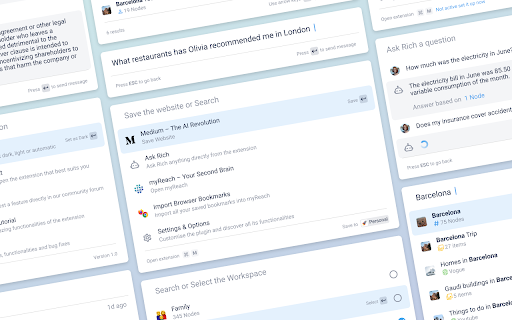
Directory : AI Analytics Assistant, AI Knowledge Base, AI Knowledge Graph, AI Knowledge Management, AI Productivity Tools, AI Notes Assistant, Browser Extension
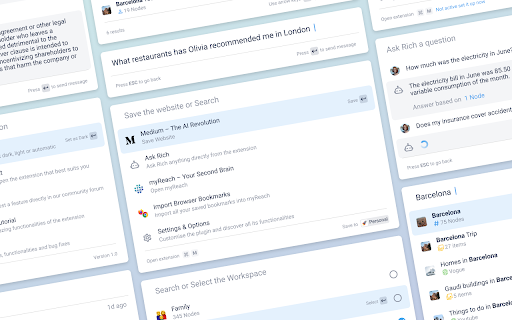
What is the myReach AI Chrome Extension?
myReach is an AI-powered Chrome extension designed to optimize productivity by allowing users to easily save, categorize, and retrieve digital content in a streamlined manner.
How to Use the myReach AI Chrome Extension?
Key Features of the myReach AI Chrome Extension
AI-based content storage and retrieval system
Smart AI Assistant Rich for immediate responses
Personalized workspaces for better organization
AI-driven text extraction from images for smarter search results
Customizable properties with seamless app integration
Practical Use Cases for the myReach AI Chrome Extension
Efficiently organize websites, documents, images, notes, and contacts
Utilize AI Assistant Rich for quick summaries, reminders, and answers to complex questions
Set up distinct workspaces for personal and professional projects
Search for information hidden within images using intelligent AI tools
FAQ for myReach - Chrome Extension
What is myReach?
myReach is a powerful AI-enhanced browser extension that helps users store, organize, and access digital content effortlessly.
How can I use myReach?
After installing the myReach extension, you can save multiple content types, tag them for easy retrieval, organize your data, and use the AI Assistant Rich for instant help. Additionally, it integrates with your preferred tools for enhanced productivity.
What types of content can I save with myReach?
myReach supports the saving of websites, files, images, notes, and contacts, all of which can be tagged for streamlined access.