MyNeo AI: Personalized Mobile Assistant with Smart Keyboard
MyNeo AI: Your Personalized Mobile Assistant with Smart Keyboard. Get tailored AI support and smarter typing on the go—effortless, intuitive, and efficient!
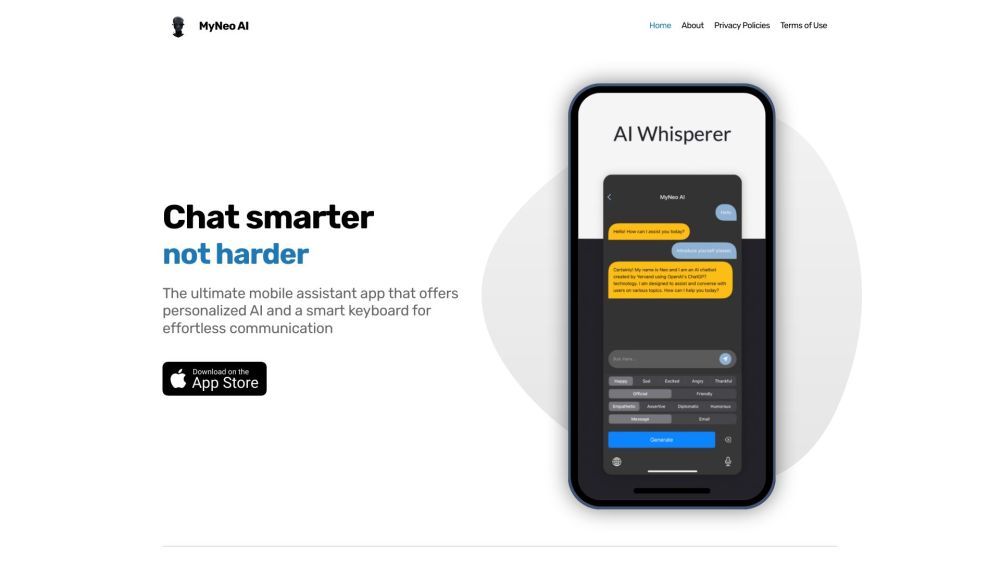
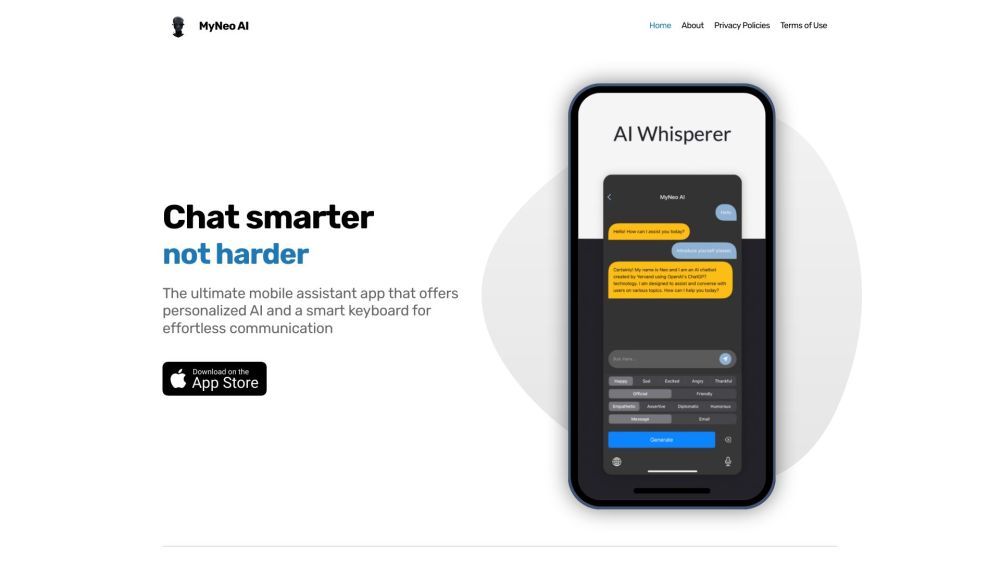
Introducing MyNeo AI
MyNeo AI is a cutting-edge mobile assistant designed to revolutionize how you communicate on your mobile device. With its advanced AI capabilities and smart keyboard, MyNeo AI delivers a personalized experience that enhances productivity and streamlines communication.
Getting Started with MyNeo AI
Key Features of MyNeo AI
MyNeo AI offers a host of features designed to make your mobile experience more efficient. These include personalized AI support that adapts to your habits, a smart keyboard that facilitates seamless communication, and intuitive controls that ensure effortless interaction with the app.
Who Can Benefit from MyNeo AI?
MyNeo AI is perfect for anyone looking to enhance their mobile communication. Whether you're a busy professional juggling multiple tasks, a student aiming for productivity, or just someone looking for a smarter way to connect, MyNeo AI is tailored to meet your needs.
-
About MyNeo AI
Developed by GoDaddy, LLC, MyNeo AI is a product of innovative technology aimed at making mobile communication more personalized and efficient.
Frequently Asked Questions About MyNeo AI
What is MyNeo AI?
MyNeo AI is an advanced mobile assistant that combines personalized AI technology with a smart keyboard to enhance communication.
How do I start using MyNeo AI?
To begin using MyNeo AI, download it from the app store, install it on your device, and activate the AI assistant through the app's setup process.
Is MyNeo AI compatible with Android and iOS?
Yes, MyNeo AI is available for both Android and iOS platforms.
Does MyNeo AI adapt to my preferences over time?
Absolutely, MyNeo AI learns from your usage patterns and preferences, continually refining its assistance to better serve you.
How do I enable the AI assistant in MyNeo AI?
Simply open the MyNeo AI app and follow the on-screen instructions to activate the AI assistant.
Can I personalize the smart keyboard in MyNeo AI?
Yes, MyNeo AI offers extensive customization options for the smart keyboard, allowing you to tailor it to your specific needs.
Is MyNeo AI useful for both personal and work-related tasks?
Yes, MyNeo AI is designed to be versatile, making it an ideal tool for both personal and professional communication.