Miro: Secure Visual Collaboration Platform for Distributed Teams
Miro is a visual collaboration platform that provides a scalable, secure, and cross-device solution for distributed teams. It allows teams to connect, collaborate, and co-create in one space regardless of their location.
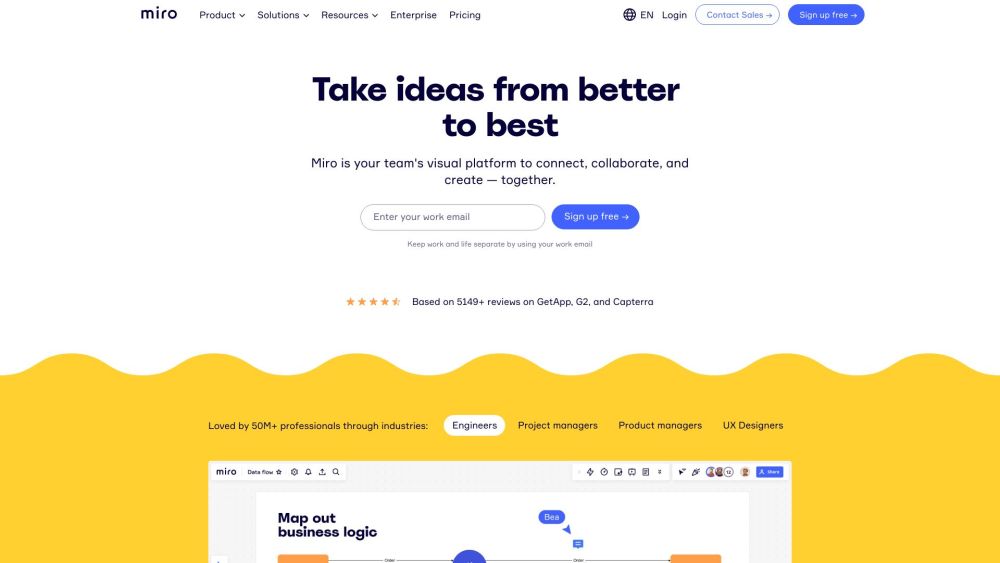
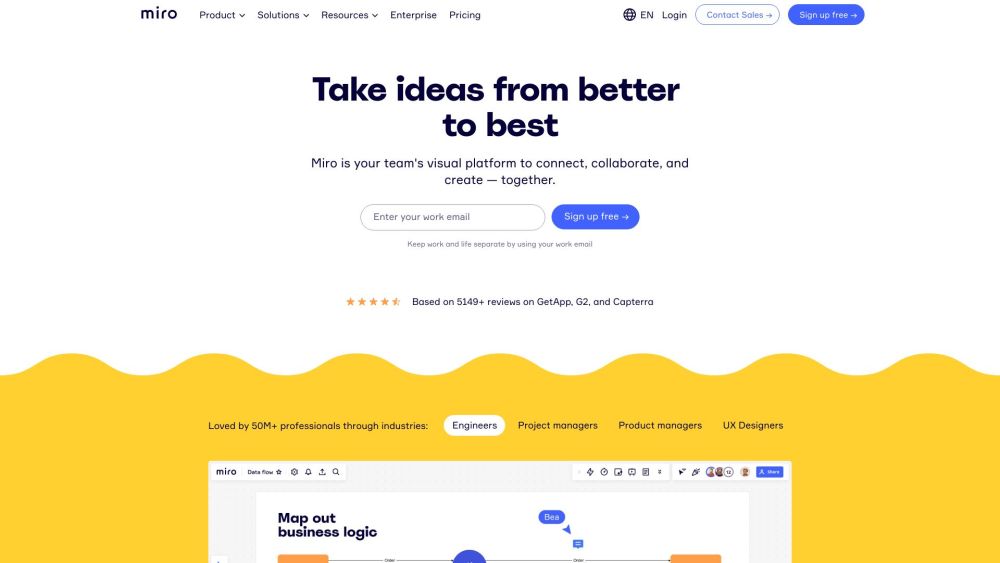
Understanding Miro
Miro is a versatile visual collaboration tool designed to support distributed teams by providing a secure, scalable, and cross-device platform. This allows teams to connect, collaborate, and co-create from anywhere in the world.
Getting Started with Miro
Key Features of Miro
Visual Project Management
Diagramming and Process Mapping
Product Development Workflows
Content and Data Visualization
Workshops and Asynchronous Collaboration
Miro AI
Apps and Integrations
Developer Resources
Applications of Miro
Technical Diagramming
Whiteboarding
Wireframing
Mind Mapping
Retrospectives
Scaled Product Planning
Process Mapping
Customer Journey Mapping
Strategy and Planning
Miro Support & Contact Information
For more contact options, visit the contact us page.
About Miro
Learn more about Miro by visiting the about us page.
Miro Login
Access Miro at https://miro.com/login/.
Miro Sign Up
Create an account at https://miro.com/signup/.
Miro Pricing
Explore pricing options at https://miro.com/pricing/.
Miro on Facebook
Follow Miro on Facebook at https://www.facebook.com/TryMiro.
Miro on YouTube
Subscribe to Miro's YouTube channel at https://www.youtube.com/user/RealtimeBoardEng.
Miro on LinkedIn
Connect with Miro on LinkedIn at https://www.linkedin.com/company/mirohq.
Miro on Twitter
Follow Miro on Twitter at https://twitter.com/mirohq.
Miro on Instagram
Follow Miro on Instagram at https://www.instagram.com/mirohq/.
Frequently Asked Questions About Miro
What is Miro?
Miro is a collaborative platform designed for visual interaction, offering a secure and scalable environment for distributed teams to work together efficiently.
How do I use Miro?
To get started, register for a free account with your work email. After logging in, you can create teams, set up boards, and invite members to join. Miro provides features like visual project management, diagramming, process mapping, content and data visualization, workshops, and more. Additionally, it integrates with numerous tools to facilitate a seamless workflow.
Is Miro suitable for remote teams?
Absolutely. Miro is built to support remote teams, enabling them to collaborate in a unified virtual workspace.
Can Miro be integrated with other tools?
Yes, Miro integrates with over 100 tools, such as Google Docs, Jira, and Zoom, allowing for smooth collaboration without the need to switch between applications.
What are the main features of Miro?
Miro offers a range of features including visual project management, diagramming and process mapping, product development workflows, content and data visualization, workshops and asynchronous collaboration, Miro AI, apps and integrations, and developer resources.
What are some practical applications of Miro?
Miro is used for various purposes, such as technical diagramming, whiteboarding, wireframing, mind mapping, retrospectives, scaled product planning, process mapping, customer journey mapping, and strategic planning.
What pricing plans are available for Miro?
Miro offers several pricing plans: Basic (free for individuals and small teams), Team, Business, and Enterprise. For detailed pricing, visit the Miro pricing page.