MimicPC: AI Apps Instantly, No Hardware, Easy AI Model Management
MimicPC: Instantly run AI apps in your browser, no hardware needed. Effortlessly manage AI models in the cloud. Perfect for all skill levels.
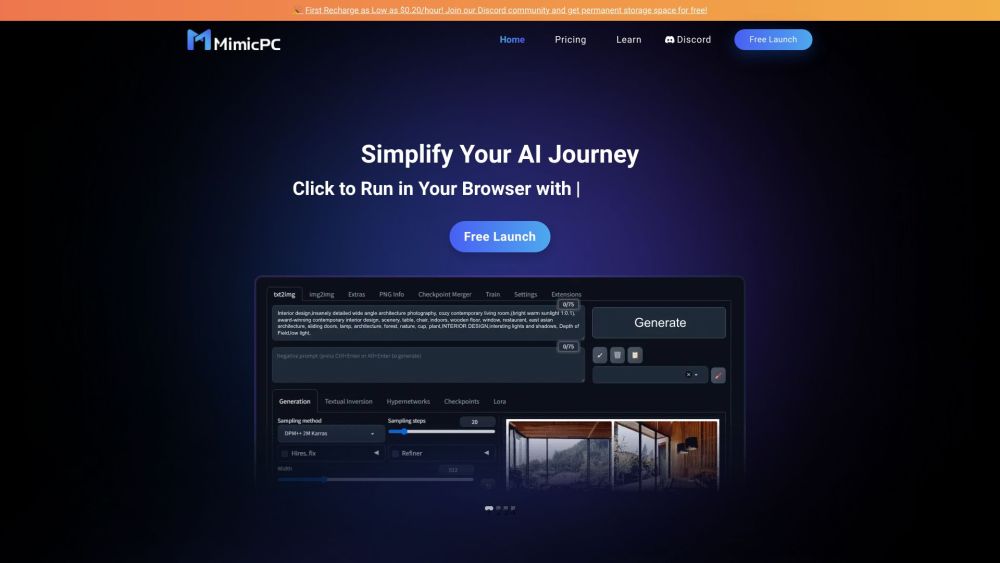
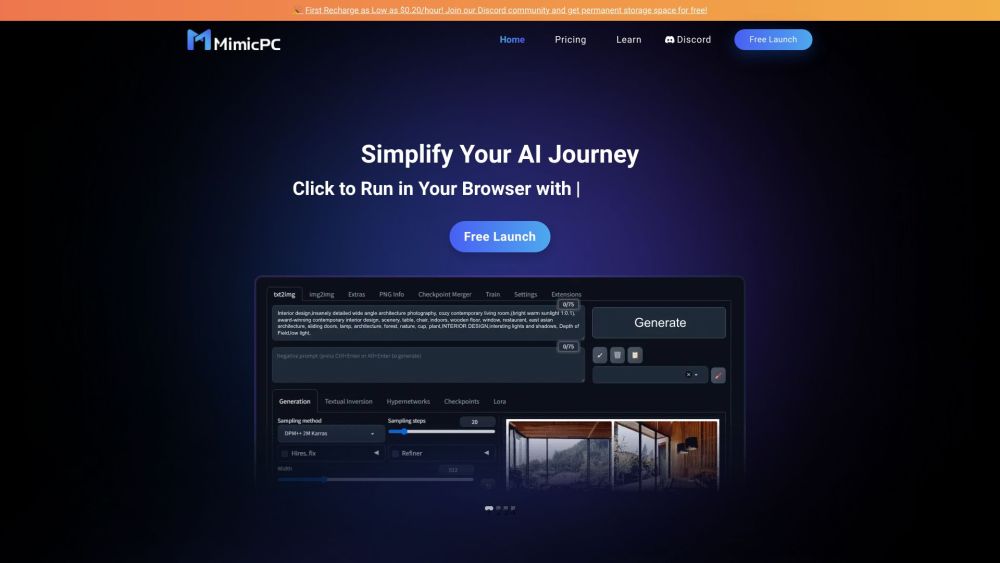
What is MimicPC?
MimicPC allows you to run popular AI open-source applications directly in your browser, eliminating the need for expensive hardware or advanced technical skills. Effortlessly access and manage AI models within cloud-based workspaces.
How to use MimicPC?
MimicPC's Core Features
Instant Launch Without Installation
Ready-to-Use AI Apps
Round-the-Clock File Management
Optimized Performance
Cloud Configuration
Energy-Efficient Monitoring
MimicPC's Use Cases
Revolutionize AI Image Creation with Automatic1111 WebUI
Boost Creativity with ComfyUI for Image Generation
Produce High-Quality Images with Fooocus
Realistically Enhance and Swap Faces with FaceFusion
MimicPC Discord
Join the MimicPC Discord community here: https://discord.gg/CdPbqFHJAr. For more information, click here(/discord/cdpbqfhjar).
MimicPC Company
MimicPC is the company behind MimicPC.
For more details, visit our about us page(https://www.mimicpc.com/about-us/).
MimicPC Pricing
Find our pricing details here: https://www.mimicpc.com/#pricing
FAQ from MimicPC
What is MimicPC?
MimicPC allows you to run popular AI open-source applications directly in your browser, eliminating the need for expensive hardware or advanced technical skills. Effortlessly access and manage AI models within cloud-based workspaces.
How to use MimicPC?
Select from a variety of pre-installed AI applications, choose your desired version and hardware configuration, launch with a single click, and start leveraging online AI tools within minutes.
Can I use MimicPC on mobile devices?
Yes, MimicPC is accessible from any device, including mobile devices.