MimicPC: AI Apps Access, Cloud Storage, Flexible GPU for Any Device
MimicPC: Access AI apps via browser, store models in your private cloud, and switch GPUs as needed. No hardware required—AI at your fingertips!
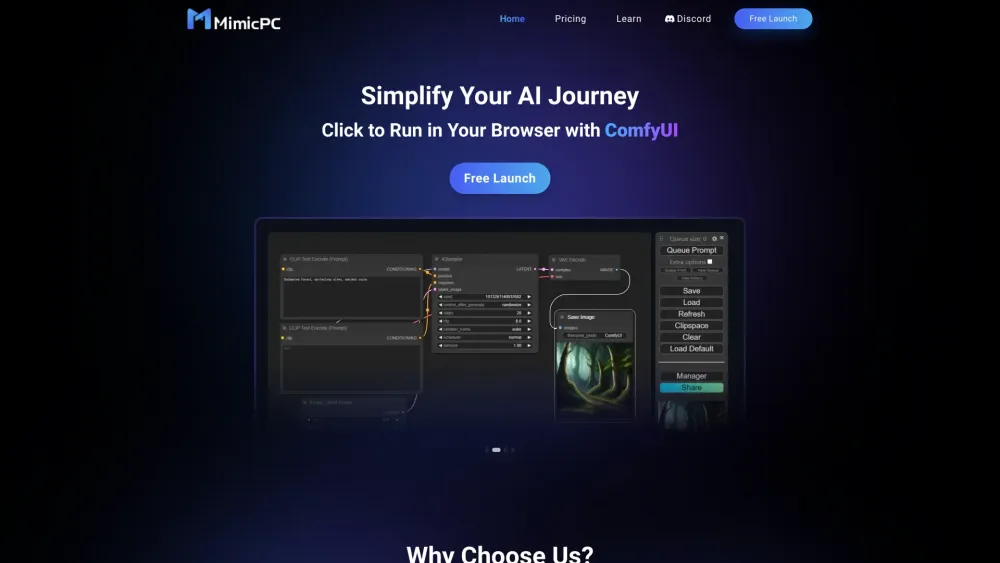
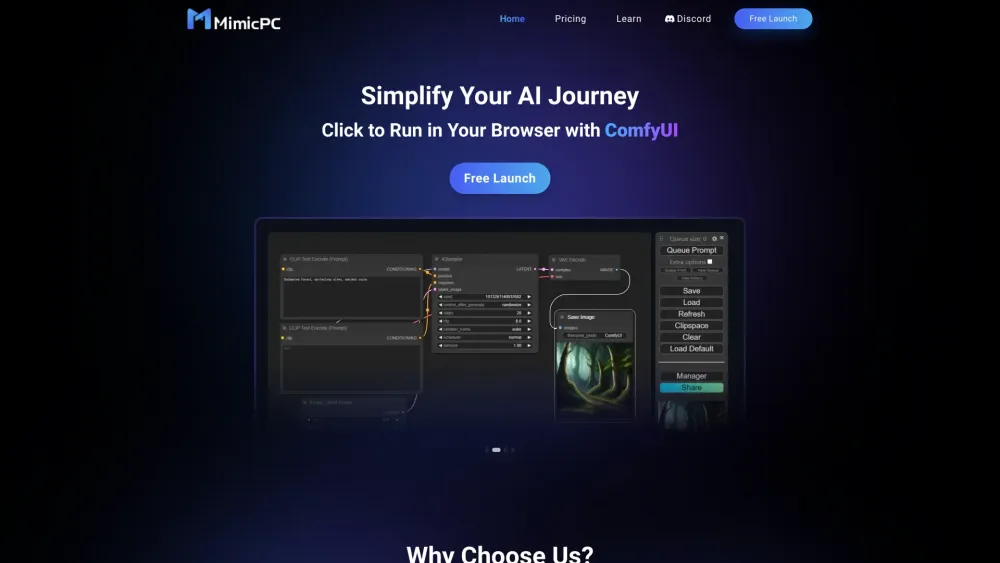
What is MimicPC?
MimicPC provides seamless access to top AI open-source applications directly through any device's browser. There's no need for costly hardware or complex installations. Users can store plugins, models, and configurations in a personal cloud workspace and utilize flexible GPU options for various tasks.
How to use MimicPC?
MimicPC's Core Features
Access to top AI open-source applications
Personal cloud workspace for storing plugins, models, and configurations
Flexible GPU switching to meet diverse requirements
MimicPC's Use Cases
Run AI applications instantly within your browser
Improve image generation with Stable Diffusion AI tools
MimicPC Company
Company name: MimicPC
MimicPC Pricing
Pricing details can be found here: https://www.mimicpc.com/#pricing
FAQ from MimicPC
What is MimicPC?
MimicPC offers access to leading AI open-source applications via any device's browser without needing expensive hardware or installations. Users can store plugins, models, and configurations in a private cloud workspace and use flexible GPU options as needed.
How to use MimicPC?
Access and utilize top AI open-source apps from any device and any browser, including mobile devices. Develop and learn AI in private, dedicated cloud workspaces without requiring costly hardware or complex installation and maintenance.
Why choose MimicPC?
MimicPC enables easy access to AI applications without the need for expensive hardware or complicated installations, providing a convenient and cost-effective solution for users.