MimicBrush AI: Image Editing by Mimicking Reference Images Perfectly
AI image editing through mimicking reference images
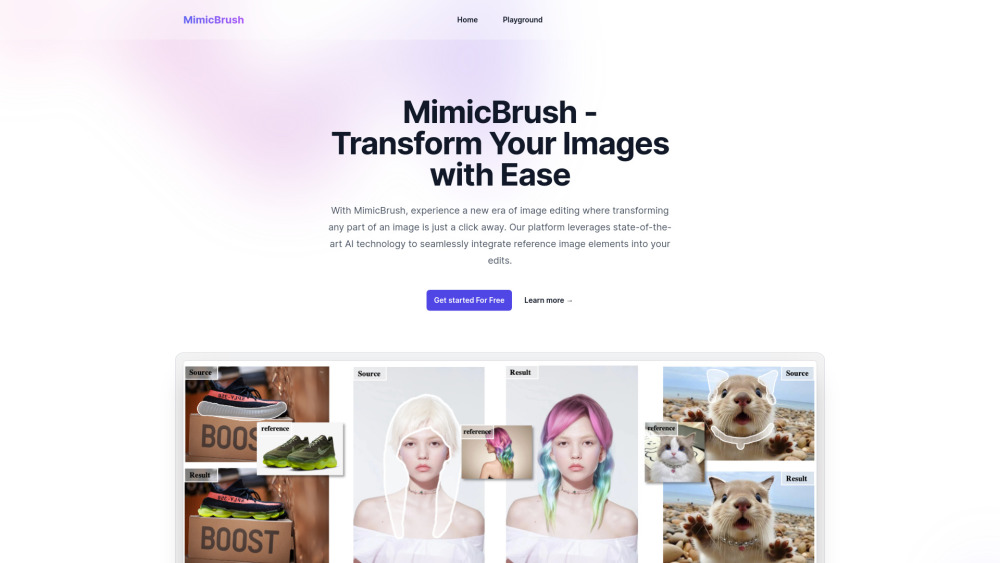
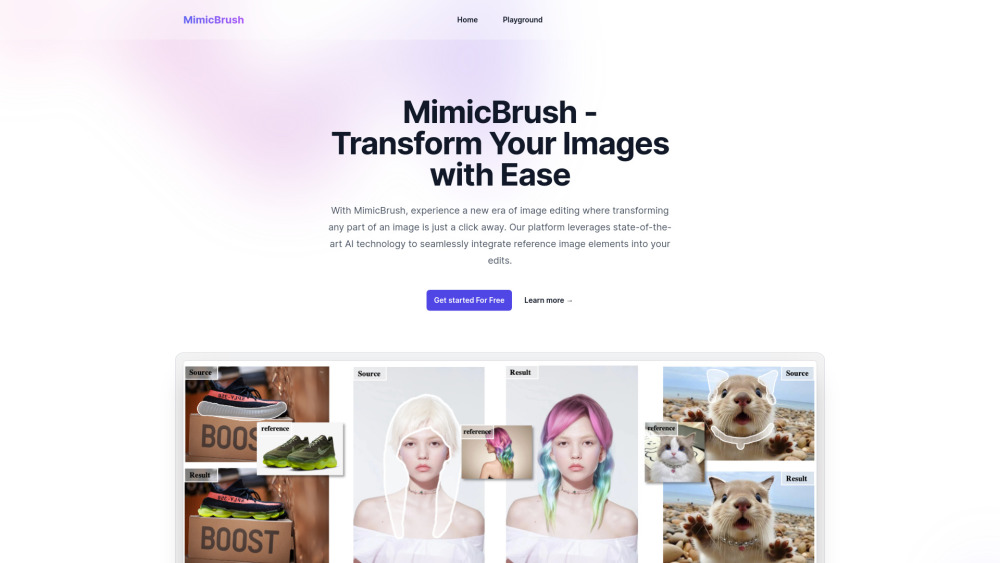
Introduction to MimicBrush AI
MimicBrush AI is a cutting-edge platform designed to simplify image editing by replicating elements from reference images. Leveraging advanced AI algorithms, it offers users the ability to make realistic and high-quality modifications with remarkable precision.
Steps to Use MimicBrush AI
Key Features of MimicBrush AI
Realistic Imitative Editing
Effortless Automated Processing
Precision with Localized Modifications
Advanced Texture Transfer Capabilities
Enhanced Quality with Post-Processing
Practical Applications of MimicBrush AI
Stylize Specific Image Sections
Achieve Professional-Grade Image Enhancements
Seamless Application of Patterns and Textures
-
MimicBrush AI Support & Contact Information
For support, contact MimicBrush AI's customer service at: [email protected]. For additional contact details, please visit the contact us page(mailto:[email protected]).
-
MimicBrush AI Company Information
MimicBrush AI operates under the name MimicBrush.
Frequently Asked Questions (FAQ) about MimicBrush AI
What is MimicBrush AI?
MimicBrush AI is an innovative platform that simplifies image editing by replicating elements from reference images using state-of-the-art AI technology.
How to use MimicBrush AI?
Using MimicBrush AI is straightforward: select the editing area, upload a reference image, and watch the AI transform your image with precision.
Can MimicBrush handle different image styles?
Yes, MimicBrush AI adapts to various image styles, offering versatile editing options.
Is MimicBrush suitable for all image edits?
Definitely! MimicBrush AI supports a wide range of image edits for a customized experience.
How realistic are the edits with MimicBrush?
MimicBrush AI delivers highly realistic edits by utilizing advanced AI technology.
Can MimicBrush be used for detailed modifications?
Yes, MimicBrush AI excels in detailed modifications, ensuring precise edits without altering the entire image.
Is MimicBrush beginner-friendly?
Yes, MimicBrush AI is designed to be user-friendly, making it accessible to users of all skill levels.
Does MimicBrush support texture transfer?
Yes, MimicBrush AI supports texture transfer to maintain the original shape and appearance of images.
Can MimicBrush handle post-processing enhancements?
Yes, MimicBrush AI includes post-processing features to enhance image quality for consistent results.
Is MimicBrush compatible with different devices?
Yes, MimicBrush AI is available on both desktop and mobile platforms, ensuring a seamless editing experience.