MidJourney Plugin - Chrome: Automated Prompts & Image Management Tool
MidJourney Plugin - Chrome Extension: Automate prompt creation and streamline image management with ease. Boost productivity and creativity effortlessly!
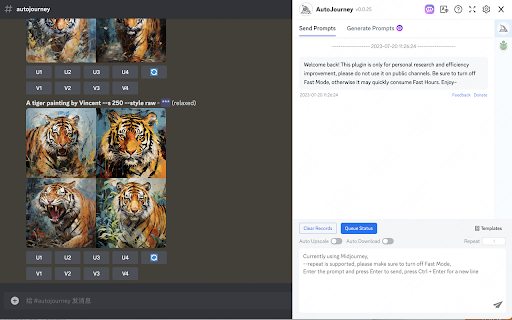
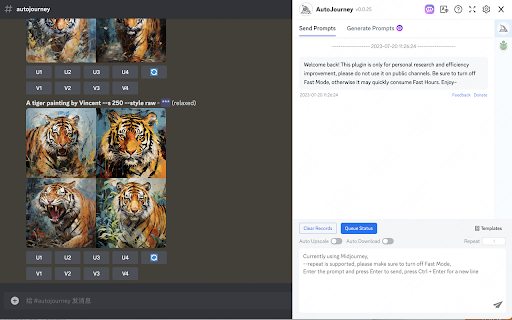
What is the MidJourney Plugin Chrome Extension?
The MidJourney Plugin is a powerful Chrome extension designed to streamline your workflow on the MidJourney platform by automating the process of creating prompts and managing images with ease.
How does the MidJourney Plugin Chrome Extension work?
Key Features of the MidJourney Plugin Chrome Extension
Batch Prompt Sending
Effortlessly submit multiple prompts at once, significantly improving your productivity.
Automated Prompt Queuing
Automatically arrange prompts in a queue for continuous generation without manual input.
Auto Image Downloading
Conveniently download all generated images in bulk, saving time and manual effort.
Relax Mode
Switch to Relax Mode for a smoother workflow when not in a rush, allowing for efficient but lower-priority task handling.
Repeated Prompt Submission
Resend specific prompts with ease, avoiding the need for manual re-entry.
GPT Integration
Leverage AI-powered assistance with GPT integration, enabling seamless automated prompt generation.
Practical Applications of the MidJourney Plugin Chrome Extension
Efficiently Send Multiple Prompts in Batches
Improve productivity by submitting numerous prompts simultaneously.
Automated Queuing for Continuous Prompt Generation
Ensure uninterrupted workflow by queuing prompts for automatic generation.
Bulk Image Downloads
Download all your generated images at once, reducing the need for manual downloads.
Effortless Repetition of Prompts
Repeat prompts effortlessly, saving time and ensuring consistent results.
AI-Powered Prompt Generation via GPT
FAQs about the MidJourney Plugin Chrome Extension
What does the MidJourney Plugin do?
The plugin simplifies the process of prompt creation and image management on the MidJourney platform, making it easier for users to automate their tasks.
How do I use the MidJourney Plugin?
Once installed, the plugin's features are accessible from your MidJourney dashboard or through the command line for advanced users.
Where can I install the MidJourney Plugin?
You can install the plugin from the MidJourney plugin store or use the command line interface for a more technical installation.