MicroGPT Extension: Chrome Tool to Enhance Coding with AI Features
Boost your coding productivity with MicroGPT Extension for Chrome! Get AI-powered features for smarter, faster development. Coding made effortless!
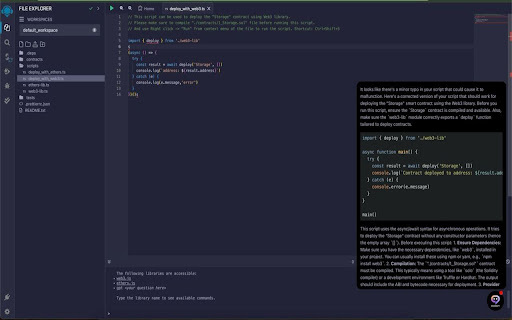
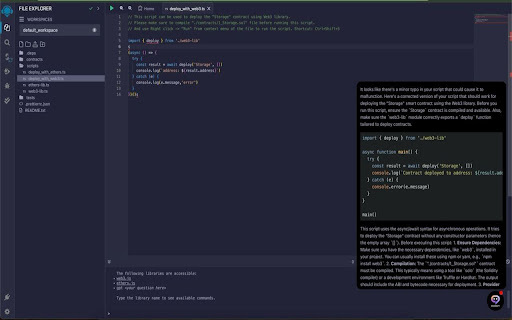
What is the MicroGPT Extension for Chrome?
The MicroGPT Extension is an innovative browser tool that enhances your coding experience by providing real-time AI-powered assistance, smart debugging, and instant documentation. Perfectly integrated into your workflow, it helps streamline development tasks with ease.
How to install and use MicroGPT Extension?
Key Features of MicroGPT Extension
Real-Time Coding Assistance
Receive smart suggestions while coding, reducing the need for constant context-switching between your IDE and browser.
AI-Powered Debugging
The AI helps you identify and fix issues in your code on the go, improving efficiency.
Instant Documentation Access
Search and access relevant documentation without leaving your coding environment, making your development process smoother.
Practical Use Cases for MicroGPT Extension
Live Coding Suggestions
Enjoy real-time coding improvements and suggestions directly in your browser as you write code.
Efficient Code Debugging
Debug your projects faster by utilizing the AI’s error identification capabilities.
Seamless Documentation Lookup
FAQs about the MicroGPT Extension
What is the MicroGPT Extension?
This extension offers real-time AI-driven suggestions, debugging, and quick access to documentation, all integrated into your browser.
How do I use MicroGPT Extension?
After installing it in your browser, the extension will automatically provide coding assistance as you work.
Is MicroGPT compatible with all browsers?
Yes, it is compatible with major browsers such as Chrome and Firefox.