Meitu Design Studio: Easy Tool for Fast Graphic Creation, Many Templates
Create stunning graphics in minutes with Meitu Design Studio! Perfect for beginners, it offers diverse templates for e-commerce, social media, and marketing.
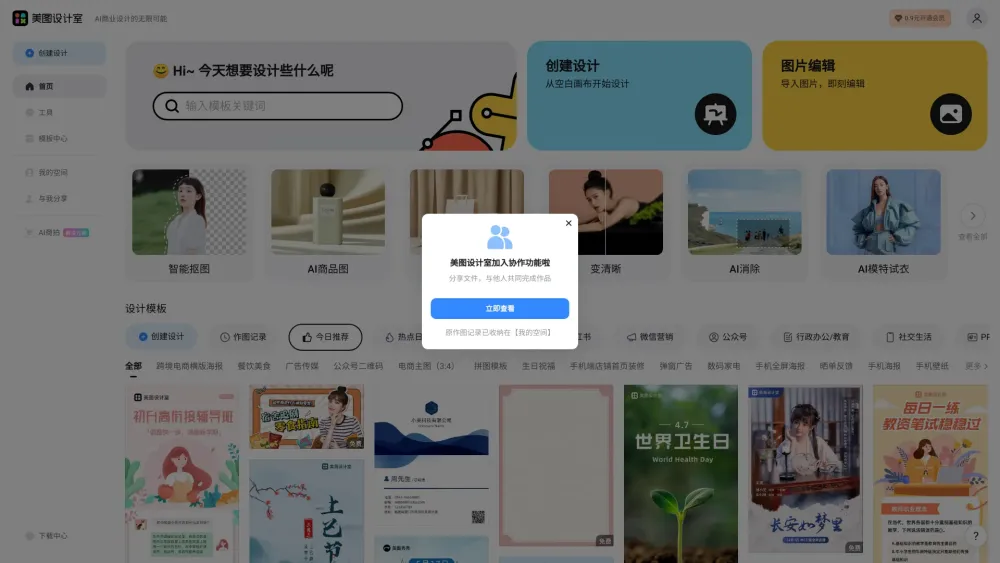
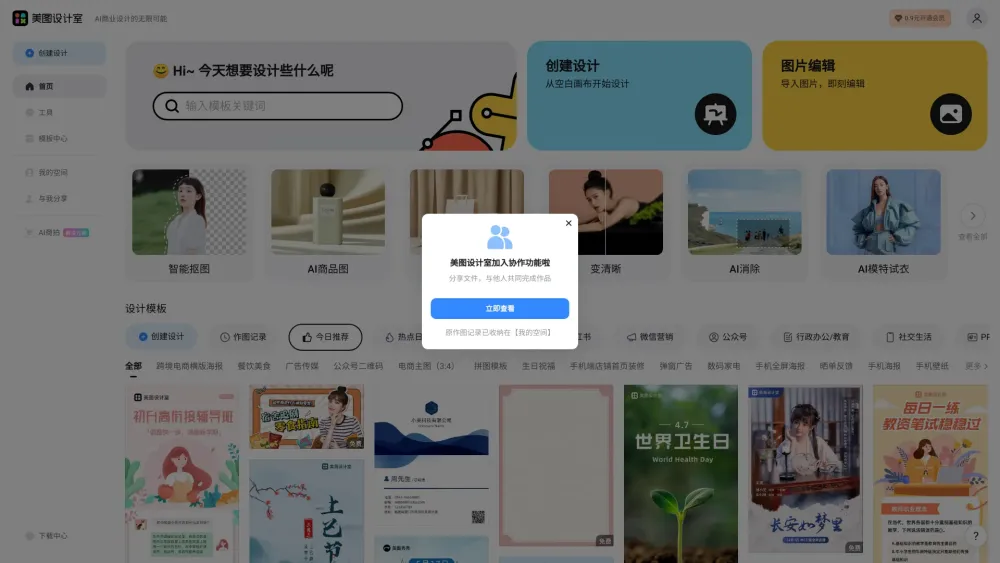
What is Meitu Design Studio?
Meitu Design Studio is an intuitive online design platform, ideal for both beginners and seasoned designers. It offers a diverse selection of templates and resources, making it easy to create e-commerce main images, posters, covers for Little Red Book and videos, WeChat daily quotes, and marketing materials.
How to use Meitu Design Studio?
1. Select a template or begin with a blank canvas.
2. Utilize the built-in tools to craft your design.
3. Personalize colors, remove watermarks, fix images, and more using AI-enhanced features.
Meitu Design Studio's Core Features
Effortless design with one click
AI-driven poster generation
Customization of colors and styles
Watermark removal capabilities
Image restoration tools
Advanced image cropping
Meitu Design Studio's Use Cases
Creating e-commerce main images
Crafting e-commerce posters
Designing Little Red Book covers
Producing video covers
Designing WeChat daily quotes
Generating marketing posters
-
Meitu Design Studio Company
Company Name: 美图公司
For more information about Meitu Design Studio, please visit the About Us page.
FAQ from Meitu Design Studio
What is Meitu Design Studio?
Meitu Design Studio is a user-friendly online design tool that enables even beginners to create graphics quickly. It provides a variety of templates and materials for designing e-commerce main images, posters, Little Red Book covers, video covers, WeChat daily quotes, and marketing posters.
How to use Meitu Design Studio?
1. Choose a template or start with a blank canvas.
2. Edit the design using the built-in tools.
3. Customize colors, remove watermarks, repair images, and more with AI-powered features.
4. Save and download the final design.
Can I use my own images in the designs?
Yes, you can upload your own images and edit them with the tools provided by Meitu Design Studio.