Mailbutler: Enhancing Productivity and Email Organization
Mailbutler is an email software extension plugin for Apple Mail, Gmail, and Outlook that helps users stay productive and professional. It offers a range of features to enhance email communication and organization.
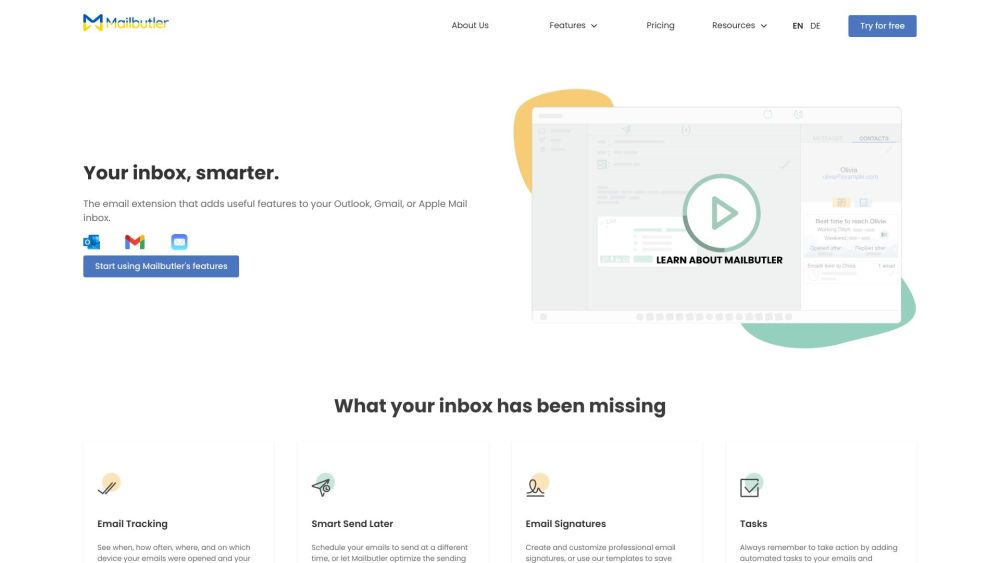
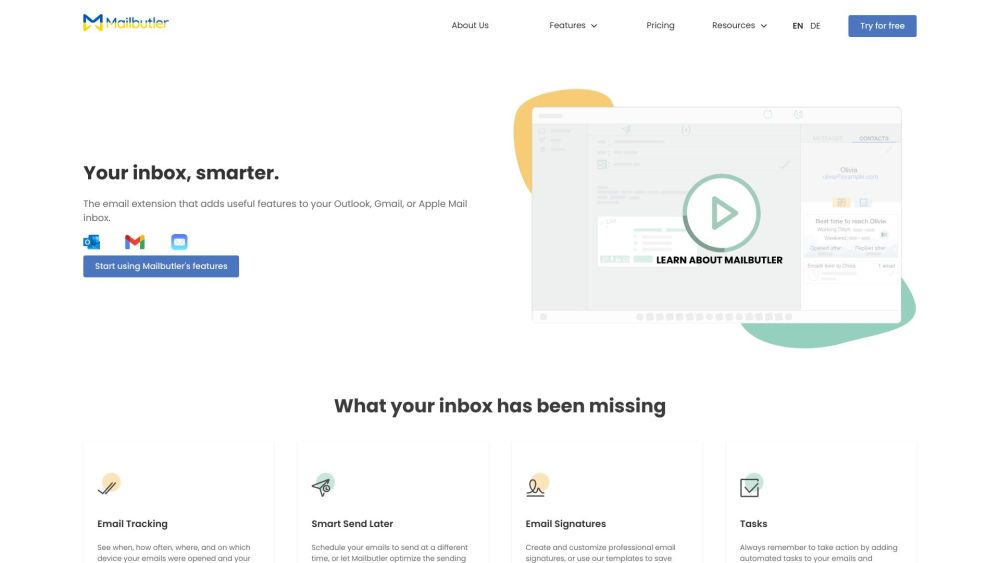
What is Mailbutler?
Mailbutler is a versatile email plugin designed for Apple Mail, Gmail, and Outlook. It streamlines email management and boosts productivity with an array of powerful features that enhance both communication and organization.
How to Use Mailbutler?
Core Features of Mailbutler
Mailbutler's robust features include:
- Email Tracking: Monitor when and where your emails are opened and the links clicked.
- Smart Send Later: Schedule your emails for optimal sending times.
- Custom Signatures: Design professional email signatures to enhance your branding.
- Task Management: Create tasks directly from your emails.
- Notes: Add private notes to your emails for better follow-up.
- Email Templates: Save time by using or creating reusable email templates.
- Contacts Management: Efficiently manage your contacts and their information.
- Snooze: Temporarily hide emails and have them reappear at a more convenient time.
- Collaboration: Share notes and tasks with your team to stay aligned.
- Smart Assistant: Use AI-powered tools to assist with writing and scheduling.
Use Cases for Mailbutler
Mailbutler is ideal for:
Professionals and teams looking to enhance their email productivity and maintain professionalism. It's particularly beneficial for roles that heavily rely on email communication, such as sales professionals, project managers, freelancers, and customer support agents.
Mailbutler Support & Contact Information
If you need assistance, you can reach Mailbutler’s customer service at [email protected]. For more contact options, visit Mailbutler’s contact page.
About Mailbutler
Learn more about Mailbutler by visiting the About Us page.
Sign Up for Mailbutler
To start using Mailbutler, sign up here.
Mailbutler Pricing
Explore the different pricing plans on the Pricing page.
Follow Mailbutler on Social Media
Stay updated by following Mailbutler on Facebook, YouTube, LinkedIn, Twitter, and Instagram.
Frequently Asked Questions about Mailbutler
What is Mailbutler?
Mailbutler is a plugin for Apple Mail, Gmail, and Outlook designed to enhance email productivity and maintain professionalism through various integrated tools.
How do I use Mailbutler?
Install the Mailbutler extension for your email client, and access its features such as tracking, scheduling, templates, and more directly from your email interface.
Is there a free trial available?
Yes, Mailbutler offers a 14-day free trial allowing you to explore all its features without needing to provide payment information.
Which email platforms are compatible with Mailbutler?
Mailbutler supports Apple Mail, Gmail, and Outlook, ensuring seamless integration across these platforms.
Is Mailbutler user-friendly?
Absolutely. Mailbutler is designed for ease of use, integrating smoothly into your existing email setup with minimal effort required.
Is my data secure with Mailbutler?
Mailbutler is committed to security and GDPR compliance, ensuring user data is protected and privacy settings are customizable.
How can I get help with Mailbutler?
Mailbutler offers 24/7 customer support via email at [email protected], and provides a comprehensive Support Center on their website with FAQs and tutorials.
Can I contribute feedback or suggestions for Mailbutler?
Yes, Mailbutler welcomes user feedback through their Feature Requests page, helping them to continuously improve their software.
Where is Mailbutler based?
Mailbutler is headquartered in Berlin, Germany, and serves a global user base.