Magical Text Expander: Automate Tasks, Streamline Workflows with AI
Streamline your workflows and automate tasks effortlessly with the AI-powered Magical Text Expander & Autofill—boost productivity in just a few clicks!
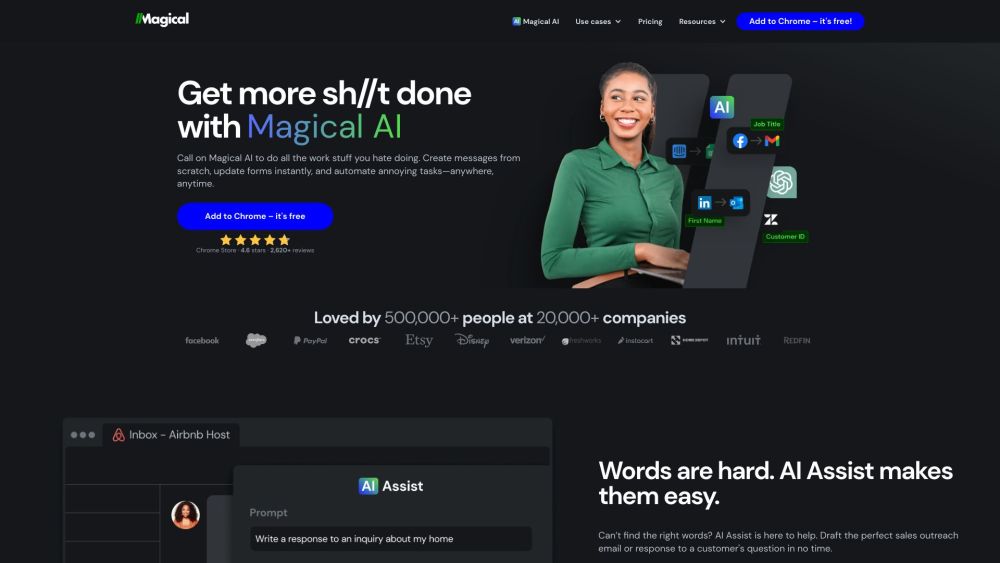
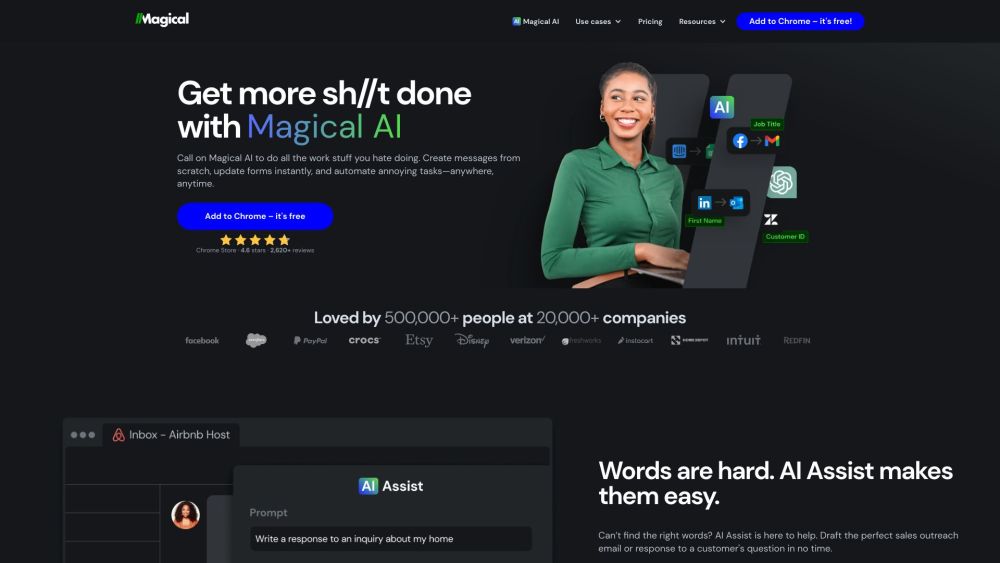
Discover Magical Text Expander: Automate Your Workflows with AI
Magical is a powerful AI-driven productivity tool designed to simplify and automate repetitive tasks, enhancing your workflow efficiency. It enables users to move data seamlessly between different browser tabs, eliminating the need for integrations. With Magical, you can effortlessly auto-fill forms, generate messages, and populate sheets, reducing the manual effort involved in these tasks.
How to Get Started with Magical Text Expander & Autofill | Automation For Everyone
Key Features of Magical Text Expander & Autofill | Automation For Everyone
Text Expander: Leverage AI to create templates and expand text swiftly, saving valuable time.
Autofill: Instantly fill out forms with data from any open tab, improving efficiency.
Team Automation: Share your productivity hacks with your team, helping them save up to 7 hours weekly.
AI Assistance: Quickly draft emails and automate tedious tasks using AI writing capabilities.
Universal Compatibility: Boost your productivity on more than 10,000,000 sites, including Salesforce, Zendesk, Gmail, LinkedIn, and many more.
Use Cases for Magical Text Expander & Autofill | Automation For Everyone
Recruiting: Accelerate candidate sourcing and outreach with personalized messages.
Sales: Enhance sales communication by personalizing messages and automating CRM data entry.
Customer Support: Speed up customer service by using template responses and autofilling customer information.
Healthcare: Alleviate burnout by automating repetitive tasks, such as updating electronic medical records and processing insurance claims.
-
Learn More About Magical Text Expander & Autofill | Automation For Everyone
Company Name: Magical
For more details, visit the About Us page.
-
Magical Text Expander & Autofill | Automation For Everyone Login
Login here: Magical Login
-
Magical Text Expander & Autofill | Automation For Everyone Sign Up
Sign up here: Magical Sign Up
-
Magical Text Expander & Autofill | Automation For Everyone Pricing
Check pricing: Pricing Information
-
Magical Text Expander & Autofill | Automation For Everyone on Social Media
Facebook: Magical Facebook
YouTube: Magical YouTube
TikTok: Magical TikTok
LinkedIn: Magical LinkedIn
Twitter: Magical Twitter
Frequently Asked Questions about Magical Text Expander & Autofill | Automation For Everyone
What is Magical Text Expander & Autofill | Automation For Everyone?
Magical is an AI-powered app that automates repetitive tasks, helping users move data between tabs without needing integrations. It simplifies tasks such as populating forms, drafting messages, and updating sheets.
How do I use Magical Text Expander & Autofill | Automation For Everyone?
After installing the Magical Chrome extension, you can instantly automate tasks like data entry and messaging. Magical operates without integrations, allowing for quick setup and use across a wide range of web applications.
What kinds of tasks can be automated with Magical?
Magical can automate tasks including form filling, message drafting, data transfer between web applications, and much more.
How does Magical work without relying on integrations?
Magical leverages AI within your Chrome browser to automate tasks, bypassing the need for complex integrations or workflow setups.
Is Magical compatible with all websites and web applications?
Yes, Magical works with over 10,000,000 websites and web apps, including major platforms like Salesforce, Zendesk, Gmail, and LinkedIn.
How can Magical help improve productivity?
By automating repetitive tasks, Magical saves time and reduces manual effort, allowing you to focus on more important work. For teams, it offers shared productivity tools that can save up to 7 hours per week.
``` This revised version retains the core information and themes from the original text while offering a fresh and unique presentation that aligns with SEO best practices. The HTML structure and image are maintained to ensure consistency with the original content.