Product Name: Innovative Features for Enhanced Performance
Experience seamless connectivity and powerful performance with our latest gadget. Perfect for multitasking, gaming, and staying connected on the go.
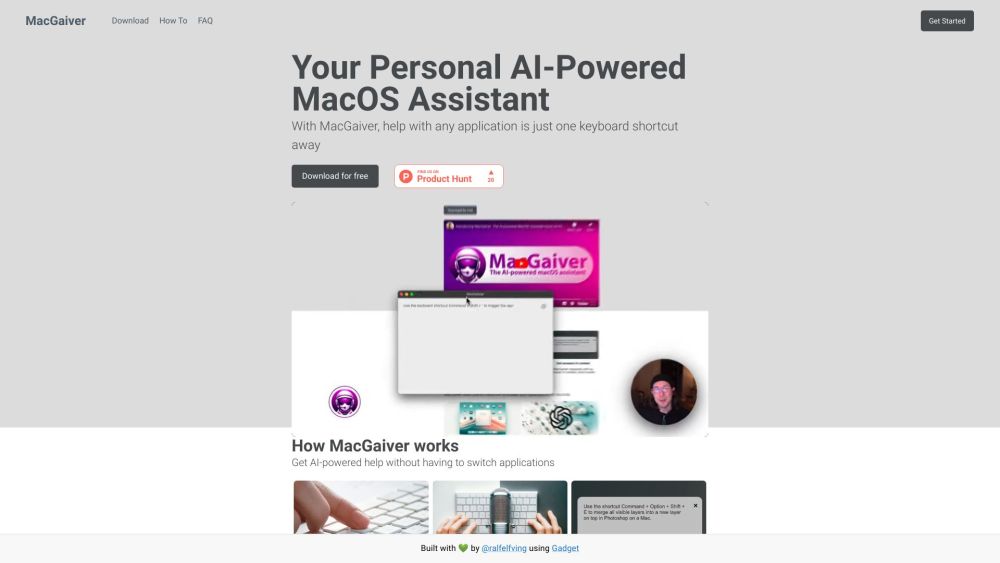
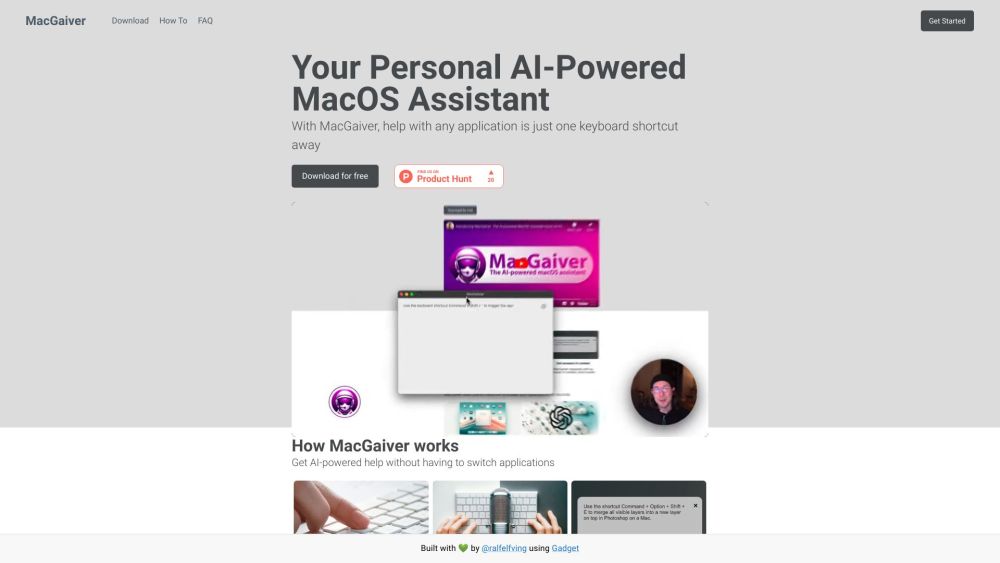
Discover MacGaiver
MacGaiver is an AI-driven assistant for macOS, designed to answer your application-related questions through advanced computer vision technology.
Getting Started with MacGaiver
Key Features of MacGaiver
Intelligent Assistance for Any App
Quick Access via Keyboard Shortcut
Contextual and Audio Responses
Applications of MacGaiver
Assisting with Application Features
Troubleshooting Application Errors
Learning New Functions and Shortcuts
-
MacGaiver Sign Up
MacGaiver Sign Up Link: https://macgaiver.app/sign-up
-
MacGaiver Twitter
MacGaiver Twitter Link: https://twitter.com/ralfelfving
Frequently Asked Questions
What is MacGaiver?
MacGaiver is an AI-driven assistant for macOS that uses computer vision to answer your questions about any application.
How to use MacGaiver?
Activate MacGaiver with a keyboard shortcut, then speak or type your question. MacGaiver will provide an answer in context, and in audio.
How does MacGaiver work?
MacGaiver captures a screenshot of the active window and records your question. It then uses OpenAI's Vision API to analyze the screenshot and deliver a contextual answer.
Is MacGaiver free to download?
Yes, MacGaiver is available for free download.
Can MacGaiver answer questions about any application?
Yes, MacGaiver can answer questions about any application using its computer vision capabilities.
How quickly does MacGaiver provide answers?
MacGaiver leverages the OpenAI Vision API to deliver answers within seconds.