Mac Translation: Menu Bar Interface, OpenAI Powered Translation
Experience flawless translations with 'Mac Translation: AI Powered App'. Optimized for Mac, this menu bar tool ensures seamless language conversion using OpenAI.
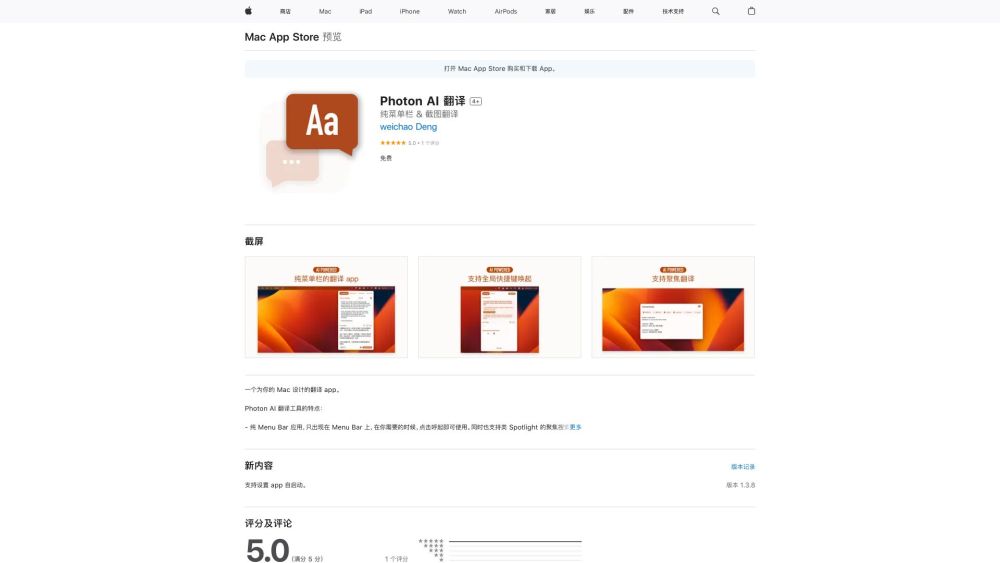
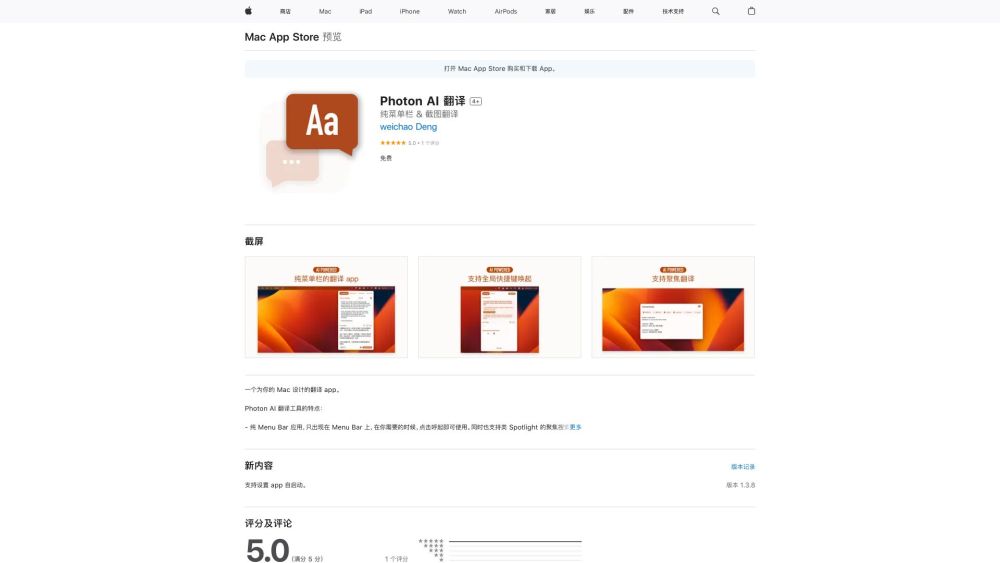
What is Mac Translation?
Mac Translation is a specialized AI translation application tailored for Mac users. It offers a user-friendly translation experience directly from the menu bar, leveraging the power of OpenAI.
How to use Mac Translation?
Mac Translation's Core Features
Menu bar integration for easy access
AI-driven translation using OpenAI
Supports translation into multiple languages
Dictionary feature for word definitions
Grammar checking functionality
Text summarization tool
Mac Translation's Use Cases
Translate emails and documents across different languages
Enhance language proficiency by learning new vocabulary and definitions
Utilize the grammar check to refine your writing
FAQ from Mac Translation
What is Mac Translation?
Mac Translation is an AI-driven translation tool crafted exclusively for Mac users. It ensures a smooth translation process with its menu bar interface, powered by OpenAI.
How to use Mac Translation?
Using Mac Translation is easy. Install the app on your Mac, and it will appear in the menu bar. Click on the icon to start translating texts into multiple languages seamlessly.
Is Mac Translation available for other platforms?
No, Mac Translation is specifically designed for Mac users and is not available on other platforms.
Does Mac Translation require an internet connection?
Yes, Mac Translation needs an active internet connection for real-time translation and access to the dictionary.
Can I translate texts in multiple languages at once?
No, Mac Translation currently supports translating texts one language at a time.
Does Mac Translation support voice translation?
No, Mac Translation currently only supports text-based translation.