Table of contents
LocalGPT - Chrome Extension: ChatGPT-Like App, Runs Fully Offline
LocalGPT - Chrome Extension: Enjoy a ChatGPT-like experience completely offline! Get instant, AI-powered responses without internet or privacy concerns.
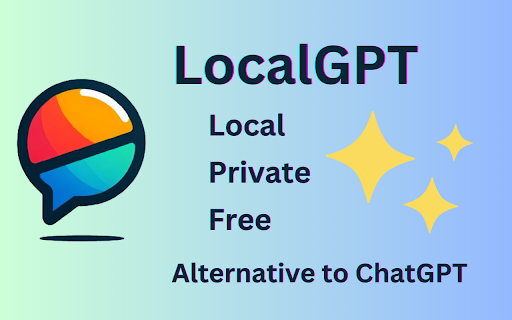
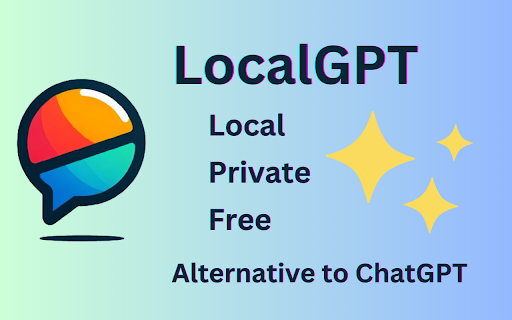
What is the LocalGPT Chrome Extension?
LocalGPT is a unique Chrome extension that allows you to interact with a language model directly in your browser, entirely offline and free of charge.
How to Use the LocalGPT Chrome Extension?
Key Features of the LocalGPT Chrome Extension
Offline LLM Chat Capabilities
Full Privacy and Data Ownership
Open-Source and Transparent
LocalGPT Chrome Extension Use Cases
Engage in private conversations without sending data online
Interact with the AI model even when offline
FAQ for LocalGPT - Chrome Extension
What is LocalGPT?
LocalGPT is a Chrome extension that provides offline access to LLM-based chat, offering seamless interaction in just one click.
How do I use LocalGPT?
After installing the extension, click the LocalGPT icon in Chrome to open the interface. Start chatting with the model instantly, even without an internet connection.
Is LocalGPT free to use?
Yes, LocalGPT is entirely free and does not require any subscriptions or fees.
Can I use LocalGPT without an internet connection?
Yes, once installed, LocalGPT functions completely offline.
What devices are compatible with LocalGPT?
LocalGPT works on any device that supports the Google Chrome browser.