LM Studio: AI Model Software for Easy Deployment, User-Friendly Solution
Effortlessly deploy AI models with LM Studio: the user-friendly software that simplifies AI integration, empowering you to innovate faster and smarter.
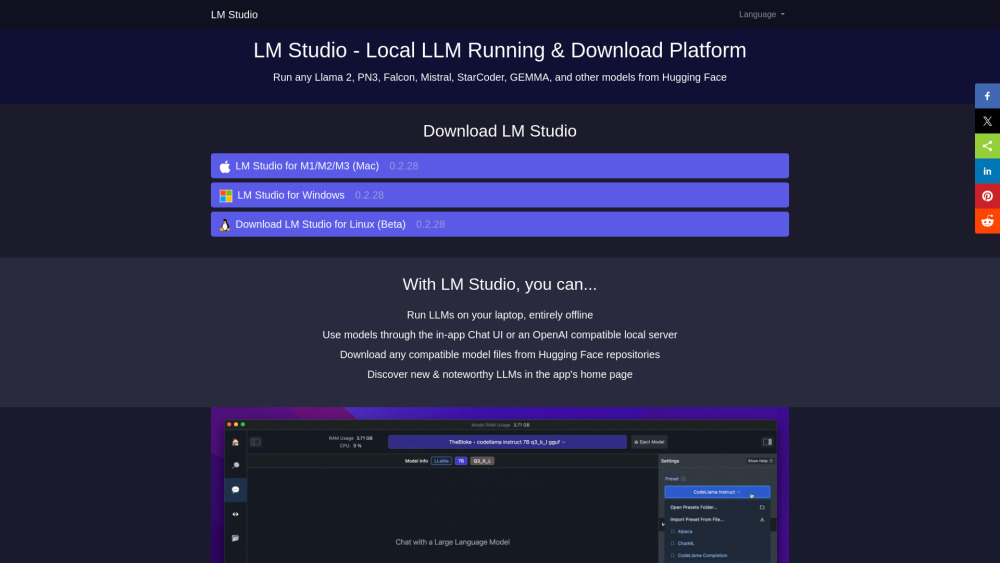
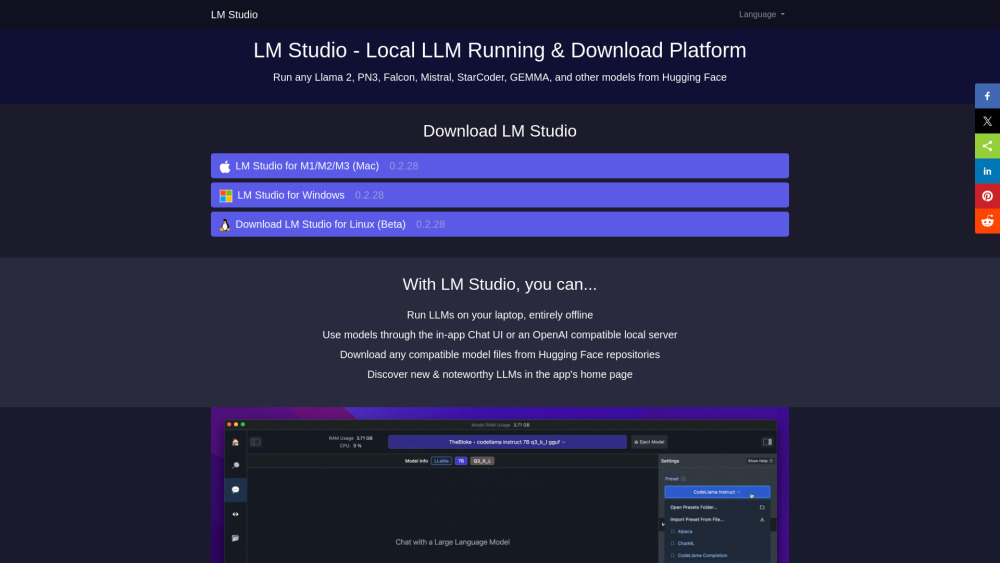
Introducing LM Studio
LM Studio is a comprehensive yet user-friendly software designed for anyone looking to leverage open-source large language models (LLMs). With LM Studio, exploring, downloading, and executing AI models on your own machine is a breeze, thanks to its intuitive user interface, making AI deployment straightforward and manageable for users of all skill levels.
Getting Started with LM Studio
Key Features of LM Studio
Seamless AI model interaction on your desktop
Easy-to-use interface with no coding required
Automatic model compatibility and performance advice
Practical Applications of LM Studio
Engage with AI models without needing programming knowledge
Simultaneous execution of multiple AI models for diverse outputs
-
About LM Studio
LM Studio is a brand synonymous with cutting-edge AI model deployment solutions.
-
Connect with LM Studio on Twitter
Follow us on Twitter for the latest updates: https://twitter.com/intent/tweet
Frequently Asked Questions about LM Studio
What is LM Studio?
LM Studio is a versatile, user-friendly software application designed to make open-source large language models (LLMs) accessible to everyone. With its simple interface, users can easily explore, download, and operate different AI models directly on their computers.
How to use LM Studio?
Using LM Studio is a simple process. Visit the official website, download the suitable version for your operating system, and install it following the provided instructions. Once installed, you can start exploring, downloading, and running AI models immediately.
Is LM Studio available for free to individual users?
Currently, LM Studio is available free of charge for individual users. For the most recent information regarding pricing or subscription options, please visit the LM Studio website.
How does LM Studio determine model compatibility with my computer?
LM Studio includes a feature that assesses model compatibility based on your computer’s specifications. This feature provides guidance on performance and compatibility, helping users make well-informed choices when selecting AI models.
```