Table of contents
Line Drawing Creator: Turn Images into Beautiful Line Art Effortlessly
Transform your photos into stunning line art with Line Drawing Creator. This app effortlessly converts images into beautiful, intricate line drawings.
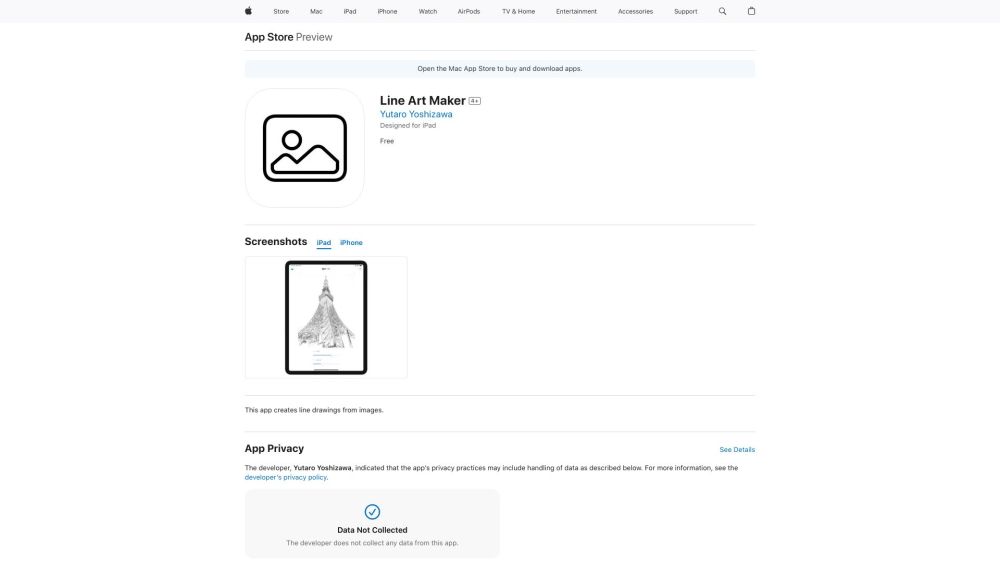
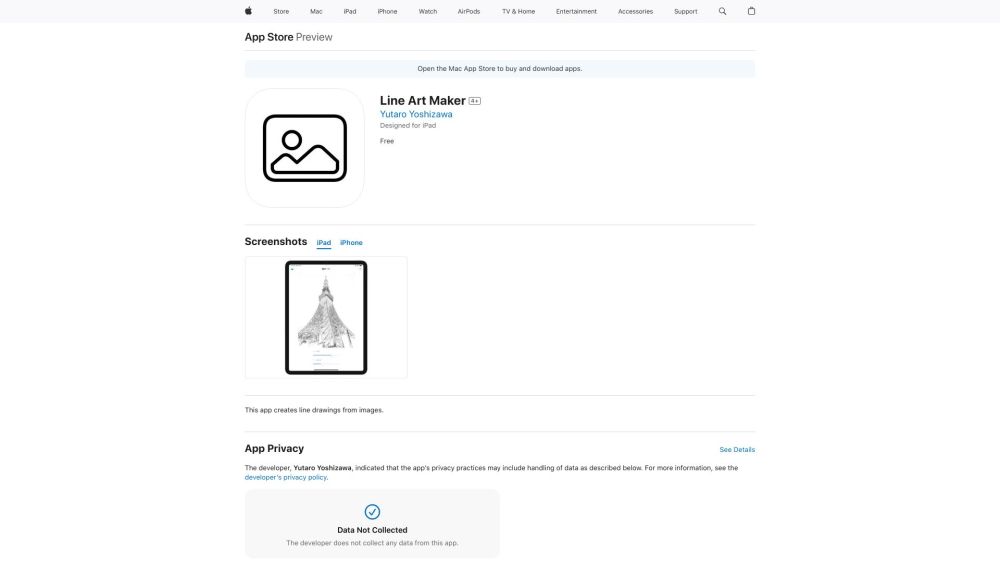
What is Line Drawing Creator?
Line Drawing Creator is an innovative app that effortlessly transforms your photos into stunning line art.
How to use Line Drawing Creator?
1. Upload your image
2. Customize the settings
3. Create the line drawing
Line Drawing Creator's Core Features
Convert images to line drawings
Flexible options for line thickness and detail
Choose between black and white or colored lines
Save, download, and share your line art
Line Drawing Creator's Use Cases
Ideal for artists and designers converting photos to line art
Perfect for social media enthusiasts sharing unique images
Great for educators and trainers creating visual aids
FAQ from Line Drawing Creator
What is Line Drawing Creator?
Line Drawing Creator is an app that converts your images into beautiful line art.
How to use Line Drawing Creator?
1. Upload your image
2. Customize the settings
3. Create the line drawing
4. Save or share your artwork
Can I adjust the thickness of the lines in the drawings?
Yes, you can easily adjust the line thickness to suit your needs.
Is it possible to add color to the line drawings?
Yes, you can choose to keep the drawings black and white or add color for a different effect.
Can I download and save the line drawings to my device?
Absolutely, you can save the line drawings to your device or share them directly.
What image formats are supported for upload?
The app supports popular image formats such as JPEG, PNG, and GIF.
Is this app free to use?
Yes, our line drawing creator app is completely free for everyone!