Limory - Live Memory AR: Photos to Animated AR Videos with Stunning Effects
Bring your photos to life with Limory - Live Memory AR. Transform them into captivating AR videos with stunning animations and effects.
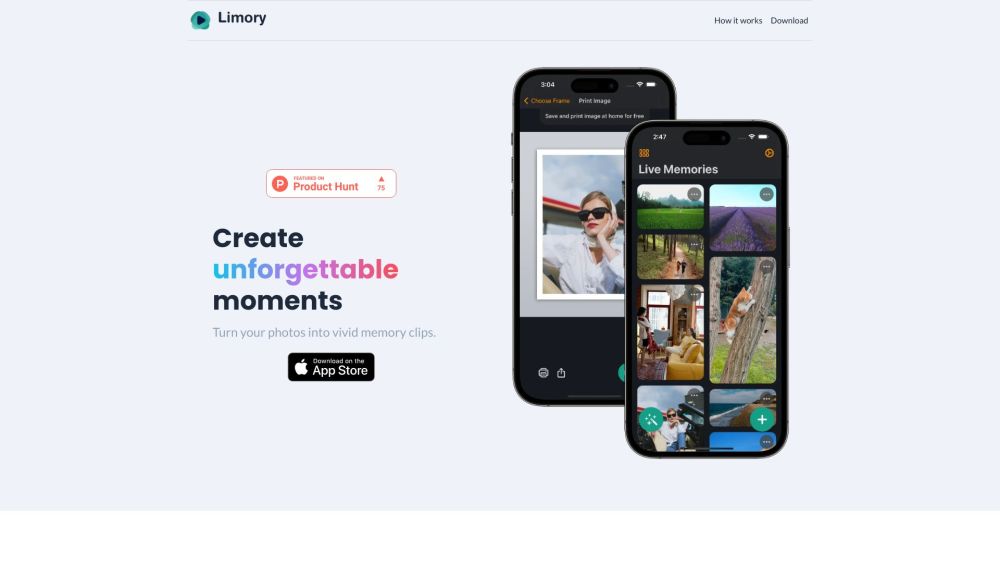
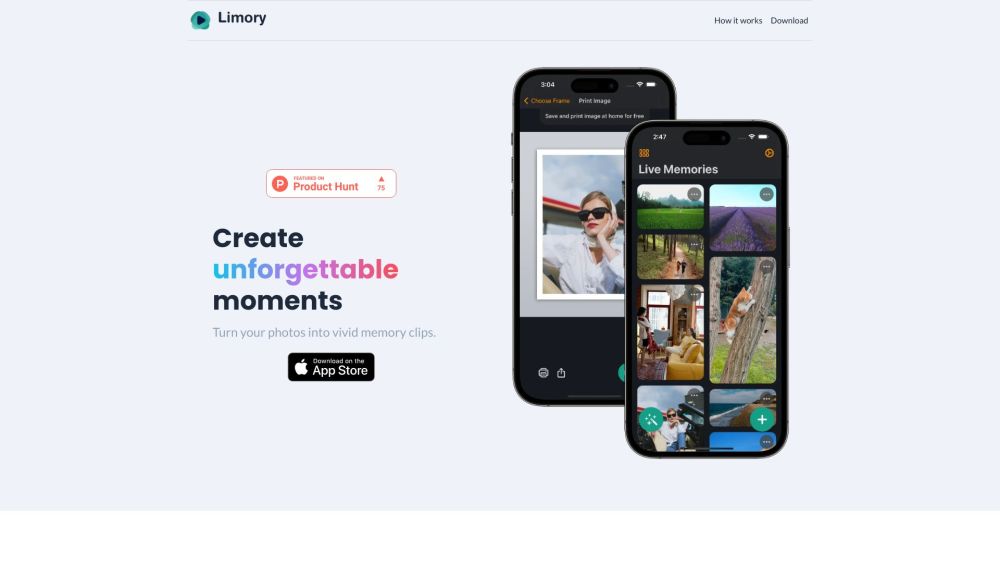
What is Limory - Live Memory AR?
Limory is a cutting-edge application leveraging Augmented Reality (AR) to animate your photos, converting them into dynamic videos adorned with impressive effects and animations.
How to use Limory - Live Memory AR?
Limory - Live Memory AR's Core Features
Augmented Reality technology
Photo to video transformation
Spectacular animations and effects
User-friendly instructions
Video trimming and cropping
Customizable frames
Print and share options
Limory - Live Memory AR's Use Cases
Transforming photos into vivid memory clips
Creating unforgettable moments
Giving AR videos as gifts to friends and family
Limory - Live Memory AR Support Email & Customer service contact & Refund contact etc.
Contact Limory - Live Memory AR support via email: [email protected] .
Limory - Live Memory AR Facebook
Follow Limory - Live Memory AR on Facebook: https://www.facebook.com/limoryapp
Limory - Live Memory AR Twitter
Follow Limory - Live Memory AR on Twitter: https://twitter.com/limoryapp
Limory - Live Memory AR Instagram
Follow Limory - Live Memory AR on Instagram: http://instagram.com/limory.app
FAQ from Limory - Live Memory AR
What is Limory - Live Memory AR?
Limory is a cutting-edge application leveraging Augmented Reality (AR) to animate your photos, converting them into dynamic videos adorned with impressive effects and animations.
How to use Limory - Live Memory AR?
1. Download and install the Limory app.
2. Open the app and grant camera permissions.
3. Choose a photo from your gallery or capture a new one using the app.
4. Follow the on-screen guidance to trim and crop the video.
5. Select a frame design for your video.
6. Print and share your animated video.
7. Enjoy your memories brought to life with engaging animations and effects.