Let Me GPT That: Smart Searches with LMGTFY and ChatGPT Combined
Let Me GPT That: Revolutionize your searches with the smart blend of LMGTFY and ChatGPT, harnessing GPT-3 for instant, intelligent results.
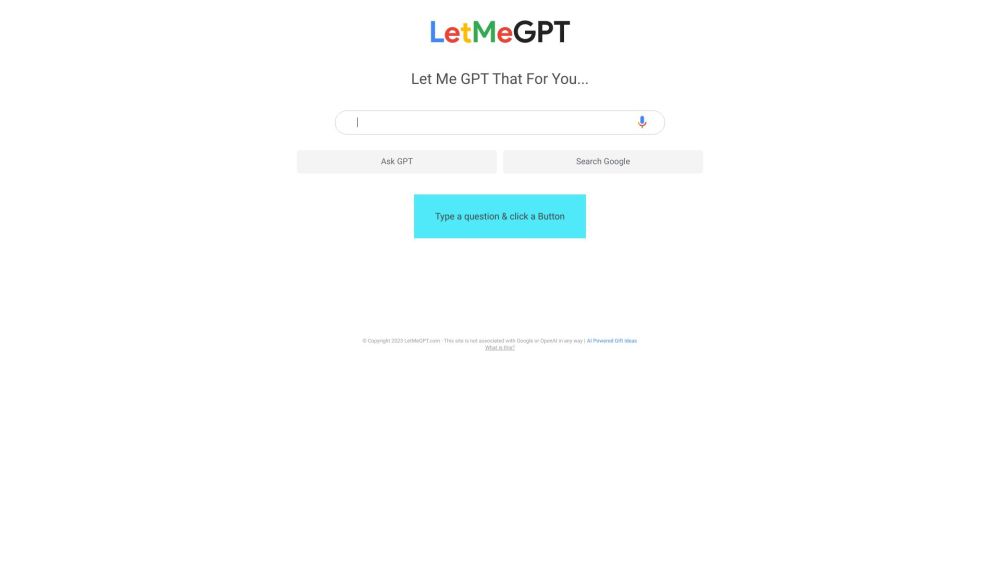
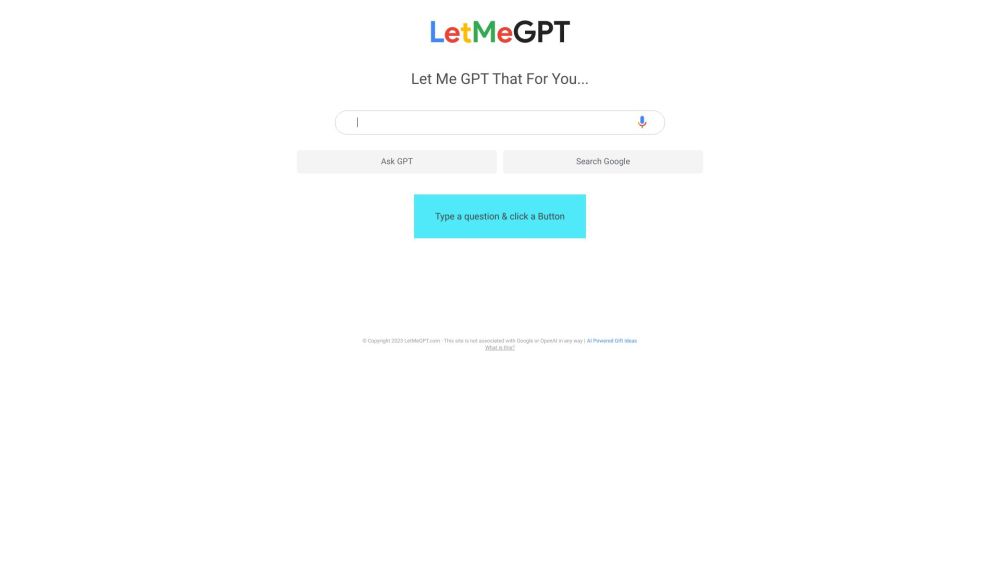
What is Let Me GPT That?
Let Me GPT That is an innovative website that merges the capabilities of LMGTFY (Let Me Google That For You) with ChatGPT. It provides a unique platform where users can search and fetch information through the power of OpenAI's GPT-3 model.
How to Use Let Me GPT That?
Core Features of Let Me GPT That
GPT-3 Powered Search Functionality
Preview Search Results
Copy and Shorten URLs of Search Results
Customizable Search Options
Use Cases for Let Me GPT That
Efficiently Retrieving Information Online
Sharing Search Results with Ease
FAQ from Let Me GPT That
What is Let Me GPT That?
Let Me GPT That is a platform that combines LMGTFY and ChatGPT functionalities, allowing users to search and obtain information using OpenAI's GPT-3 model.
How to Use Let Me GPT That?
To utilize Let Me GPT That, simply input your search query into the search bar on the homepage. The AI-powered system will then generate and display relevant results. You can preview the results, copy the URL, or shorten it for sharing. Customization of search options is also available to refine your results. This tool makes web information retrieval fast and easy.
Is Let Me GPT That Affiliated with Google or OpenAI?
No, Let Me GPT That is not affiliated with Google or OpenAI.
Can I Customize My Search Options?
Yes, Let Me GPT That allows you to adjust the search settings to better match your query requirements.
What Kind of Search Results Can I Expect?
Using OpenAI's GPT-3 model, Let Me GPT That delivers search results that may include web pages, articles, and other pertinent information based on your query.
How Do I Share Search Results with Others?
To share search results, use the 'Copy URL' or 'Shorten URL' buttons to generate a link that can be easily shared with others.