Laxis: AI Meeting Aid, Transcribes Meetings for Revenue Teams
Laxis is an AI meeting assistant designed for revenue teams. It helps sales, marketing, and service professionals by automatically capturing and transcribing every meeting, providing them with detailed insights and information to improve their performance in front of customers. This award-winning transcription tool allows users to easily access and review what was said in each meeting.
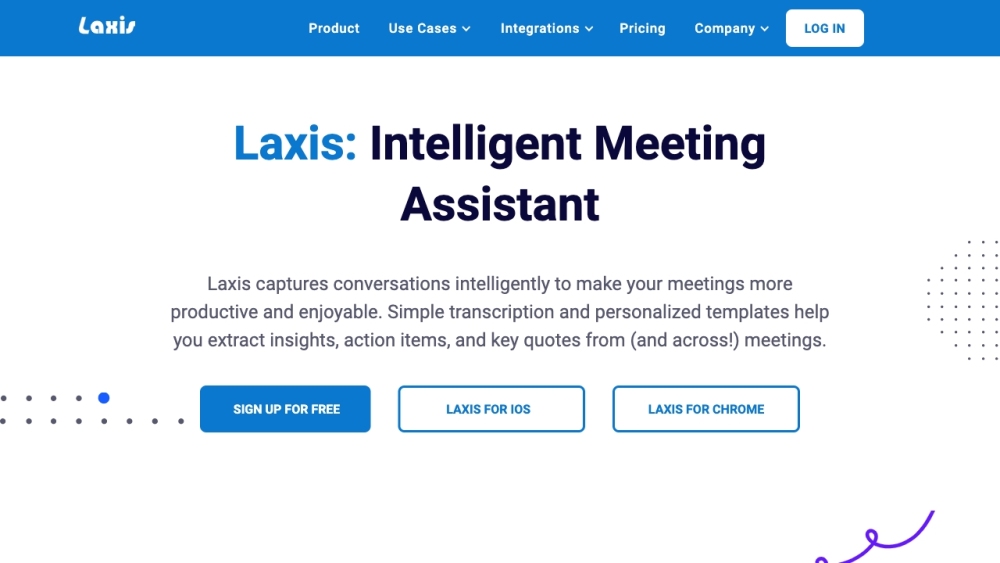
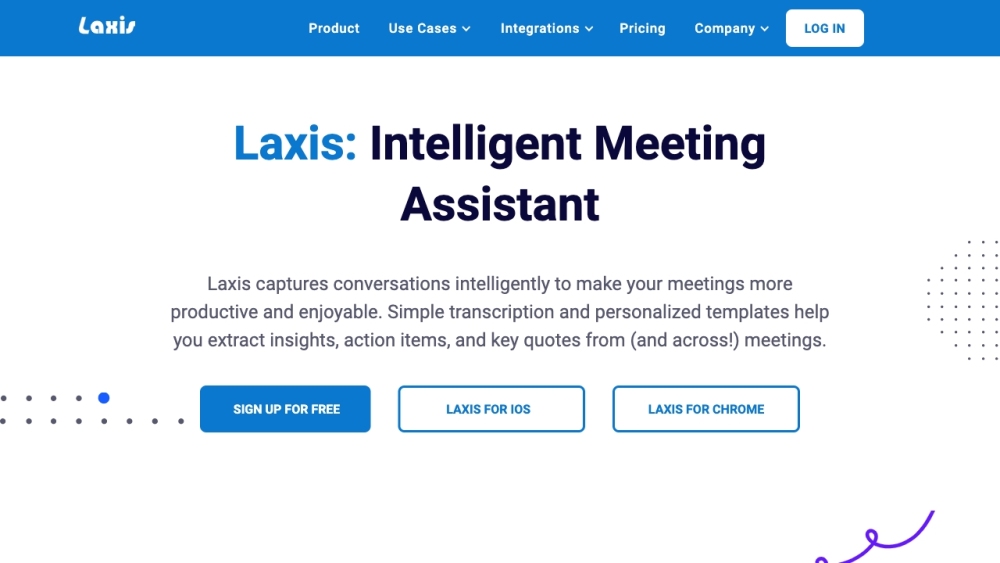
Discover Laxis | AI Meeting Assistant for Revenue Teams
Laxis is an advanced AI meeting assistant tailored for revenue teams. This powerful tool aids sales, marketing, and service professionals by automatically recording and transcribing meetings, delivering in-depth insights and data to enhance their performance with clients. Recognized for its excellence in transcription, Laxis enables users to effortlessly review and access meeting details.
How to Utilize Laxis | AI Meeting Assistant for Revenue Teams
Key Features of Laxis | AI Meeting Assistant for Revenue Teams
Live transcription and tagging during meetings
Seamless integration with major online meeting platforms
Customizable meeting templates for consistent agendas
Automated creation of meeting summaries and follow-up emails
Comprehensive insight management and analysis
Searchable meeting transcripts
Option to download and share meeting transcripts
AI-enhanced meeting functionalities
Enhanced note-taking and CRM integration
Applications of Laxis | AI Meeting Assistant for Revenue Teams
Sales: Enhance client engagement and close deals more effectively with AI-driven notes and insights
Content Marketing: Effortlessly transform audio content into engaging materials, such as blogs and social media posts
UX & Product Researchers: Focus on discussions while Laxis captures verbatim feedback for later analysis
Industry & Market Researchers: Quickly extract key market insights from meeting recordings
Project Managers: Streamline status meetings with automated note-taking and clear action items
Investment Professionals: Maintain accurate records of client calls with consistent note-taking
Management Consultants: Record detailed client interactions to resolve issues faster and boost satisfaction
Human Resource Officers: Capture detailed candidate feedback during interviews to expedite hiring decisions
Journalists and Media Professionals: Ensure accurate reporting with verbatim transcriptions of interviews and meetings
Laxis | AI Meeting Assistant for Revenue Teams Support
For support, visit the contact us page.
About Laxis | AI Meeting Assistant for Revenue Teams
Company: Laxis, Inc.
Learn more about Laxis by visiting the about us page.
Laxis | AI Meeting Assistant for Revenue Teams Login
Access your account at https://app.laxis.tech/login.
Laxis | AI Meeting Assistant for Revenue Teams Sign Up
Sign up at https://app.laxis.tech/signup.
Laxis | AI Meeting Assistant for Revenue Teams Pricing
For pricing details, visit the pricing page.
Laxis on Social Media
FAQ for Laxis | AI Meeting Assistant for Revenue Teams
What is Laxis?
Laxis is an AI-powered meeting assistant designed for revenue teams. It helps professionals by capturing and transcribing meetings, providing insights and data to improve client interactions.
How do I use Laxis?
Download the Chrome extension or connect it with Zoom, Google Meet, Webex, or Microsoft Teams. Laxis transcribes and tags meetings in real-time, then generates summaries and insights afterwards. You can search and share key quotes from the transcripts.
What are Laxis's core features?
Laxis offers live transcription and tagging, integration with major meeting platforms, customizable meeting templates, automated summaries and follow-up emails, comprehensive insight management, searchable transcripts, and the ability to download and share transcripts.
How does Laxis benefit sales professionals?
Sales professionals can use Laxis to enhance client engagement and close more deals by leveraging AI-driven notes and insights from client conversations.
Can Laxis be used for content marketing?
Yes, Laxis can turn audio content into engaging written materials with ease, making it a valuable tool for content marketing.
Which industries can benefit from Laxis?
Laxis is beneficial for industries including sales, marketing, service, UX & product research, industry & market research, project management, investment, management consulting, human resources, and journalism & media.
Does Laxis integrate with online conference tools?
Yes, Laxis integrates seamlessly with Zoom, Google Meet, Webex, and Microsoft Teams.
Where can I find Laxis pricing information?
Pricing information for Laxis is available on their website. Visit the following URL for details: [pricing_url]