Kome: AI Extension - Summarize Content, Bookmark Sites
Kome is an AI-powered browser extension that provides a range of tools to enhance your online browsing experience. It allows you to instantly summarize articles, news, and YouTube videos, as well as bookmark and organize content from any website.
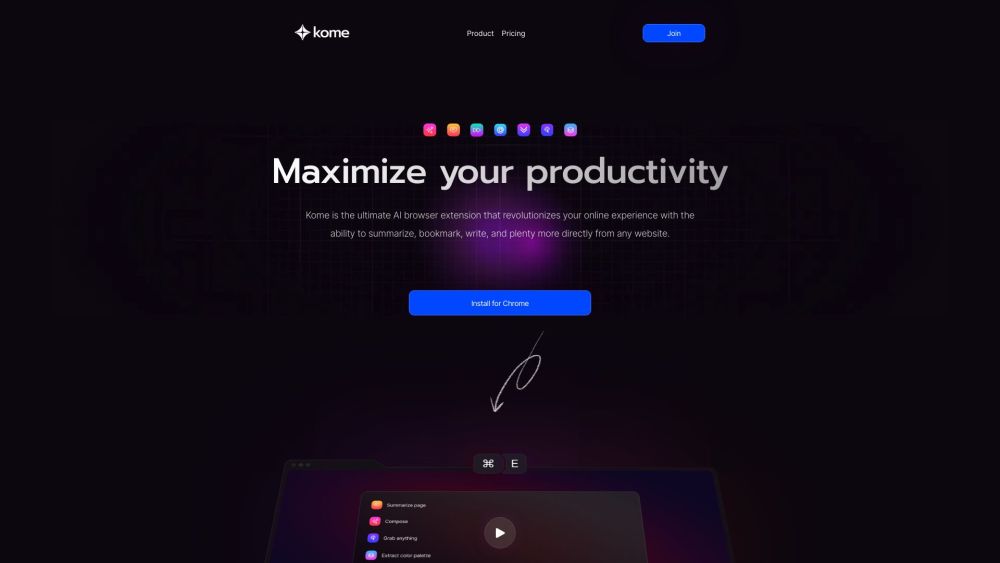
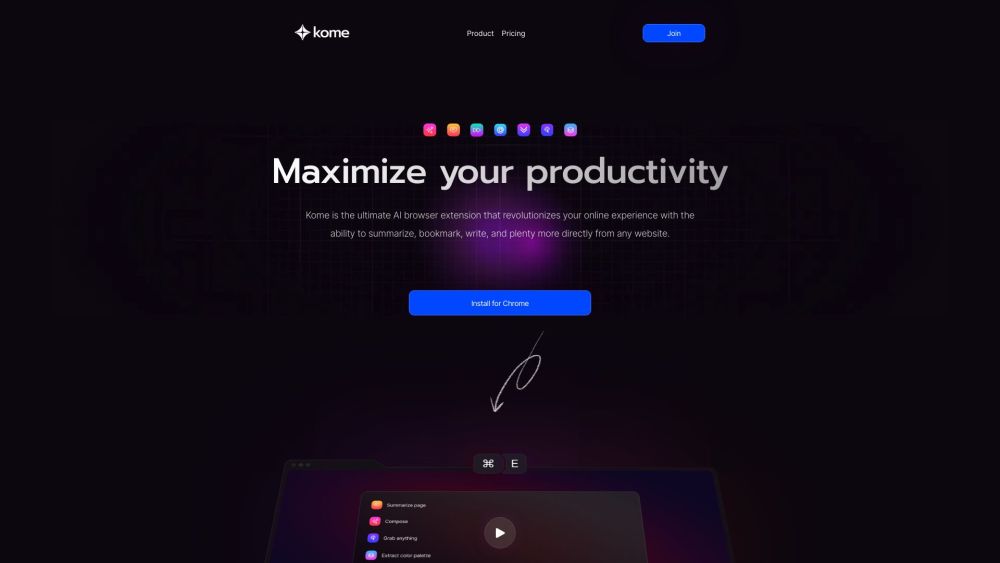
Discover Kome: The Ultimate AI Summary and Bookmark Extension
Kome is an innovative browser extension powered by artificial intelligence, designed to enhance your web browsing experience. It offers tools for summarizing articles, news, and YouTube videos instantly, along with features to bookmark and organize content from any webpage.
How to Get Started with Kome
1. Download and install the Kome extension from your browser's marketplace.
2. Click the Kome icon in your browser toolbar.
3. To summarize content, click the 'Summarize' button on any article, webpage, or YouTube video.
4. To bookmark content, click the 'Bookmark' button and categorize it as needed.
5. Use the 'Smart Compose' feature to create emails, tweets, or blog posts based on your saved content.
Key Features of Kome
AI-Powered Summarizer: Quickly summarize articles, news, YouTube videos, and entire websites, tripling your reading efficiency.
Bookmark Manager: Save and organize content from any website with ease, making it simple to retrieve and manage.
Smart Compose: Use your bookmarks to generate AI-assisted emails, tweets, and blog posts.
YouTube Transcript Generator: Automatically create transcripts for YouTube videos.
Extract Emails: Easily copy all email addresses from a webpage or document.
Extract Colors: Generate color palettes from any website or document.
Automated Scrolling: Let the extension handle scrolling for you.
URL Search: Search for URLs without leaving your current page.
Practical Applications of Kome
Efficiently find and organize saved content for quick reference and access.
Boost reading efficiency by getting the gist of articles without reading them in full.
Maintain valuable information easily with the bookmarking feature.
Annotate web pages to organize thoughts and ideas.
Enhance your online experience with features designed to save time on content creation and information retrieval.
Kome Support and Contact Information
For customer service, contact Kome support at [email protected].
About Kome
Kome: AI Summary and Bookmark Extension is developed by the Kome company.
Sign Up for Kome
Sign up for Kome at https://kome.ai/auth/signup.
Kome Pricing
Check out Kome's pricing at https://kome.ai/#pricing.
Kome on YouTube
Watch Kome videos on YouTube: https://youtu.be/n_1sq7wA3Sc.
Follow Kome on Twitter
Stay updated with Kome on Twitter: https://twitter.com/KomeApp.
FAQs about Kome
What is Kome?
Kome is a browser extension powered by AI, designed to improve your online browsing by summarizing, bookmarking, and AI-assisted writing.
How does Kome enhance my browsing experience?
Kome acts as a digital assistant, helping you summarize long articles and videos, bookmark interesting content, and utilize AI for creating tweets, emails, and blog outlines, making your online activities more efficient.
Which browsers support Kome?
Kome works with major browsers like Chrome, Firefox, Brave, Opera, and Arc, ensuring seamless functionality across these platforms.
What features are included in Kome?
Kome includes instant summarization, bookmarking, AI-assisted composition, YouTube transcript generation, email extraction, color extraction, automated scrolling, and URL search.
How can I install Kome?
To install Kome, visit your browser's extension marketplace, search for 'Kome AI', and follow the installation instructions to add the extension to your browser.