Klu: Smart Search for Slack, Google Drive, Notion & More
Klu: The smart search tool for Slack, Google Drive, Notion & more. Effortlessly find and organize your team's information across cloud apps. Get Klu now!
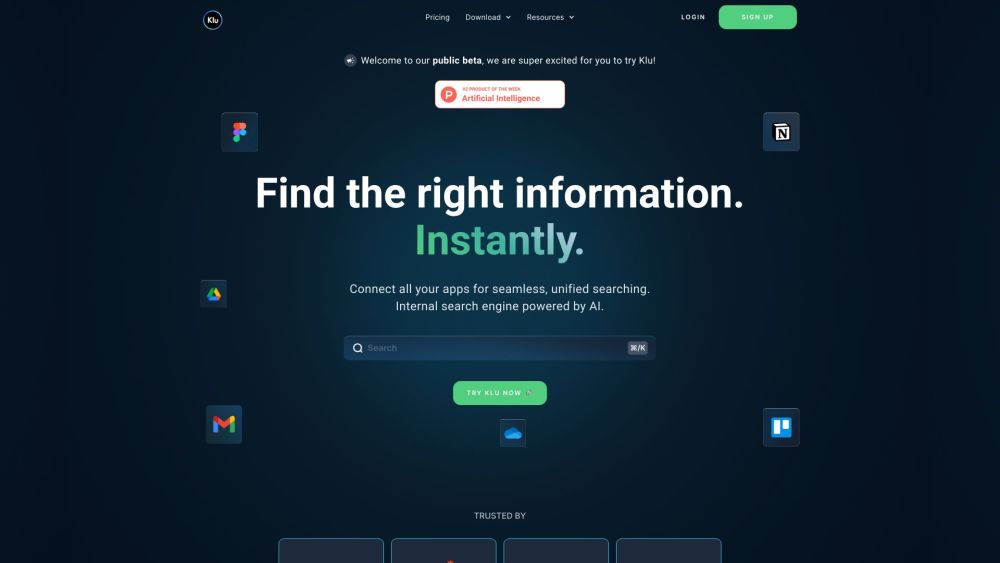
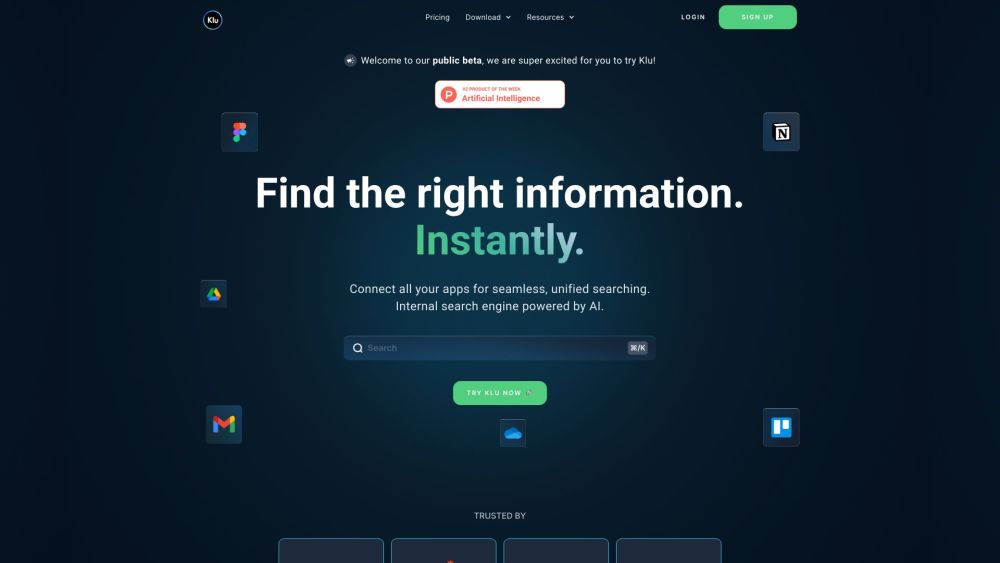
Discover Klu
Klu is an intelligent search solution that integrates seamlessly with cloud-based applications such as Slack, Google Drive, Notion, and many others. Designed to streamline the search process, Klu helps users quickly locate necessary information across various platforms, ensuring that teams can keep their data organized and easily accessible.
Getting Started with Klu
Key Features of Klu
Advanced search with NLP and machine learning
Rapid searches across apps, files, PDFs, and messages
Collaborative tools for sharing insights and enhancing productivity
Applications of Klu
Swiftly find shared files across various platforms
Effortlessly search for specific data within your cloud apps
Organize and store information in team workspaces
Pose questions to AI and get instant answers
-
Klu Discord
Join the Klu Discord community: https://discord.gg/WyHDkyKSt4. For additional Discord information, click here.
-
Klu Support & Customer Service
For customer support, contact Klu via email: [email protected]. For more details, visit the contact us page.
-
About Klu
Learn more about Klu by visiting the about us page.
-
Klu Login
Access your Klu account here: https://app.klu.so/login
-
Klu Sign Up
Sign up for Klu here: https://app.klu.so/signup
-
Klu Pricing
For pricing information, visit: https://klu.so/pricing
-
Klu on LinkedIn
Connect with Klu on LinkedIn: https://www.linkedin.com/company/klu-hq/
-
Klu on Twitter
Follow Klu on Twitter: https://twitter.com/klu_hq
FAQ about Klu
What is Klu?
Klu is an intelligent search tool that integrates with cloud-based apps like Slack, Google Drive, Notion, and more. It allows users to easily find the information they need, keeping data organized and accessible for teams.
How to use Klu?
To use Klu, sign up for their public beta and connect your cloud-based apps. Once linked, use Klu’s AI-powered search engine to search for files, documents, emails, conversations, and customer data. Press 'cmd + space + K' to begin your search. You can also organize and store information in team workspaces, ensuring your team never loses any data. Klu AI also enables you to ask questions and get immediate responses based on your data.