JustComment : Use cases, Pricing, Reviews, Core features, alternatives
JustComment is an AI-powered comment assistant that helps you write engaging and personalized comments on social media platforms.
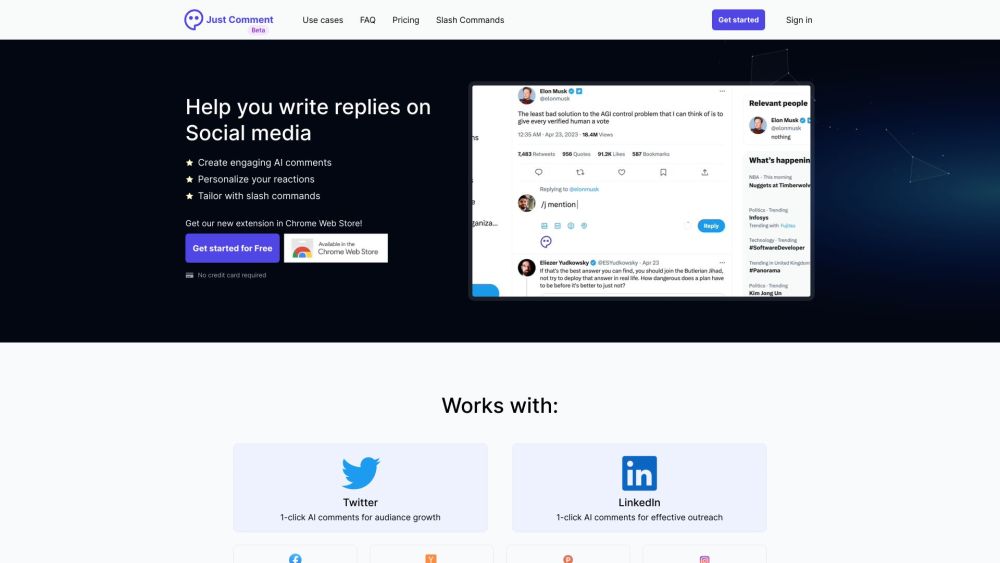
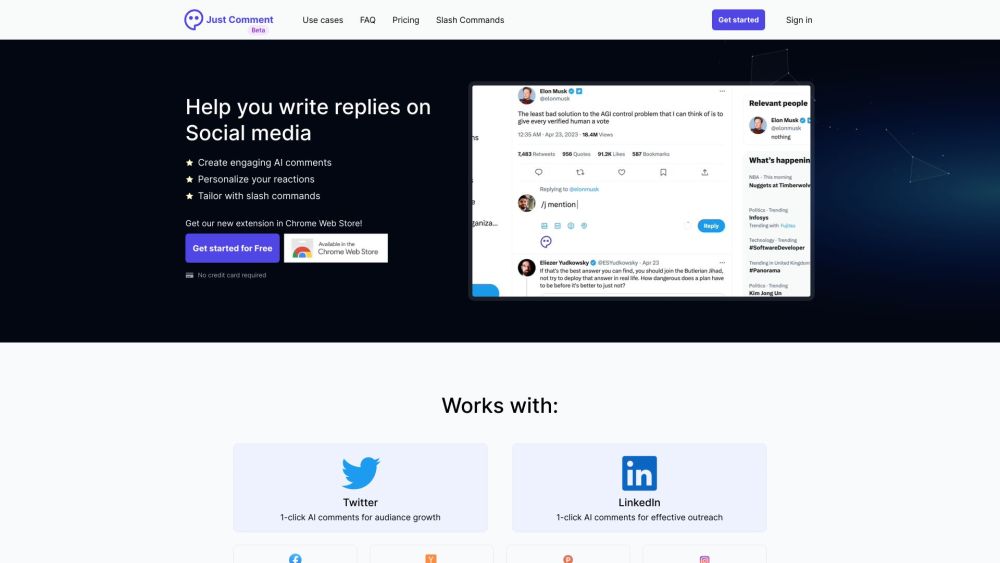
What is JustComment?
JustComment is an advanced AI-powered tool designed to help users craft personalized and engaging comments for various social media platforms. Whether you're looking to enhance engagement or streamline communication, JustComment makes the process of commenting simple and efficient.
How to Use JustComment?
Key Features of JustComment
AI-generated comments
Tailored reactions and emojis
Customizable comments using slash commands
Popular Use Cases for JustComment
Writing AI-powered comments to boost engagement on Twitter
Generating efficient outreach comments on LinkedIn
Upcoming feature: Commenting on Facebook
Upcoming feature: Engaging with Hacker News discussions
Upcoming feature: Driving interaction on Product Hunt
Upcoming feature: Commenting on Instagram
Contact JustComment for Support & Refund Queries
For any inquiries, visit the contact page.
JustComment Login
To access your account, visit the JustComment login page.
Sign Up for JustComment
New users can sign up via this JustComment sign-up page.
JustComment Pricing
For pricing details, visit the JustComment pricing page.
JustComment on Facebook
Check out JustComment on Facebook.
JustComment on LinkedIn
Follow JustComment on LinkedIn.
JustComment on Twitter
Engage with JustComment on Twitter.
JustComment on Instagram
Discover JustComment on Instagram.
FAQ about JustComment
What is JustComment?
JustComment is a smart AI tool that assists users in creating engaging comments for social media, helping to boost interaction and visibility.
How do I use JustComment?
1. Create an account. 2. Install the Chrome extension. 3. Link your social profiles. 4. Select the platform for commenting. 5. Use AI-generated comments. 6. Customize with reactions and slash commands. 7. Increase your engagement effortlessly.
Which platforms are currently supported?
JustComment works with Twitter and LinkedIn. Future updates will include support for Facebook, Instagram, Hacker News, and Product Hunt.
Can I make my comments more personalized?
Absolutely! JustComment provides tools for users to customize comments to fit their personal tone and style.
How do slash commands work for customization?
Simply type the /j command followed by specific instructions to modify the AI-generated comments based on your input.