June: B2B SaaS Analytics Tool - Auto Reports for Data-Driven Insights
June: B2B SaaS Analytics Tool delivers auto-generated reports on product usage, empowering companies to gain insights and make data-driven decisions effortlessly.
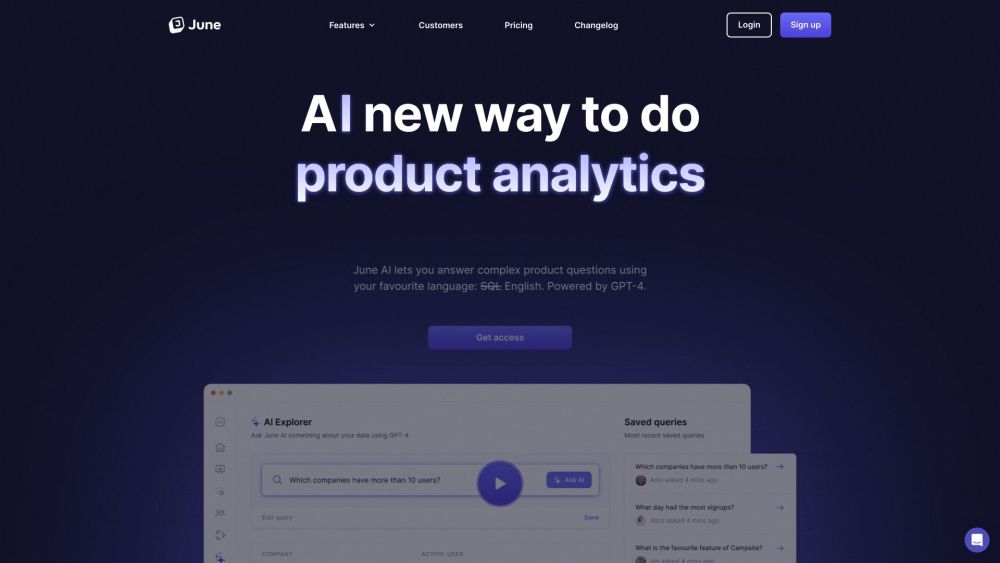
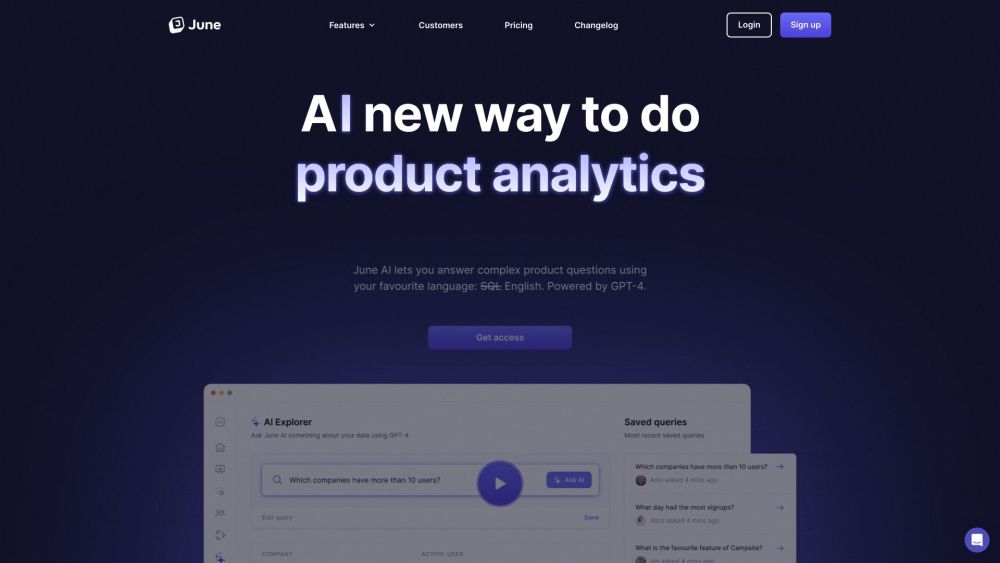
What is June?
June is an advanced analytics platform crafted for B2B SaaS companies. It provides automatically generated reports that delve into how businesses interact with your product, enabling you to extract meaningful insights and make informed, data-driven decisions.
How to use June?
June's Core Features
Key features of June include: - Auto-generated reports highlighting product usage by companies - Metrics at the company level, optimized for performance assessment - No setup required to start tracking essential metrics - Seamless integration with various data sources and popular tools - Comprehensive user tracking and event visualization - Detailed customer profiles in place of random IDs - Endorsed by leading B2B SaaS companies with high ratings on G2 - Recognized as the fastest-growing data & analytics app on Product Hunt - Named the fastest-growing app on Twilio Segment in 2022
June's Use Cases
June is versatile and can be applied in several scenarios, such as: - Analyzing user behavior and product interaction - Formulating acquisition and retention strategies - Studying user engagement and identifying power users - Tracking churn rates and pinpointing areas needing improvement - Comparing product performance with competitors - Making data-driven adjustments to optimize your product and enhance user experience
June Company
June Company name: June
June Login
June Login Link: https://analytics.june.so/login
June Sign up
June Sign up Link: https://analytics.june.so/start
June Pricing
June Pricing Link: https://www.june.so/
June Youtube
June Youtube Link: https://www.youtube.com/watch?v=q-qfrNYPOkA
June Linkedin
June Linkedin Link: https://www.linkedin.com/company/juneso
June Twitter
June Twitter Link: https://twitter.com/JuneDotSo
FAQ from June
What is June?
June is an analytics tool built specifically for B2B SaaS businesses. It creates automated reports that show how companies use your product, helping you gain valuable insights and make data-driven decisions.
How to use June?
To begin using June, connect your data source, integrate the June SDK, or use available integrations like Segment. After setup, June tracks user interactions and generates reports on key metrics such as acquisition, activation, active users, retention, power users, and churn. It also provides detailed company profiles for better customer understanding.
What types of companies can benefit from using June?
June is ideal for B2B SaaS companies, including startups, scale-ups, and established enterprises.
How long does it take to set up June?
Setting up June is quick, taking just 2 minutes by connecting Segment, implementing the June SDK, or using other available integrations.
What metrics can be tracked with June?
June tracks a variety of metrics including acquisition, activation, active users, retention, power users, and churn.
What makes June different from other product analytics tools?
June differentiates itself with a focus on company-level metrics and detailed user profiles instead of random IDs. It also features zero setup for immediate tracking of essential metrics.