Jarvis: Enhance Productivity with AI Copilot for Smarter Workflows
Boost your efficiency with Jarvis: AI Copilot for Smarter Workflows. Streamline tasks, save time, and elevate productivity effortlessly.
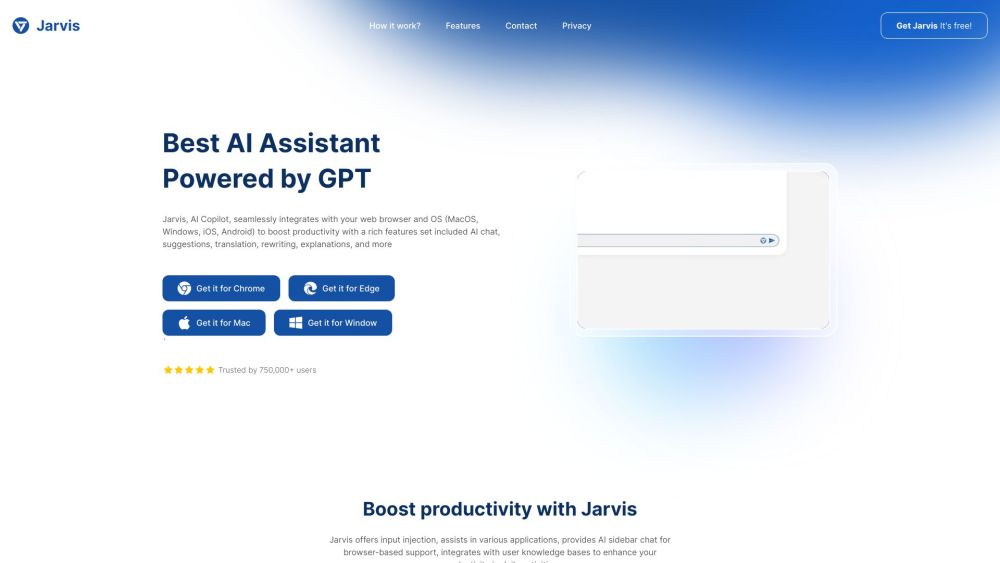
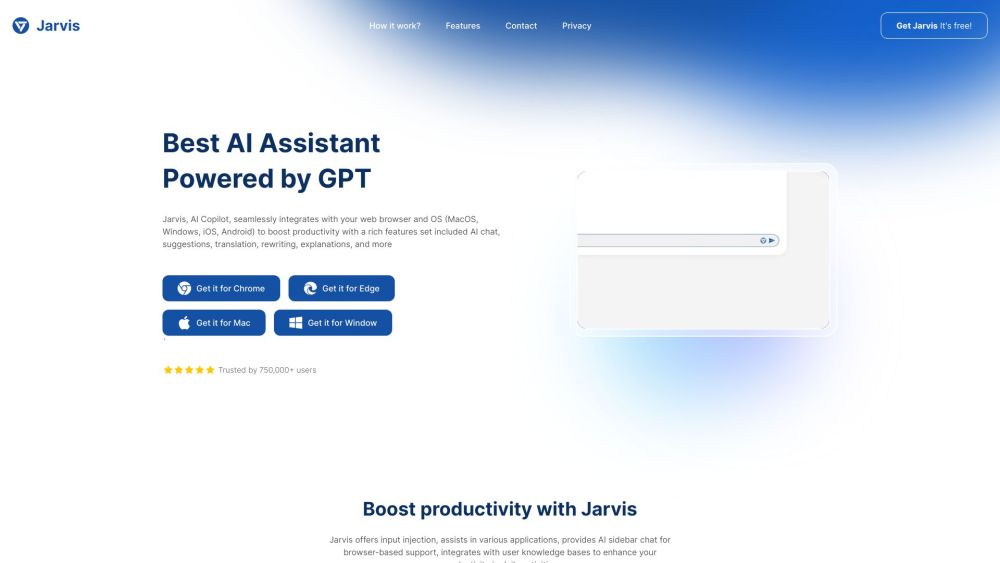
What is Jarvis?
Jarvis is an advanced AI Copilot designed to boost productivity by integrating intelligent features directly into your workflow. As a versatile browser extension, Jarvis enhances your online experience by offering real-time suggestions, translations, content rewriting, summarizations, and more through the power of AI and large language models (LLMs).
How to Use Jarvis?
Key Features of Jarvis
Smart Suggestions
Instant Translation
Content Rewriting
Efficient Summarization
Detailed Explanations
Content Exploration
Access to Related Documents
Practical Applications of Jarvis
Enhance readability of web content and documents
Condense messages for clearer communication
Translate any webpage content effortlessly
Improve and optimize emails and messages
Leverage AI insights for better productivity
Streamline summaries for YouTube, emails, and social media
Support writing, translation, and editing across all applications
-
Jarvis Support & Customer Service
For assistance, contact Jarvis support at: [email protected].
-
Jarvis Pricing Information
Find detailed pricing at: https://admin.jarvis.cx/pricing.
-
Jarvis on Facebook
Follow Jarvis on Facebook: https://www.facebook.com/jarvis.copilot.
-
Jarvis YouTube Channel
Watch Jarvis tutorials on YouTube: https://www.youtube.com/@jarvisaicx.
-
Jarvis on LinkedIn
Connect with Jarvis on LinkedIn: https://www.linkedin.com/company/jarvis-cx/.
-
Jarvis on Twitter
Stay updated with Jarvis on Twitter: https://twitter.com/JarvisHell6400.
Frequently Asked Questions about Jarvis
What is Jarvis?
Jarvis is a productivity-enhancing AI Copilot that uses advanced AI technology to integrate directly into your browser, offering features like suggestions, translation, rewriting, summarization, explanations, and more.
How do I use Jarvis?
To use Jarvis, install the extension on your browser or device. Access its features like AI chat, suggestions, and more through a sidebar chat, allowing easy processing of selected text.
What platforms does Jarvis support?
Jarvis supports Chrome, Edge, Firefox browsers, and is also available on MacOS, Windows, Linux, iOS, and Android.
How do I access Jarvis?
After installation, Jarvis can be accessed via a sidebar within your browser, providing quick AI support as you browse.
What tasks can Jarvis assist me with?
Jarvis offers support in a variety of tasks, from enhancing document readability to providing translation, summarization, and even engaging social media content.
Does Jarvis support text translation?
Yes, Jarvis can translate any text on a webpage with a simple click, making it easier to understand content in different languages.
Can Jarvis help optimize my messages?
Indeed! Jarvis can refine the readability and clarity of your messages, emails, and web content, ensuring effective communication.
Does Jarvis enhance productivity on social media?
Jarvis can boost your social media presence by offering smart suggestions, translations, and content edits, making it easier to engage your audience.
Is Jarvis free to use?
Yes, Jarvis offers its powerful features free of charge, providing valuable AI tools without any cost.