Integrito: Advanced AI Detection for Text Accuracy & Integrity
Ensure accuracy & uphold integrity with Integrito. Detect AI-generated text effortlessly for reliable, human-authored content every time.
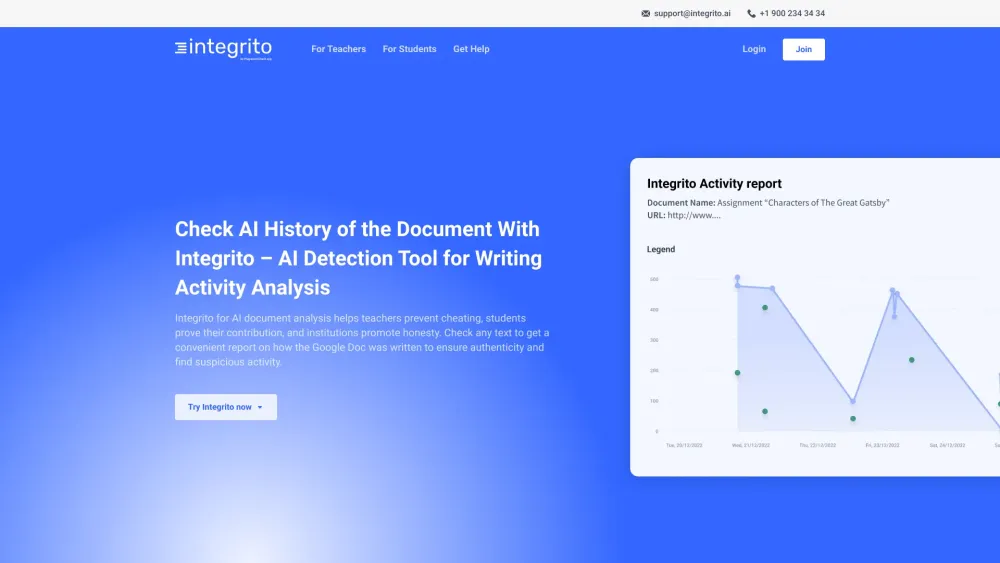
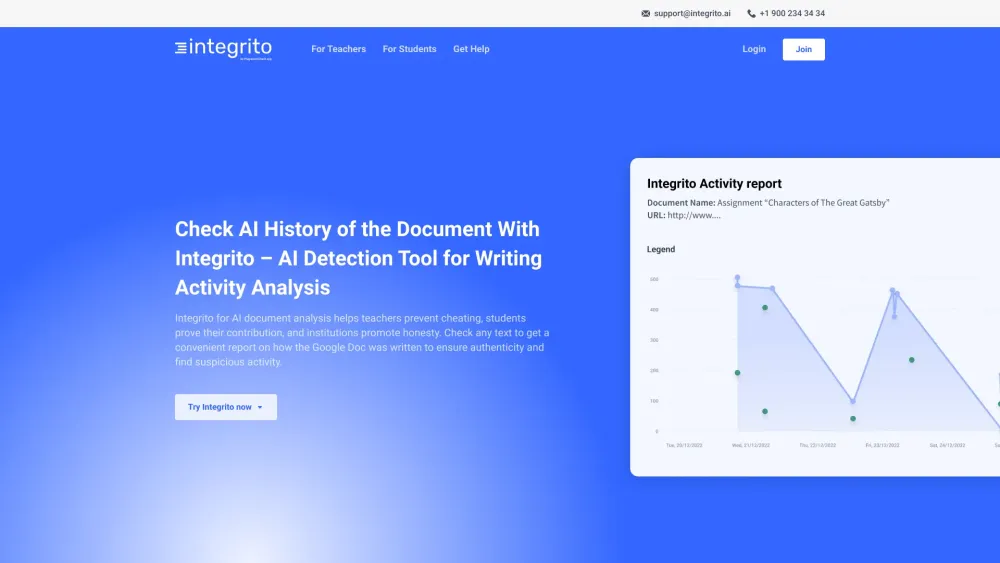
Introducing Integrito
Integrito is an advanced tool designed to detect AI-generated content in texts, ensuring the integrity and accuracy of written materials. By analyzing the writing process, Integrito helps maintain the authenticity of content across various platforms.
Getting Started with Integrito
Key Features of Integrito
Precise AI Detection
Integrito excels in identifying AI-generated text that might evade traditional detection methods.
Comprehensive Writing Analysis
Track the history of edits and revisions to gain insights into the writing process.
Plagiarism Safeguards
Integrito also provides robust tools to prevent plagiarism, ensuring original content.
Practical Applications of Integrito
Ensuring Academic Honesty
Integrito is a valuable tool in preventing cheating in academic settings by verifying the authenticity of assignments.
Authenticity Monitoring
Use Integrito to track and verify the authenticity of written content across various platforms.
Detecting Unusual Activity
Identify suspicious patterns or behaviors in the writing process, which may indicate unauthorized use of AI tools.
-
Integrito Support & Contact Information
If you need assistance, you can reach out to Integrito's support team at: [email protected]. For additional contact information, visit the contact us page.
-
Integrito Login
Access your Integrito account here: Integrito Login.
-
Integrito Sign Up
Create a new account here: Integrito Registration.
-
Connect with Integrito on LinkedIn
Follow Integrito on LinkedIn: Integrito LinkedIn.
-
Follow Integrito on Twitter
Stay updated with the latest news on Twitter: Integrito Twitter.
Frequently Asked Questions about Integrito
What is Integrito?
Integrito is a tool designed to detect undetectable AI in texts and analyze the writing process for better content integrity.
How do I use Integrito?
To use Integrito, install the Writing Activity extension, log in, open a Google Doc, and click the "Activity Report" button.
How should I interpret AI detection results?
Treat AI detection results as a guide, closely examine flagged sections, and consider discussing findings with the content creator.