ImageTrans - Chrome Extension: OCR & Translation Tool for Image Text
Translate images instantly with ImageTrans - a Chrome Extension featuring powerful OCR and translation capabilities for seamless multilingual communication.
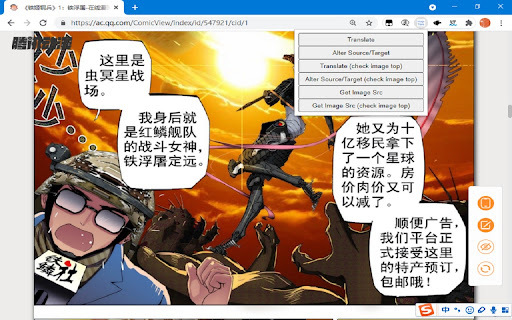
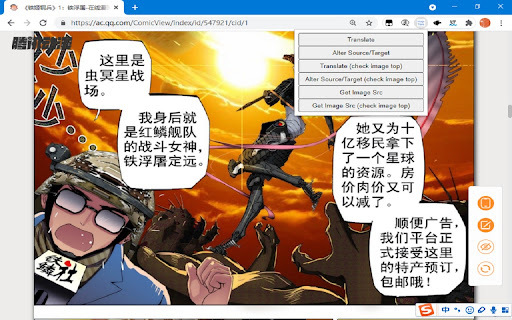
What is ImageTrans - Chrome Extension?
ImageTrans is a powerful Chrome extension designed for translating text from images using cutting-edge OCR technology combined with advanced machine translation tools.
How to Use ImageTrans - Chrome Extension?
1. Begin by installing both the Chrome extension and the desktop application for ImageTrans.
2. Right-click on any image containing text that you want to translate.
Key Features of ImageTrans - Chrome Extension
Advanced OCR Technology
Extracts text from images with high precision.
Integrated Machine Translation
Quickly translates extracted text into multiple languages.
Use Cases for ImageTrans - Chrome Extension
Translating Image-based Documents
Useful for translating brochures, flyers, and posters with embedded text.
Multilingual Visual Content Translation
FAQs for ImageTrans - Chrome Extension
What is ImageTrans?
ImageTrans is an image translation tool that leverages state-of-the-art OCR and machine translation technologies to translate text from images.
How do I use ImageTrans?
1. Install both the extension and desktop version.
2. Right-click on the image to translate it.
3. If the menu doesn't appear, use the shortcut (CTRL+SHIFT+F).
Why isn’t the plugin working?
Ensure that the ImageTrans desktop app is installed, as it's required for the extension to function correctly.