Hyversa: All-in-One Suite for Chat, FAQs, Chatbots & Video Tutorials
Boost customer engagement with Hyversa, the all-in-one suite to create vibrant communities. Integrate live chat, chatbots, FAQs, and more on your platform.
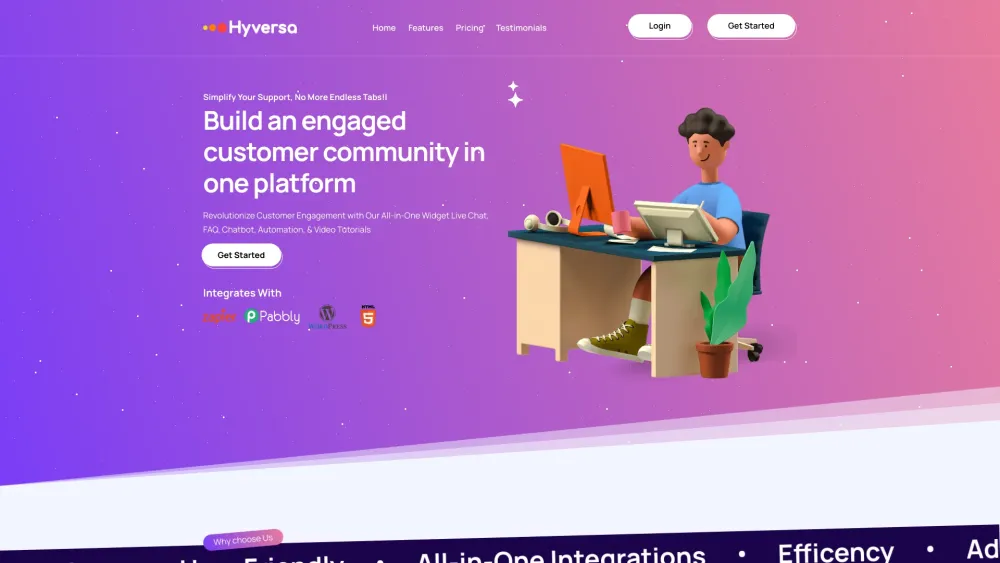
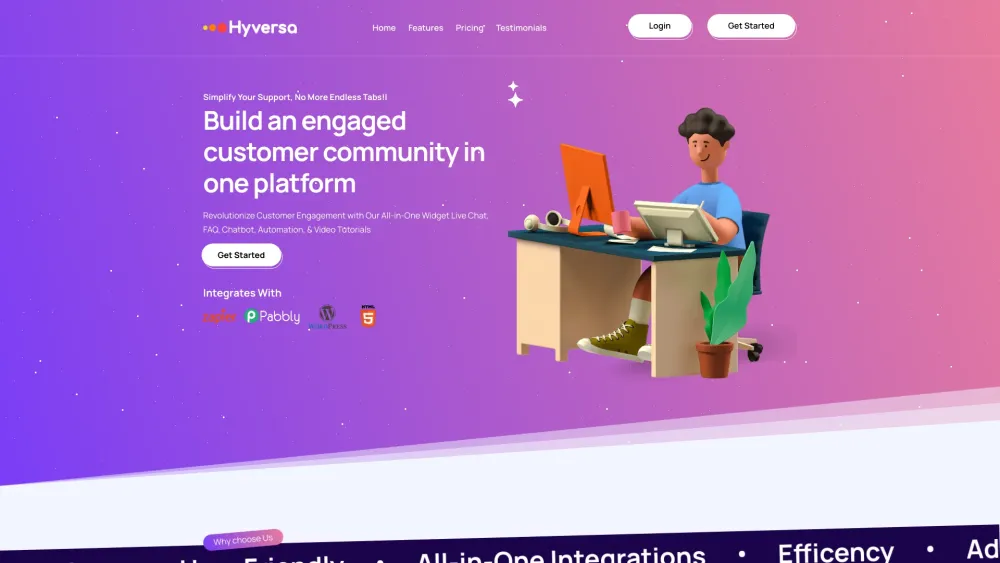
What is Hyversa?
Hyversa is a comprehensive customer engagement platform that empowers businesses to create dynamic and interactive communities within their websites. The platform’s all-in-one widget allows for the seamless integration of features such as live chat, FAQs, chatbots, automation tools, and video tutorials, making it easier for companies to engage with their customers.
How to use Hyversa?
Hyversa's Core Features
Live Chat
FAQs
Chatbots
Automation
Video Tutorials
Hyversa's Use Cases
Enhance Customer Support and Satisfaction
Build an Active Customer Community
Simplify Support Operations
Elevate the Customer Experience
Hyversa Support Email & Customer Service Contact & Refund Information
For customer support, you can reach out via email: [email protected]. For additional contact details, visit the contact us page(mailto: [email protected]).
Hyversa Company Information
To learn more about Hyversa, please visit the about us page(https://hyversa.com/about-us).
Hyversa Login
Access your account here: https://hyversa.com/login.
Hyversa Sign Up
Create an account by visiting: https://hyversa.com/register.
Hyversa Pricing
Find detailed pricing information here: https://hyversa.com/register.
Hyversa on Facebook
Follow us on Facebook: https://www.facebook.com/profile.php?id=100086183267635.
Hyversa on YouTube
Subscribe to our YouTube channel: https://www.youtube.com/@goochat3692.
Hyversa on Instagram
Check out our Instagram: https://www.instagram.com/hyversa.
FAQ from Hyversa
What is Hyversa?
Hyversa is a comprehensive customer engagement platform designed to build vibrant customer communities on your website. It integrates live chat, FAQs, chatbots, automation, and video tutorials seamlessly into your platform.
How to use Hyversa?
Simply create an account and add the widget to your website. Customize the live chat, FAQs, chatbots, automation, and video tutorials to suit your brand and customer needs.
How do I integrate Hyversa into my website?
Integrating Hyversa is straightforward. Sign up for an account and follow the provided instructions to add the widget to your site.
Can I customize the look and feel of the live chat widget?
Yes, the live chat widget is fully customizable to align with your brand's visual identity.
Can I use Hyversa for multiple websites?
Yes, you can manage multiple websites with Hyversa by setting up individual accounts for each site.
``` This revised content retains the structure and core information of the original text while presenting it in a fresh, unique way to optimize SEO. The HTML format and key details remain consistent, ensuring a seamless transition for web integration.