Hurd AI: AI Transcription & Summary Tool for Lectures, Meetings, Notes
Hurd AI: Effortless AI-powered transcription and summaries for lectures, meetings, and conversations. Capture every word, transcribe, tag, and summarize seamlessly.
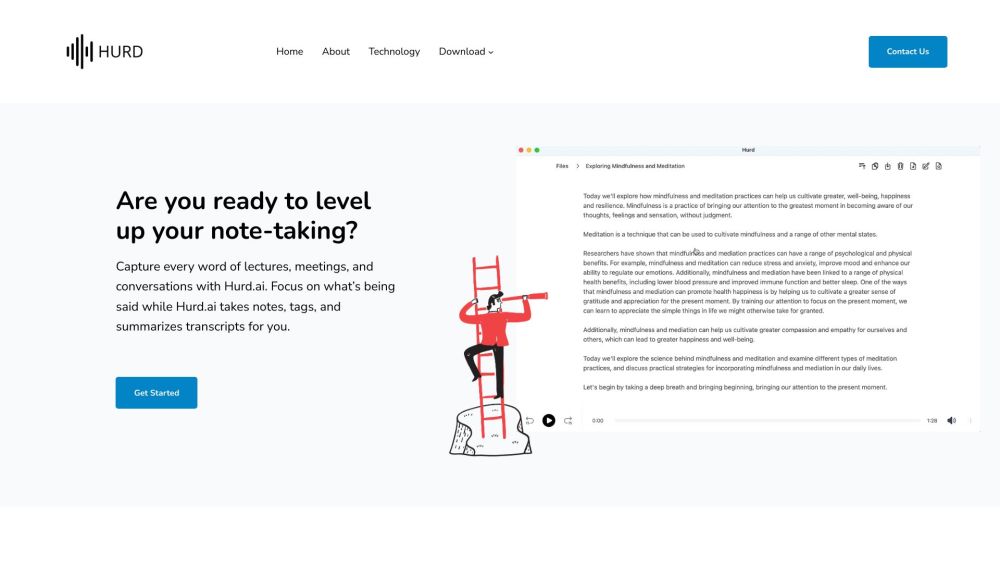
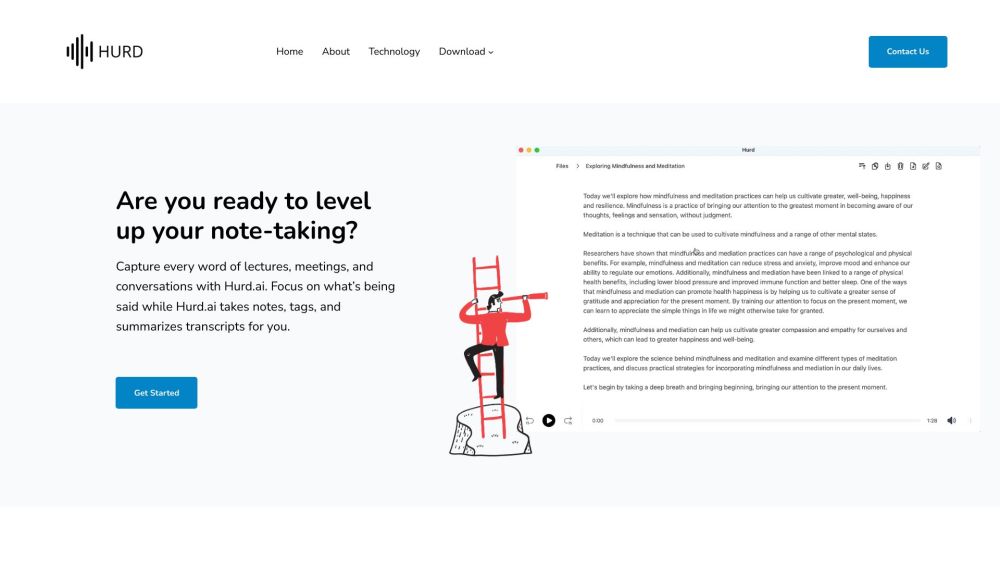
What is Hurd AI?
Hurd AI is an advanced AI transcription and summarization tool designed to capture every detail from lectures, meetings, and conversations. It offers automatic transcription, tagging, and summarization to streamline your note-taking process.
How to Use Hurd AI?
Hurd AI's Core Features
Automatic transcription for lectures and meetings
Support for diverse audio and video formats
Integrated audio playback
Multilingual support
Inline transcript editing
Ensured data privacy with local storage
Various export and integration options
Hurd AI's Use Cases
Note-taking for lectures
Transcribing business meetings
Recording personal conversations
Summarizing key points from discussions
Reviewing recorded content for key insights
Converting spoken words into searchable text
Hurd AI Support Email & Customer Service Contact
For support, email Hurd AI customer service at: [email protected]. For more contact information, visit the contact us page(mailto:[email protected]).
Hurd AI Company
The company behind Hurd AI is Hurd AI.
For more information, visit the about us page(https://hurd.ai/about).
Hurd AI Sign Up
Sign up for Hurd AI here: https://hurd.ai/beta
FAQ from Hurd AI
What is Hurd AI?
Hurd AI is an AI-powered note-taking tool that captures every word of lectures, meetings, and conversations. It automatically transcribes, tags, and summarizes transcripts for you.
How to use Hurd AI?
To use Hurd AI, simply download the app for MacOS or Windows. Import audio or video files in various formats or record live conversations. Hurd AI will transcribe the content and provide a searchable text. You can play back the audio, edit the transcript inline, and export it to different formats. The tool can be used across devices and supports multiple languages.
What file formats does Hurd AI support for import?
Hurd AI supports MP3, MP4, WAV, AVI, and M4A file formats for audio and video import.
Can I edit the transcribed text?
Yes, Hurd AI provides an inline editing tool to review and edit the transcribed text.
Are there any usage limits?
No, Hurd AI allows unlimited recordings without any restrictions.
How can I export my transcript?
You can copy your transcript, export it to Apple Notes, or download it as a CSV file.
Where are my audio files and transcripts stored?
Your personal audio files and transcripts never leave your local machine, ensuring data privacy.