HeardThat: AI Enhances Speech Clarity in Noisy Environments
Experience crystal-clear conversations in noisy settings with HeardThat - an AI app that enhances speech clarity through noise separation technology.
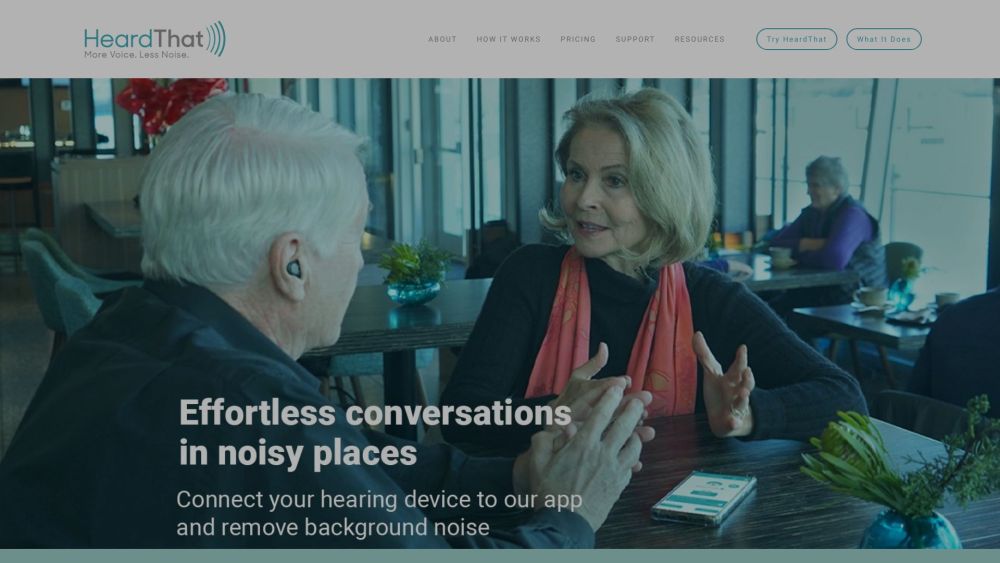
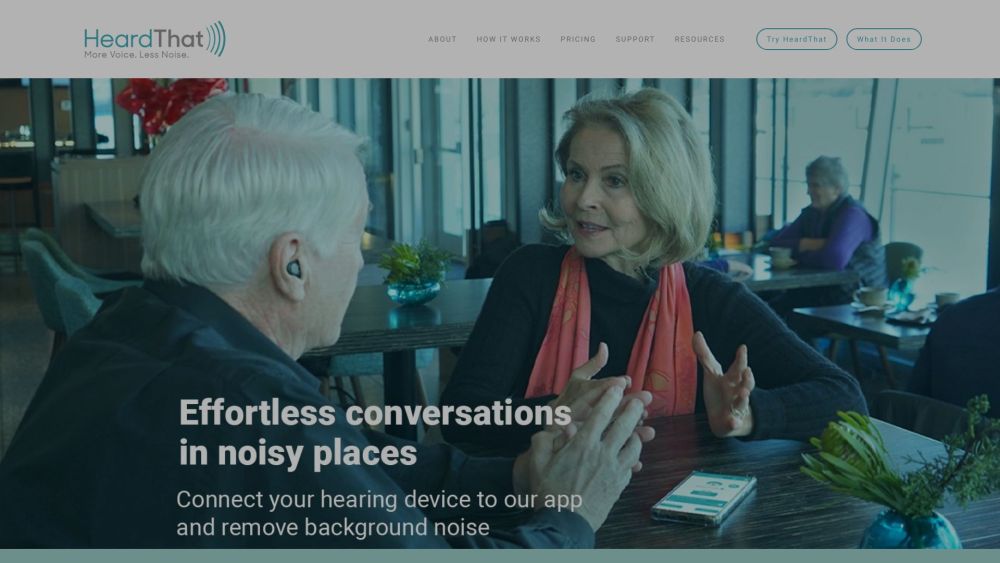
Introducing HeardThat: AI Enhances Speech Clarity in Noisy Environments
HeardThat, created by Singular Hearing, is a revolutionary smartphone app that transforms your existing hearing aids or earphones into powerful speech-enhancement tools. Leveraging the latest advancements in artificial intelligence, HeardThat effectively separates background noise from speech, enabling you to engage in clear conversations even in the most challenging acoustic settings.
Unlocking the Potential of HeardThat
Key Features of HeardThat
Transforms your smartphone into a cutting-edge hearing assistive device
Harnesses artificial intelligence to differentiate speech from background noise
Compatible with your existing hearing aids or earphones, eliminating the need for additional devices
User-friendly interface, akin to making a simple call on your smartphone
Enhances speech clarity in noisy environments, ensuring seamless communication
Practical Applications of HeardThat
Facilitating conversations in bustling, noisy settings
Elevating your TV or audio listening experience to new heights
Improving communication during social gatherings or dining occasions
Ensuring crystal clear phone calls even in loud surroundings
-
HeardThat Support and Contact Information
For further assistance, visit the contact us page(https://heardthat.ai/contact)
-
Discover Singular Hearing Inc.
Learn more about Singular Hearing Inc., the company behind HeardThat, by visiting the about us page(https://heardthat.ai/about-1).
-
Explore HeardThat Pricing
Find out about HeardThat's pricing plans at https://heardthat.ai/pricing-1
-
Connect with HeardThat on Social Media
Follow HeardThat on social media for updates and news:
Frequently Asked Questions about HeardThat
What is HeardThat?
HeardThat is a groundbreaking smartphone app developed by Singular Hearing that transforms your existing hearing aids or earphones into speech-enhancement devices, utilizing cutting-edge artificial intelligence to ensure clear conversations in noisy environments.
How to use HeardThat?
To use HeardThat:
- Download the HeardThat app from the website.
- Connect your hearing device to your smartphone.
- Position your phone towards the speaker.
- Activate the HeardThat app.
- Enjoy impeccable speech clarity without background noise.