GRID: Smart Spreadsheet Surface Syncing & Visualizing Data
GRID is a smart spreadsheet surface that syncs with and visualizes data from spreadsheets and databases. It provides a familiar spreadsheet interface with powerful integrations for Notion and Airtable.
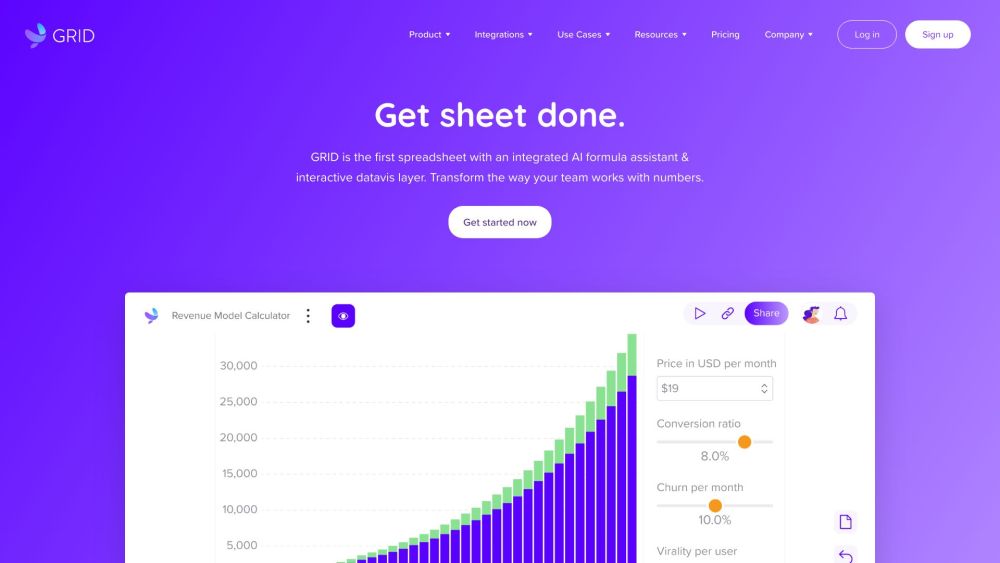
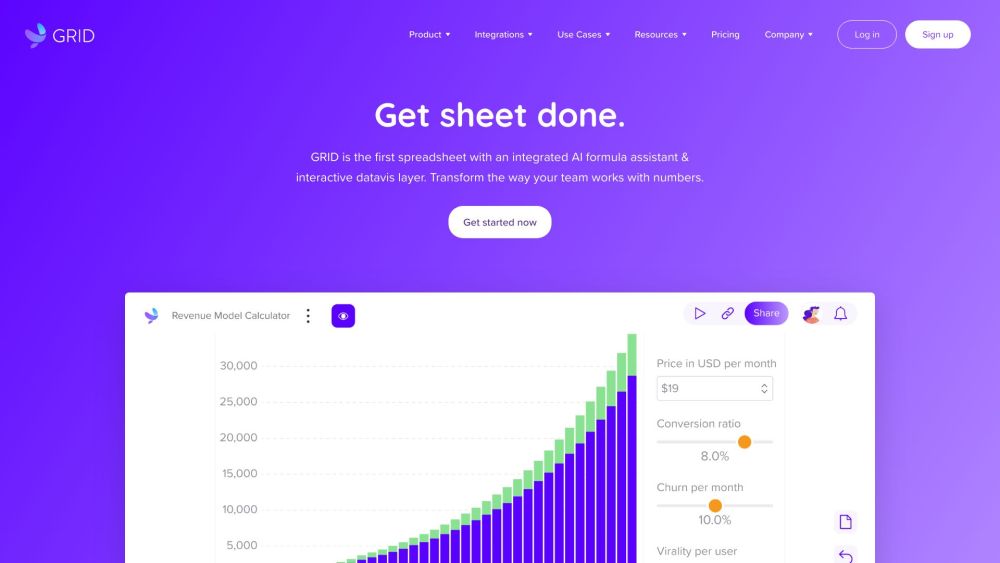
What is GRID?
GRID is an advanced spreadsheet platform that integrates seamlessly with various data sources like spreadsheets and databases. It offers a user-friendly interface akin to traditional spreadsheets, enhanced with robust integrations for tools like Notion and Airtable.
How to use GRID?
GRID's Core Features
Integration and visualization of data from spreadsheets and databases
User-friendly spreadsheet editor with common formulas
Strong support for Notion and Airtable integrations
Interactive charts and projections
Merge data from various sources into a single visualization
Embed visual content in websites and internal wikis
AI Formula Assistant for quick formula recommendations
AI Chart Assistant for intelligent chart suggestions
GRID's Use Cases
Developing sophisticated business calculators
Formulating dynamic financial models
Crafting interactive reports and dashboards for marketing and sales
Evaluating campaign performance and tracking key performance indicators (KPIs)
Designing interactive financial statements
Projecting and forecasting revenue streams
Visually appealing data presentations
GRID Support Email & Customer Service Contact
For customer service, contact GRID support at: [email protected] .
About GRID Company
Company name: GRID.
Learn more about GRID by visiting the about us page(https://grid.is/company?utm_seq=1&utm_firstpage=%2Findex).
GRID Login
Access your account here: https://grid.is/user/login?utm_seq=1&utm_firstpage=%2Findex
GRID Sign Up
Create a new account here: https://grid.is/user/login?signup=email&utm_seq=1&utm_firstpage=%2Findex
GRID Pricing
View pricing details here: https://grid.is/product/pricing?utm_seq=1&utm_firstpage=%2Findex
GRID on Facebook
Follow us on Facebook: https://www.facebook.com/gridmakers/
GRID on YouTube
Watch our videos on YouTube: https://www.youtube.com/@GRID_hq
GRID on LinkedIn
Connect with us on LinkedIn: https://www.linkedin.com/company/gridmakers/
GRID on Twitter
Follow us on Twitter: https://twitter.com/GRID_hq
FAQ from GRID
What is GRID?
GRID is an advanced spreadsheet platform that integrates seamlessly with various data sources like spreadsheets and databases. It offers a user-friendly interface akin to traditional spreadsheets, enhanced with robust integrations for tools like Notion and Airtable.
How to use GRID?
Using GRID involves connecting to or creating a data source or spreadsheet. Next, choose the data you wish to visualize and utilize the interactive features available in the spreadsheet editor. GRID facilitates combining data from multiple sources into a single chart, and you can embed your visualizations on websites or internal wikis.
What does GRID do?
GRID is a powerful spreadsheet tool that integrates and visualizes data from various sources, allowing users to perform interactive analyses, generate stunning reports, collaborate efficiently, and make data-driven decisions quickly.
How do I use GRID?
To use GRID, start by linking or creating a spreadsheet or data source. Then, select the data to visualize and add interactivity through the spreadsheet editor. GRID allows for the combination of different data sources into one chart and embedding the work into websites or internal wikis.
What are the core features of GRID?
GRID's core features include syncing and visualizing data from spreadsheets and databases, a user-friendly spreadsheet editor with standard formulas, strong integrations with Notion and Airtable, interactive visualizations, the ability to merge data from multiple sources into one chart, and embedding capabilities for websites and internal wikis. Additionally, it offers AI-powered assistants for formula and chart suggestions.
What are some use cases for GRID?
GRID can be used for developing business calculators, formulating financial models, creating interactive marketing and sales dashboards, analyzing campaign performance and tracking KPIs, designing financial reports, forecasting revenue, and presenting data in an appealing manner.