Grafychat: Visual Notebook for ChatGPT, Google AI, Local Llama 3
Grafychat: Visual Notebook for ChatGPT, Google AI, and Local Llama 3. Experience a seamless, non-linear UI for all your conversational AI needs.
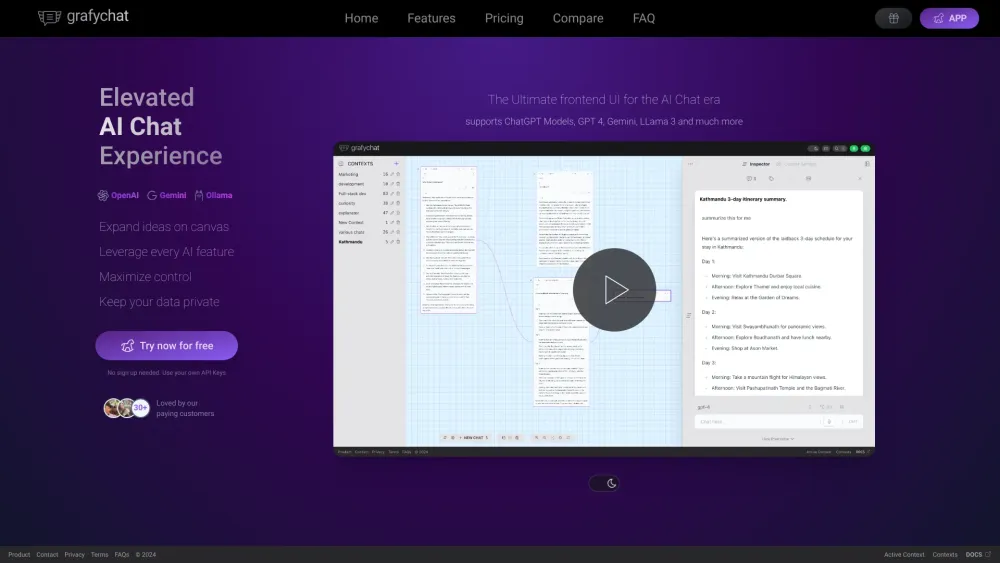
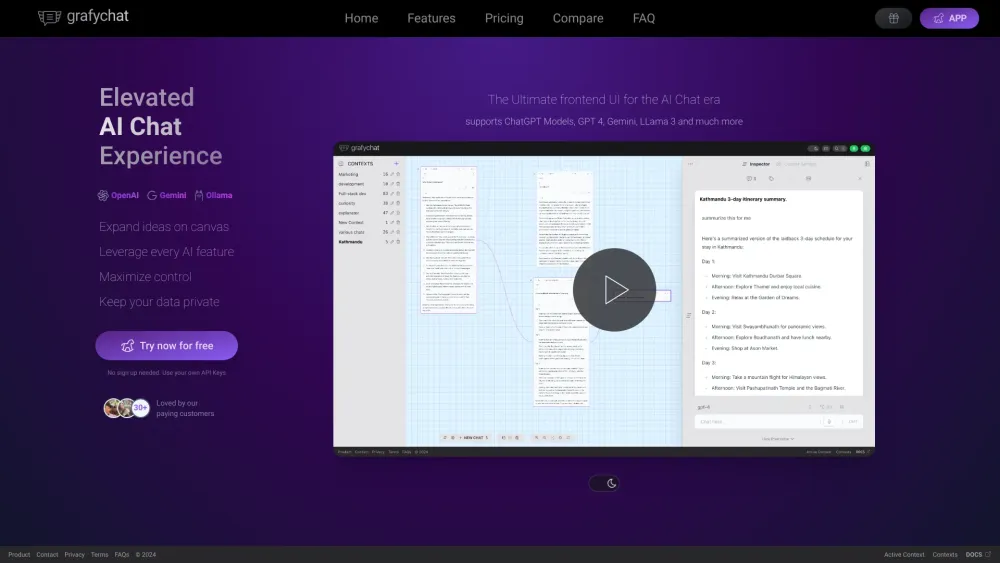
What is Grafychat?
Grafychat is a versatile visual notebook designed for ChatGPT, Google AI, Local Llama 3, and other conversational AIs. It features a unique non-linear interface that enhances user interactions with various AI tools.
How to use Grafychat?
Grafychat's Core Features
Non-linear UI design
API key integration
Visual idea expansion
Grafychat's Use Cases
Enhancing brainstorming sessions with AI
Creating visually engaging AI conversations
-
Grafychat Support Email & Customer Service Contact
For more contact options, visit the contact us page.
-
Grafychat Login
Grafychat Login Link: https://grafychat.com/login/
-
Grafychat Sign up
Grafychat Sign up Link: https://grafychat.com/register/
-
Grafychat Facebook
Grafychat Facebook Link: https://www.facebook.com/GrafyChat-122208740445973
-
Grafychat Twitter
Grafychat Twitter Link: https://twitter.com/Grafychat
-
Grafychat Instagram
Grafychat Instagram Link: https://www.instagram.com/grafychat/
FAQ from Grafychat
What is Grafychat?
A visual notebook for ChatGPT, Google AI, Local Llama 3, and more. It offers a non-linear UI for ChatGPT and other conversational AI.
How to use Grafychat?
Bring your API keys and start chatting. Expand ideas on canvas, leverage AI features, and maintain data privacy.
How do I start using Grafychat?
Simply bring your API keys and begin utilizing the non-linear UI to enhance your ideas visually.