GrabText: Extract Text From Notes & Photos Easily
GrabText: Easily extract text from handwritten notes or any photo. Simplify your digital workflow with quick, accurate text conversion!
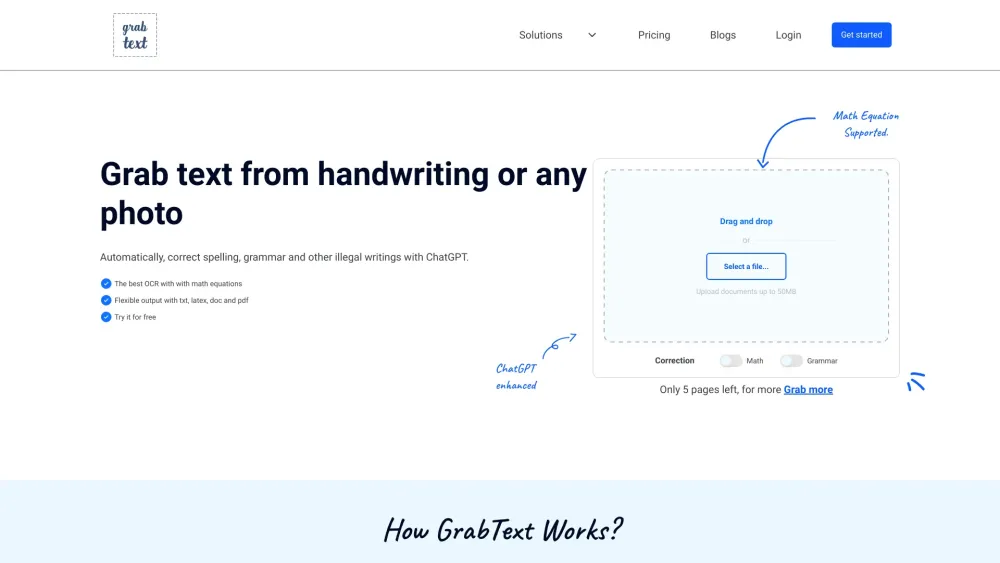
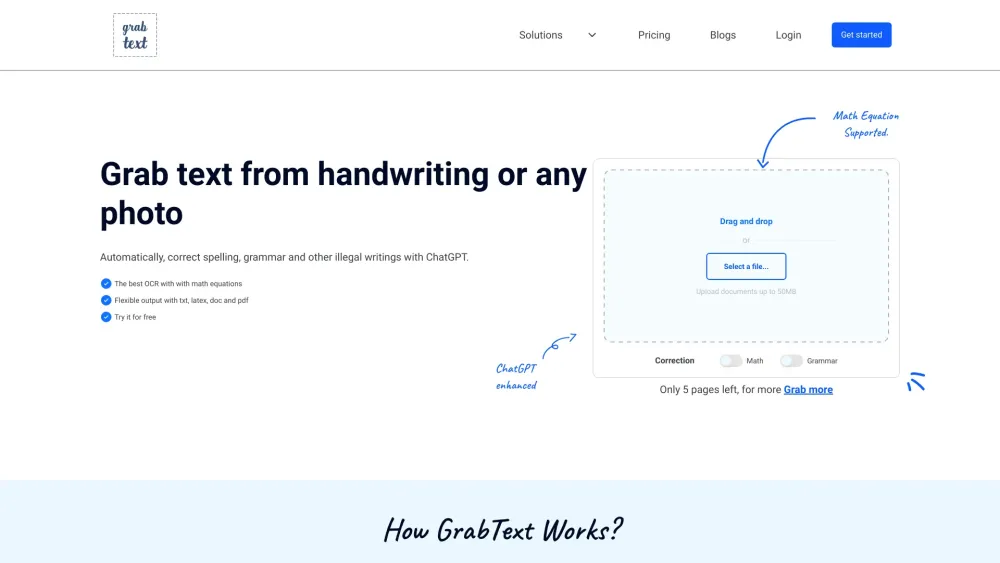
What is GrabText?
Extract text from handwritten notes and photos with ease.
How to Use GrabText?
1. Snap a photo containing the text you need.
2. Opt for automatic error correction.
3. Export the processed text into various file formats.
GrabText's Core Features
Advanced OCR for handwritten and printed text
Supports LaTeX equation conversion
GrabText's Use Cases
Digitalize handwritten notes quickly
Extract and convert printed text from images
Streamline document archiving and cataloging
-
GrabText Support Email & Customer Service
For customer service, contact us at: [email protected].
-
About GrabText
Company Name: GrabText
Learn more about us at our About Us page.
-
GrabText Login
Access your account: Login Here
-
GrabText Sign Up
Create a new account: Sign Up Here
-
GrabText Pricing
View our pricing plans: Pricing Information
-
GrabText Facebook
Follow us on Facebook: Facebook Page
-
GrabText LinkedIn
Connect with us on LinkedIn: LinkedIn Profile
FAQ from GrabText
What is GrabText?
GrabText allows you to extract text from handwriting and photos effortlessly.
How to use GrabText?
1. Snap a photo with the text you want.
2. Enable automatic error correction.
3. Export the text into different file formats.
What types of text can GrabText extract?
It can extract both handwritten and printed text.
Can GrabText convert math equations?
Yes, it can handle LaTeX equations.
Do I need an internet connection to use GrabText?
Yes, it is a cloud-based tool requiring an internet connection.