GPTs Enhancer: Custom Commands, Auto Text, Instant Feedback for GPT
Boost your GPT experience with the GPTs Enhancer Chrome extension! Customize commands, auto-send text to GPT, and get instant, intelligent responses.
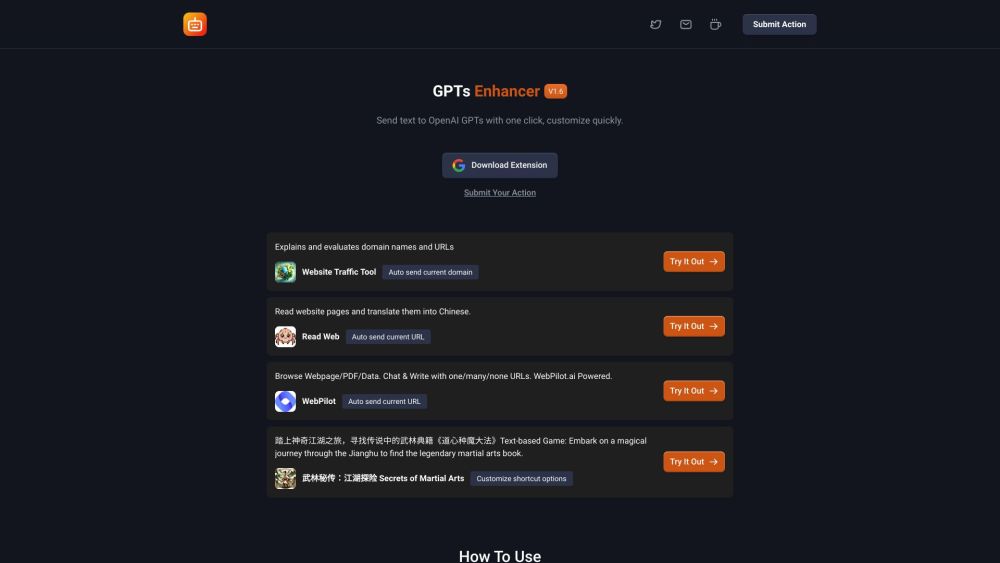
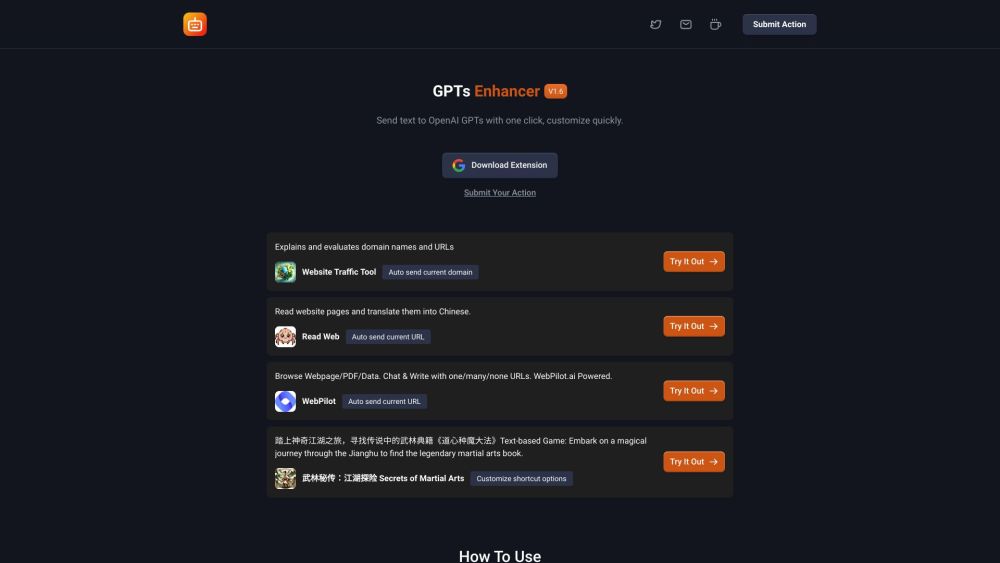
What is GPTs Enhancer?
GPTs Enhancer is a robust Chrome extension crafted to optimize your interactions with OpenAI's GPT models. It provides users with the ability to tailor commands, send text from websites directly to GPT, and receive insightful responses quickly.
How to use GPTs Enhancer?
GPTs Enhancer's Core Features
Customizable Commands
Automatic Text Transmission to GPT Models
Quick-Access Options for Intelligent Feedback
GPTs Enhancer's Use Cases
Language Model Training
Writing Assistance
Interactive Entertainment
-
GPTs Enhancer Support Email & Customer Service Contact
For customer service inquiries, please contact GPTs Enhancer support at: [email protected].
-
GPTs Enhancer Twitter
Follow us on Twitter: https://twitter.com/kunsect7.
FAQ from GPTs Enhancer
What is GPTs Enhancer?
GPTs Enhancer is a powerful Chrome extension designed to improve interactions with OpenAI's GPT models. It allows for the customization of commands, automatic text transmission from web pages to GPT, and swift reception of intelligent feedback.
How to use GPTs Enhancer?
After installing GPTs Enhancer, head to the settings page to create and save your custom commands. These commands enable you to send text to GPT models or receive instant feedback from the web pages you explore.
What is the GPTs Enhancer Chrome extension for?
The GPTs Enhancer Chrome extension is a versatile tool aimed at enhancing interactions with OpenAI's GPT models. It offers command customization, automatic text sending, and rapid feedback, making it useful for tasks such as language model training, writing support, and interactive entertainment.
How do I customize commands in GPTs Enhancer?
Customizing commands is simple. After installing GPTs Enhancer, navigate to the settings page to create and save your custom commands. These can then be utilized to send text to GPT models or get quick feedback directly from the web pages you visit.
Is it safe to use the GPTs Enhancer extension?
Your security is paramount. GPTs Enhancer does not store personal data and communicates with GPT models through secure, encrypted connections. Your interactions are private and safeguarded.
How do I install the GPTs Enhancer extension?
To install GPTs Enhancer, visit the Chrome Web Store, search for GPTs Enhancer, and click 'Add to Chrome'. Follow the instructions to complete the installation and start enhancing your GPT interaction experience.
Will GPTs Enhancer update with more features?
Yes, GPTs Enhancer will receive updates with new features, including multi-language support and quick queries. Stay tuned for future enhancements.
Is the GPTs Enhancer extension free?
Yes, the GPTs Enhancer extension is free for basic use. We also plan to offer a premium version with additional features to further enhance your experience with GPT models.