GPTDrive: AI Chatbot Conversation Manager - Chrome Extension
GPTDrive - Chrome Extension: Manage AI chatbot conversations seamlessly, organize chats, and boost productivity with an intuitive, powerful interface.
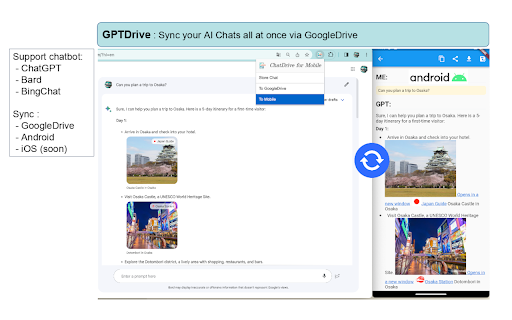
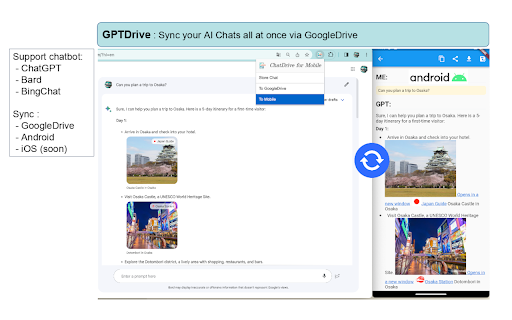
What is GPTDrive AI Chrome Extension?
GPTDrive is an intuitive Chrome extension that simplifies the process of managing conversations with AI models like ChatGPT, Bard, and BingChat directly from your browser. It's designed to enhance your experience with AI chats, providing seamless integration and easy management of your conversations.
How to Use GPTDrive AI Chrome Extension?
Core Features of GPTDrive AI Chrome Extension
View AI Conversations
Read all your imported AI conversations in an organized manner.
Easily Share Conversations
Share your conversations with friends or colleagues directly from the extension.
Supports Markdown Formatting
Enhance the readability of your chats by utilizing markdown formatting.
Use Cases for GPTDrive AI Chrome Extension
Review Past AI Chats
Revisit and review any of your stored conversations for insights or reference.
Share AI Dialogues Effortlessly
FAQ for GPTDrive - Chrome Extension
What is GPTDrive?
GPTDrive is a Chrome extension designed to manage and streamline your interactions with AI platforms like ChatGPT, Bard, and BingChat.
How can I use GPTDrive?
Users can import conversations from Google Drive, read, share, and apply markdown formatting for enhanced readability within the extension.
Does GPTDrive support dark mode?
Yes, GPTDrive offers support for ChatGPT's dark theme starting from version 0.92.