GPTChat: Android App - AI Chatbot Assistant & Daily Task Helper
Discover GPTChat for Android: Your personal AI assistant, powered by ChatGPT. Get instant help with daily tasks and answers to your questions anytime, anywhere.
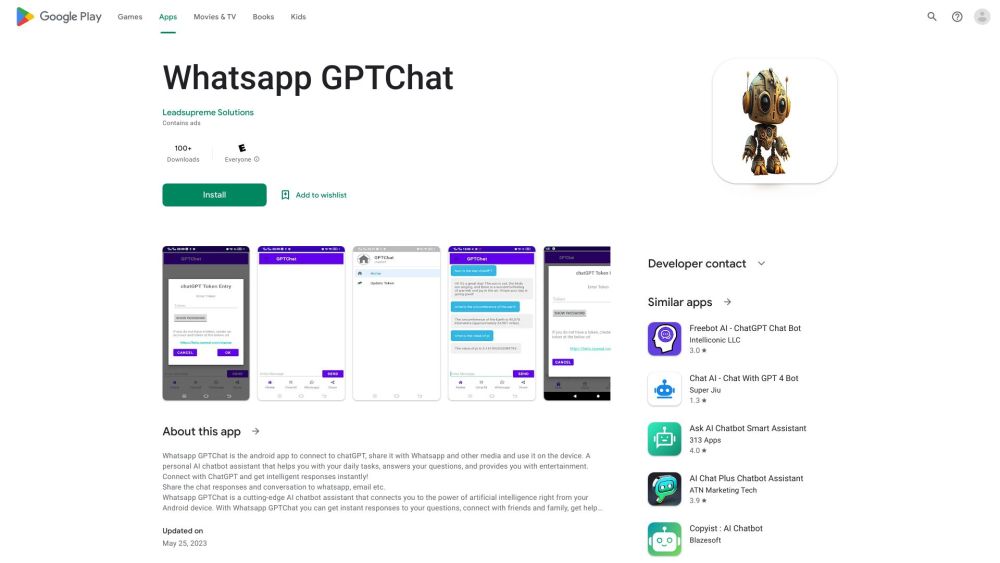
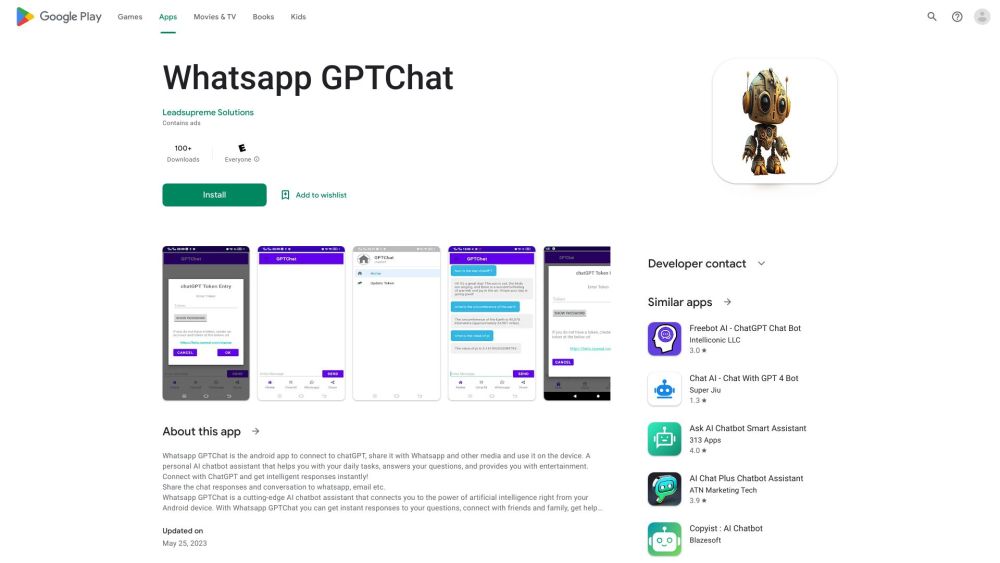
What is GPTChat?
GPTChat is a versatile Android app that integrates with chatGPT, enabling users to access a powerful AI chatbot assistant on their mobile devices. This app helps manage daily tasks efficiently and provides instant answers to a wide range of questions.
How to Use GPTChat?
Key Features of GPTChat
Seamless integration with chatGPT on Android
Personal AI assistant for everyday tasks
Comprehensive question-answering capabilities
Ability to share chat responses and conversations via apps like WhatsApp and email
Practical Uses of GPTChat
Answering general knowledge queries
Scheduling appointments and reminders
Conducting internet searches
Recommending dining and travel destinations
Providing weather forecasts
FAQ for GPTChat
What is GPTChat?
GPTChat is a user-friendly Android application that connects to chatGPT, serving as a personal AI assistant for managing daily tasks and answering questions.
How to use GPTChat?
Download GPTChat from the Google Play Store, install it on your Android device, and start engaging with the chatbot by typing or speaking your queries.
Is GPTChat free to use?
Yes, GPTChat is available for free download and use.
Can I use GPTChat without an internet connection?
No, an internet connection is required for GPTChat to connect to chatGPT and respond to your queries.
Can I share the chat responses and conversations with others?
Yes, you can share your chat responses and conversations through various apps like WhatsApp and email.
Does GPTChat support voice recognition?
Yes, GPTChat features voice recognition, allowing you to communicate with the chatbot using speech.