GPT Voice Chat Support: GPT-Powered Voice Assistance for Chrome Extension
GPT Voice Chat Support - Chrome Extension: Get real-time, GPT-powered voice assistance for seamless conversations and smart responses in your browser!
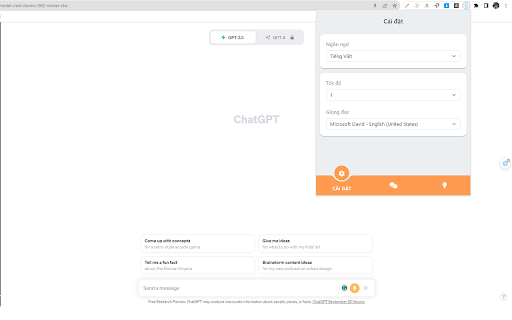
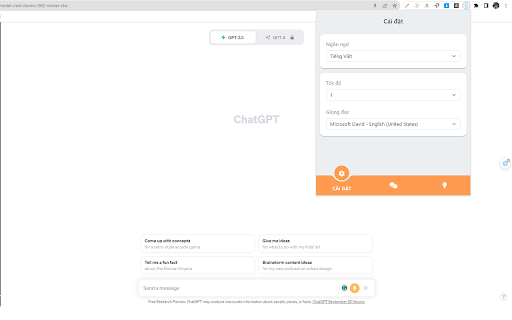
What is GPT Voice Chat Support AI Chrome Extension?
GPT Voice Chat Support is a cutting-edge Chrome extension designed to provide voice-enabled interactions with GPT, allowing users to engage in natural conversations with AI through voice commands. This tool simplifies communication with AI by converting spoken input into text and offering real-time responses from GPT, all through your browser.
How to use GPT Voice Chat Support AI Chrome Extension?
1. Download and install the extension in Chrome or other supported browsers.
2. Grant permission for microphone access to allow voice inputs.
Core Features of GPT Voice Chat Support AI Chrome Extension
Voice Recognition to Text
Converts your spoken words into text, enabling accurate and quick responses from GPT.
AI-Powered Speech Responses
GPT provides intelligent, context-aware responses in real-time based on your voice input.
Text Improvement Suggestions
Offers helpful suggestions to refine sentences, enhancing communication quality.
Dialogue Script Generation
Creates conversational scripts based on the interaction, useful for developing voice apps.
Adjustable Voice and Speaking Speed
Customize the voice tone and pace of GPT’s responses for a more personalized experience.
Use Cases for GPT Voice Chat Support AI Chrome Extension
Enhancing English Speaking Skills
Helps non-native speakers improve their spoken English by providing instant feedback during conversations.
Building Conversational AI Solutions
Frequently Asked Questions (FAQ) for GPT Voice Chat Support - Chrome Extension
What is GPT Voice Chat Support?
GPT Voice Chat Support is a Chrome extension that enables users to interact with GPT using voice commands.
How do I use GPT Voice Chat Support?
1. Install the extension from the Chrome Web Store.
2. Allow access to your microphone.
3. Speak to the extension, and it will convert your speech to text and provide relevant responses from GPT.
How accurate is the voice-to-text functionality?
The accuracy of the voice-to-text conversion depends on factors like speech clarity and the complexity of the language being used. For best results, speak clearly and avoid noisy environments.