Glyph DLP: Scan & Redact Sensitive Document Data with DLP API
Glyph DLP: Scan and redact sensitive document data effortlessly with our robust API for top-notch data loss prevention. Secure your information today!
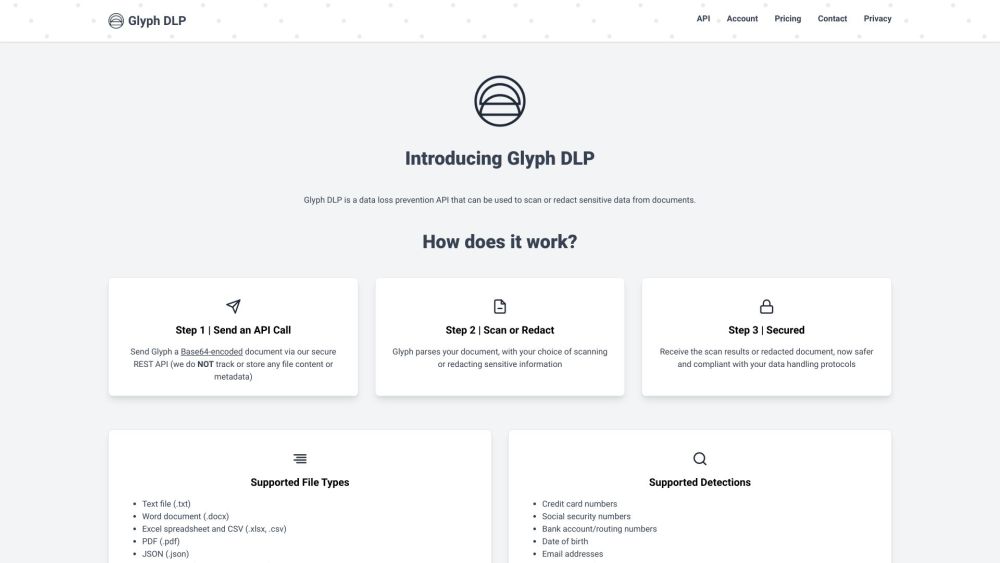
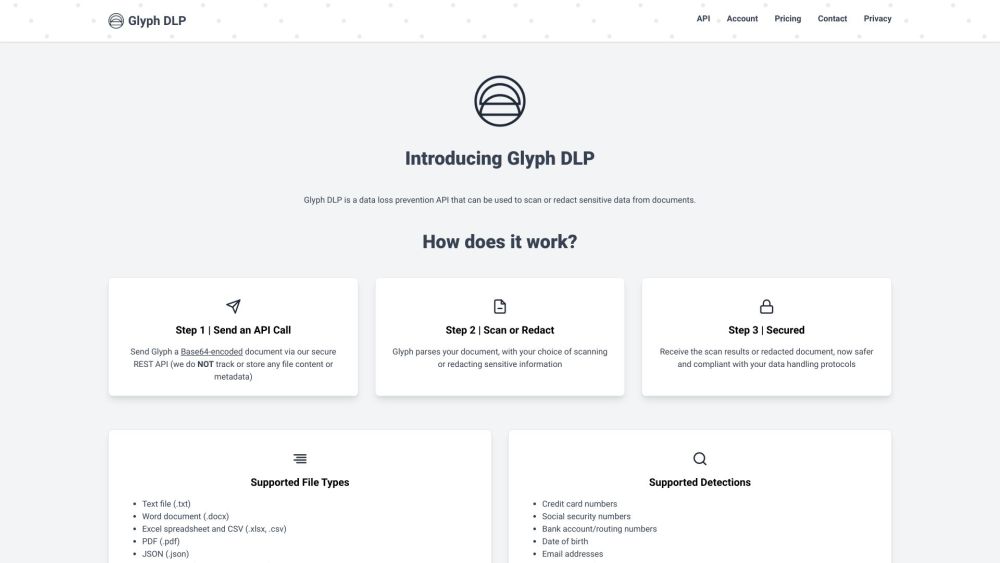
What is Glyph DLP?
Glyph DLP is a powerful data loss prevention (DLP) API designed to identify and remove sensitive information from your documents. This tool ensures that confidential data is protected from unauthorized access.
How to use Glyph DLP?
Step 1: Initiate an API call with your document encoded in Base64 format via our secure REST API.
Step 2: Select the option to either scan for or redact sensitive data within the document.
Glyph DLP's Core Features
Comprehensive DLP API, Sensitive Data Scanning, and Redaction
Glyph DLP's Use Cases
FAQ from Glyph DLP
What is Glyph DLP?
Glyph DLP is a data loss prevention API that can scan or redact sensitive information from various documents to prevent unauthorized data access.
How to use Glyph DLP?
Step 1: Initiate an API call with a Base64-encoded document via our secure REST API.
Step 2: Select the option to scan or redact sensitive data.
Step 3: Receive a scanned report or a redacted document, ensuring data safety and compliance.
How does Glyph DLP work?
Step 1: Submit an API call with a Base64-encoded document.
Step 2: Choose to scan or redact sensitive information.
Step 3: Get the results as either a scan report or a redacted document.
What file types does Glyph DLP support?
Glyph DLP supports various file formats including text files (.txt), Word documents (.docx), Excel spreadsheets and CSV files (.xlsx, .csv), PDF files (.pdf), and JSON files (.json).
What can Glyph DLP detect?
Glyph DLP can identify sensitive data such as credit card numbers, social security numbers, bank account and routing numbers, dates of birth, and email addresses.