GenerateThumbnails.com : Custom YouTube Thumbnails, Boost Clicks Easily
Create stunning, custom YouTube thumbnails effortlessly with GenerateThumbnails.com. Elevate your videos, grab attention, and boost clicks—quickly and easily!
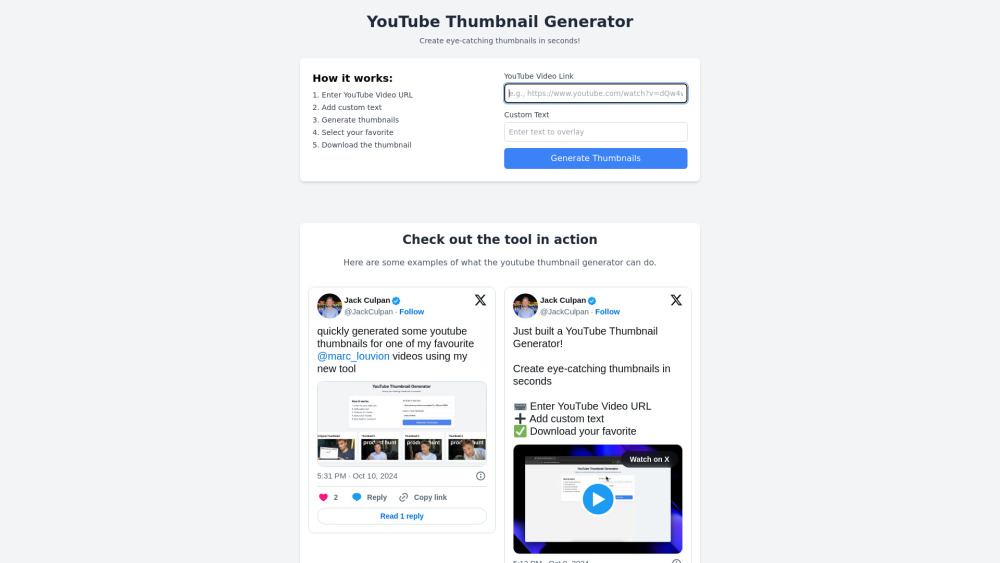
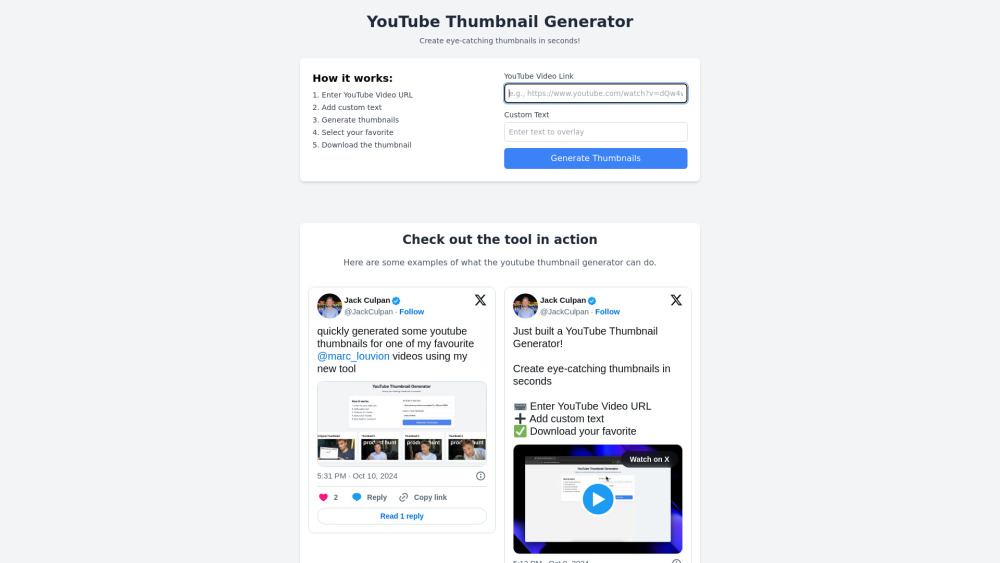
What is GenerateThumbnails.com?
GenerateThumbnails.com is an advanced online platform that empowers users to design eye-catching YouTube thumbnails effortlessly. This tool specializes in creating visually appealing thumbnails that can significantly boost the click-through rate of your videos.
How Does GenerateThumbnails.com Work?
To get started, simply input your YouTube video URL into the generator. From there, personalize your thumbnail by adding your own text and selecting from a wide array of font styles. Once you're satisfied with your design, the platform will generate your custom thumbnail within moments.
Key Features of GenerateThumbnails.com
Input Your YouTube Video URL
Customizable Text Options
Extensive Font Customization
Rapid Thumbnail Creation
Potential Applications for GenerateThumbnails.com
Maximize YouTube Visibility Through Distinctive Thumbnails
Frequently Asked Questions (FAQ)
-
Is it free to use the YouTube thumbnail creator?
-
What steps are involved in customizing my thumbnail?
FAQs About GenerateThumbnails.com
What Exactly is GenerateThumbnails.com?
GenerateThumbnails.com is an innovative online service that lets users craft custom YouTube thumbnails swiftly. The goal is to enhance engagement through top-notch visuals.
How Do I Operate GenerateThumbnails.com?
Begin by inserting your YouTube video URL. Then, personalize your thumbnail by incorporating your preferred text and choosing among various font options until you achieve the desired look.
Is the YouTube Thumbnail Creator Free?
Absolutely, GenerateThumbnails.com provides its services at no cost, enabling all users to benefit from professional-grade thumbnails without any financial commitment.
How Can I Personalize My Thumbnail?
You have the ability to tailor your thumbnail by specifying a video URL, along with adjusting elements such as text content, font type, size, weight, color, and opacity to suit your needs.