Free AI Photo Enhancer & Editor : Popular AI Features in One FREE App
Enhance and edit photos effortlessly with the Free AI Photo Enhancer & Editor! Enjoy the most popular AI features in one powerful, FREE app.
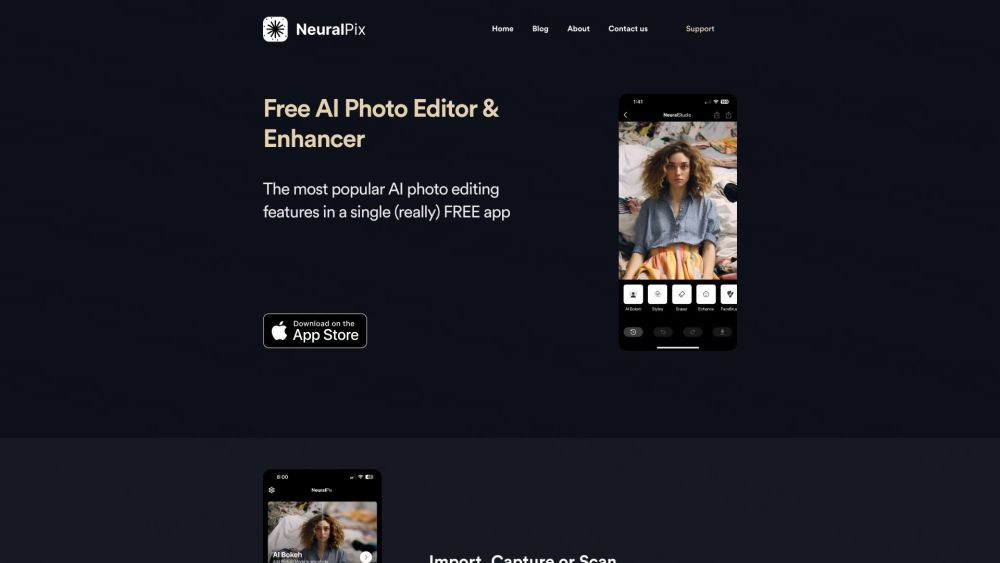
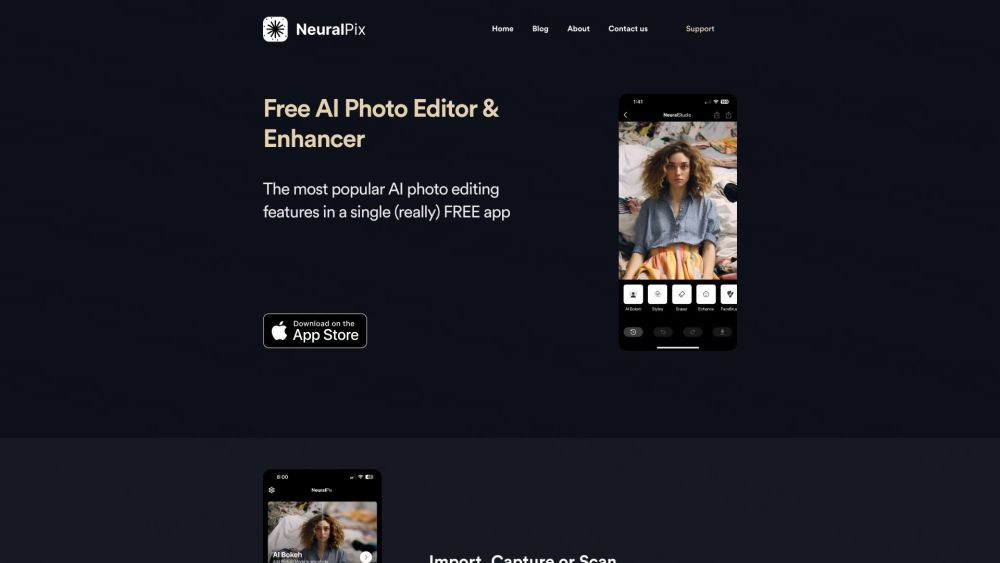
What is Free AI Photo Enhancer & Editor?
Experience the best AI-powered photo enhancement tools in one convenient and FREE app.
How to use Free AI Photo Enhancer & Editor?
Free AI Photo Enhancer & Editor's Core Features
AI Bokeh / Portrait Mode
Face and Old Photo Enhancer
Object Eraser
AI Styles
White Background
Deblur
Brighten
Denoise
Colorize
Cartoonify
Free AI Photo Enhancer & Editor's Use Cases
Enhancing portraits
Improving old photos
Removing objects from photos
Adding artistic styles to photos
Creating a white background for product or portrait photos
Sharpening blurry photos
Brightening underexposed photos
Colorizing black and white photos
Upscaling photo resolution
-
Free AI Photo Enhancer & Editor Support Email & Customer Service Contact
For customer service, you can reach us at [email protected]. For more contact options, please visit our contact us page(mailto:[email protected]).
-
Free AI Photo Enhancer & Editor Company
Our company, NeuralCam, is behind the Free AI Photo Enhancer & Editor. Learn more about us on our about page.
FAQ from Free AI Photo Enhancer & Editor
What is Free AI Photo Enhancer & Editor?
It's a comprehensive app offering the most popular AI photo enhancement features for free.
How to use Free AI Photo Enhancer & Editor?
Simply capture a new photo, import one from your gallery, or scan an old photo to start enhancing.
How much does the app cost?
It's completely free to use with no subscriptions or ads.
Can I use this app on iOS and Android?
The app is currently available exclusively for iOS devices.
What is AI Bokeh / Portrait Mode?
AI Bokeh uses advanced depth generation to blur backgrounds, giving your portraits a professional DSLR look.
How does the Magic Eraser work?
With the Magic Eraser, you can easily remove people, imperfections, or scratches by simply brushing over them.
Can I brighten underexposed photos with this app?
Yes, the app includes a brightening feature to enhance underexposed areas of your photos.