Formula AI Assistant : Enhances Salesforce Formula Editor & GPT AI Assistance
Supercharge your Salesforce formula editor with Formula AI Assistant. Get GPT AI assistance to enhance your productivity.
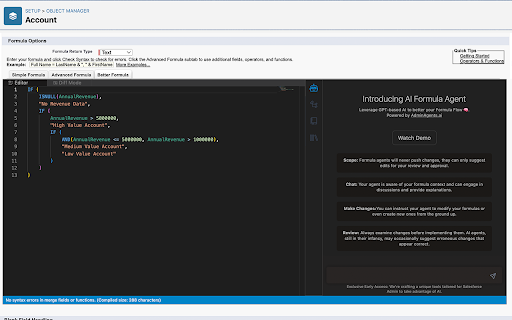
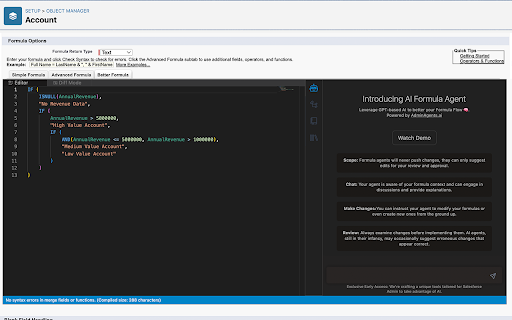
Introducing Formula AI Assistant: Enhancing Salesforce Formula Editor with GPT AI Assistance
Formula AI Assistant is a powerful Chrome extension designed to enhance the Salesforce formula editor by providing an optional GPT AI Formula assistant. With its intelligent features, this extension revolutionizes the way formulas are written and significantly improves productivity.
How to Utilize Formula AI Assistant for Salesforce Formula Editing?
Key Features of Formula AI Assistant for Salesforce Formula Editor
1. Enhanced Salesforce Formula Editor
Formula AI Assistant enhances the default Salesforce formula editor, providing a seamless and intuitive user experience. Say goodbye to complex and time-consuming formula creation.
2. GPT AI Formula Assistant
With the GPT AI Formula assistant, Formula AI Assistant brings the power of artificial intelligence to your fingertips. It intelligently suggests formula components, provides syntax recommendations, and assists in writing accurate and efficient formulas.
Use Cases of Formula AI Assistant for Salesforce Formula Editing
1. Simplify Complex Formula Creation
Formula AI Assistant simplifies the process of creating complex formulas. Its AI-powered suggestions and intelligent features enable users to write formulas effortlessly, saving valuable time and effort.
2. Increase Formula Accuracy
FAQs about Formula AI Assistant - Chrome Extension
1. What is Formula AI Assistant?
Formula AI Assistant is a Chrome extension that enhances the Salesforce formula editor and offers an optional GPT AI Formula assistant to assist in writing formulas.
2. How to use Formula AI Assistant?
To use Formula AI Assistant, install the extension, open the Salesforce formula editor, and enable the AI assistant for comprehensive formula writing support.
3. How to enable the AI assistant?
To enable the AI assistant, navigate to the extension settings in the formula editor and toggle the AI assistant option on. Enjoy the benefits of AI-powered formula writing assistance.