Fooocus - Chrome Extension: AI Image Generation & Infotext Tool
Fooocus - Chrome Extension: Effortlessly generate AI images and extract infotext with seamless software integration for a streamlined creative workflow.
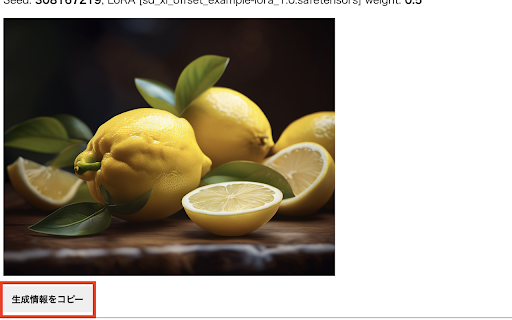
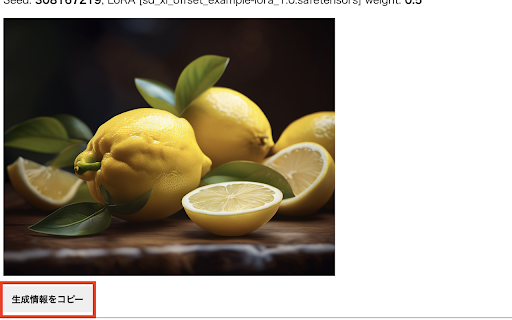
What is the Fooocus AI Chrome Extension?
Fooocus is a powerful AI tool designed for image generation, though it lacks native infotext extraction capabilities. Infotext, which contains important metadata about generated images, can be crucial for workflows requiring interoperability with tools like Stable Diffusion web UI. To bridge this gap, a specialized Chrome extension was developed, allowing users to easily copy infotext directly from the logging screen, where details about generated images are displayed.
How to use the Fooocus AI Chrome Extension?
Key Features of the Fooocus AI Chrome Extension
AI Image Generation
Infotext Extraction Capability
Chrome Extension for Infotext Copying
Practical Applications of the Fooocus AI Chrome Extension
FAQ about the Fooocus AI Chrome Extension
What is Fooocus?
Fooocus is an AI-based tool for image generation that does not inherently support infotext extraction. However, with the Chrome extension, extracting infotext becomes possible, facilitating integration with other platforms like Stable Diffusion web UI.
How do I use Fooocus?
Activate the Chrome extension and access the logging screen on Fooocus to start copying infotext.
How do I extract infotext from images created in Fooocus?
To extract infotext, simply use the Chrome extension on Fooocus' logging screen to copy the data in the correct format.