FineTalk: AI Chatbot for Business, Fast Setup & Precise Answers
FineTalk: AI Chatbot for Business - Easy setup, quick and precise answers. Enhance customer engagement with our intuitive, business-savvy AI assistant.
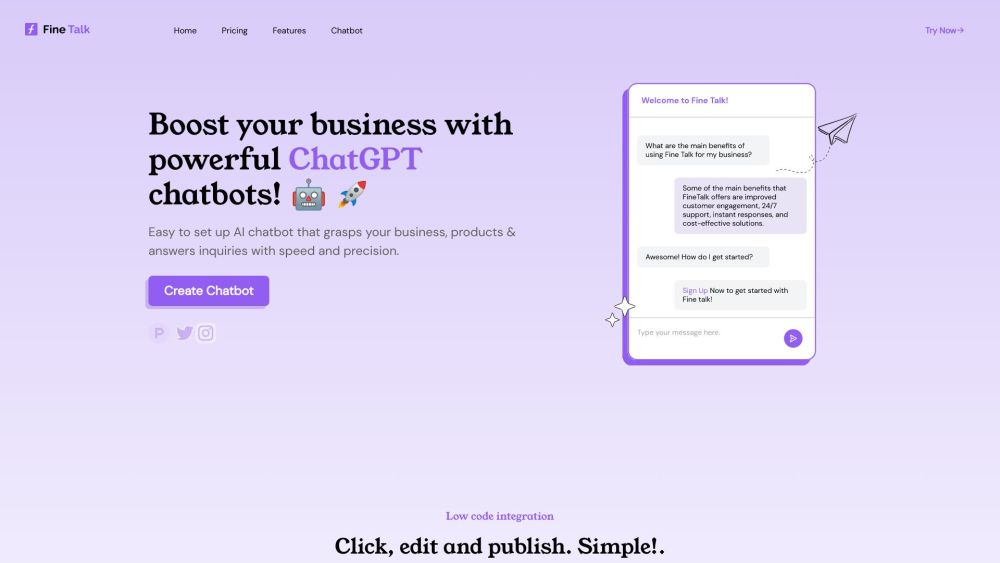
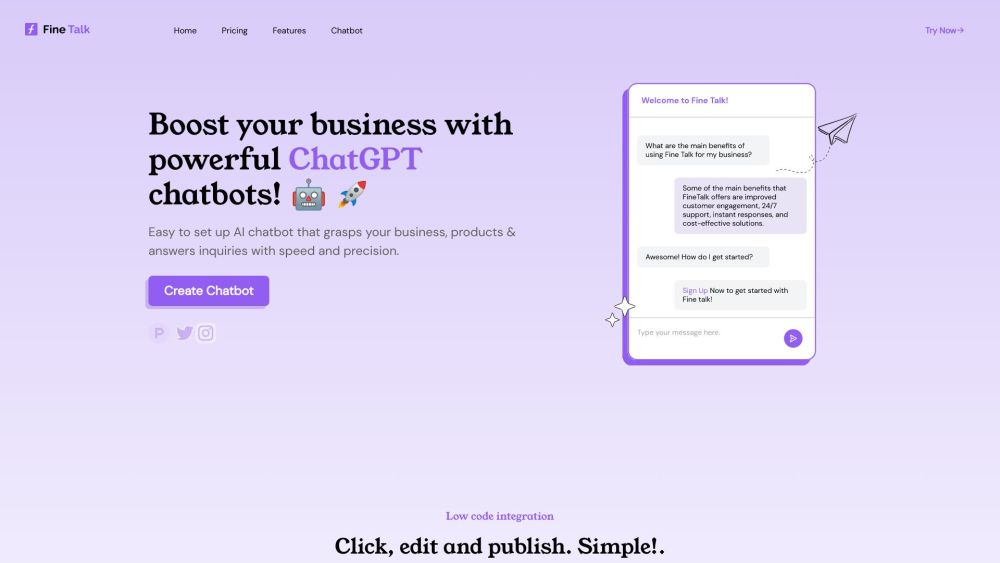
Introducing FineTalk
FineTalk is an intuitive AI chatbot designed to understand your business intricacies, providing fast and accurate responses to customer inquiries.
Getting Started with FineTalk
Key Features of FineTalk
Effortless AI Chatbot Setup
Integrate Data from Web, Documents, and Files
Customize Bot Appearance, Logos, and Context
AI and Human Agent Collaboration
Track Chat History
Applications of FineTalk
Boost Customer Support Efficiency
Address Product Inquiries
Deliver Instant Solutions
Enhance Operational Efficiency
Automate Routine Tasks
-
FineTalk Pricing
For pricing details, visit: https://app.finetalk.in
-
Follow FineTalk on Twitter
Stay updated with our latest news: https://twitter.com/ai_trion
-
FineTalk on Instagram
Follow us on Instagram: https://www.instagram.com/finetalk.in/
FineTalk FAQs
What is FineTalk?
FineTalk is an intuitive AI chatbot designed to understand your business intricacies, providing fast and accurate responses to customer inquiries.
How to use FineTalk?
Build your chatbot with ease by simply clicking, editing, and publishing using our low-code integration. Tailor its appearance and context to match your brand. FineTalk enables seamless collaboration between AI and human agents to deliver prompt solutions. Monitor chatbot interactions and stay updated with customer engagements.
What formats of data can be used?
You can upload files in .pdf, .txt, .doc, .docx formats, paste text directly, or provide a URL for web scraping.
Can I customize the chatbots?
Yes! You can define a base prompt, assign a name, set personality traits, and specify detailed instructions for your chatbot's responses.
Which AI models does FineTalk use?
By default, FineTalk uses gpt-3.5-turbo, with an option to upgrade to gpt-4 based on your requirements.