Findr: Private ChatGPT Powered by Your Company’s Business Data
Private ChatGPT for your company, running on top of your business data.
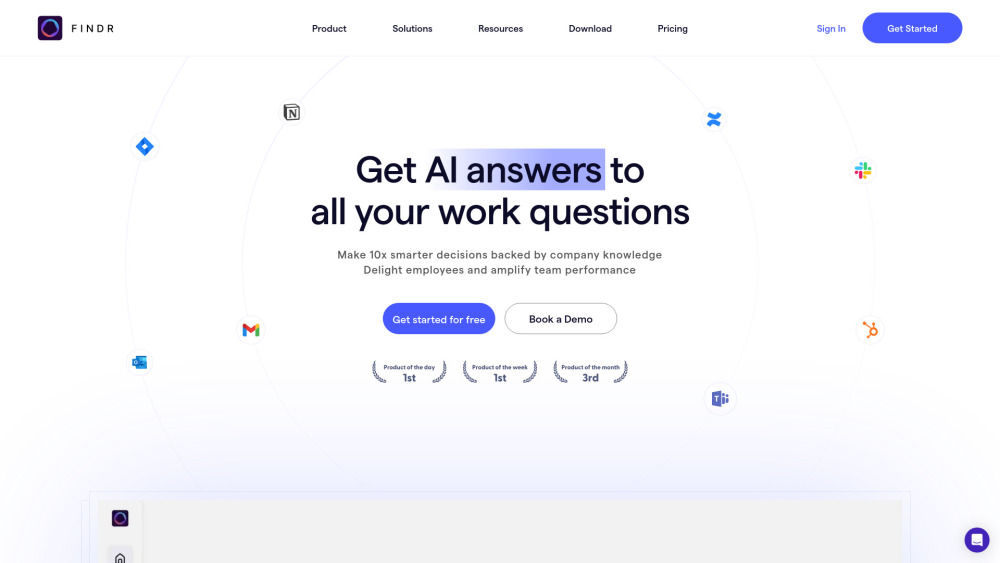
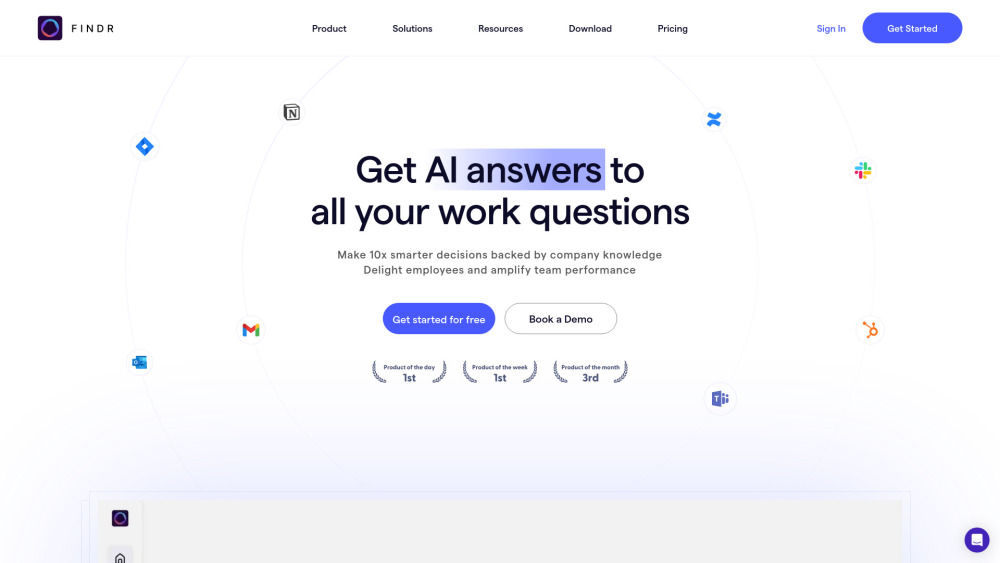
Discovering Findr
Findr is an intelligent, permissions-aware AI designed to streamline your work processes by answering queries based on your company's internal knowledge. It enables the creation of custom AI assistants trained on specific documents, facilitates searches for missing documents or links, and responds to any work-related question you might have. By leveraging your business data, Findr curates responses, automates team support, and helps you plan your next steps significantly faster.
Getting Started with Findr
Key Features of Findr
Seamless Search Across All Applications
AI-Powered Responses Tailored to Your Business Data
Develop Custom AI Assistants for Specific Tasks
Integrate Multiple Accounts for Popular Apps Like Gmail, Slack, and Outlook
Practical Applications of Findr
Reduce Search Time by 50%, Quickly Find Documents, Links, and Information Across All Apps
Make Decisions 10x Faster with Instant Analysis of Critical Data
Resolve 90% of Queries Without Escalation, Creating a Unified Knowledge Hub
-
Findr Support and Contact Information
For customer service, reach out to Findr support via email: [email protected].
-
About Findr
Company Name: Findr.
-
Findr Login
Access your Findr account here: https://app.usefindr.com/sign-in.
-
Findr Sign Up
Create a new Findr account: https://app.usefindr.com/sign-up.
-
Findr Pricing
Explore pricing options: https://www.usefindr.com/#pricing.
-
Connect with Findr on LinkedIn
Visit our LinkedIn page: https://www.linkedin.com/company/usefindr/.
-
Follow Findr on Twitter
Stay updated on Twitter: https://twitter.com/usefindr.
Findr FAQ
What is Findr?
Findr is an AI-driven tool that answers work-related queries by leveraging your organization's knowledge base. It allows the creation of specialized AI assistants for specific documents, aids in locating missing data, and answers any work-related question you might have, optimizing your workflow significantly.
How to use Findr?
Just input your query, and Findr will provide precise answers by pulling data from your connected applications. Soon, it will also be able to perform tasks automatically based on your requests.
How does Findr work?
Findr processes your query by connecting to various search APIs within your apps, sorting results to ensure the most relevant information is presented first.
Why choose Findr?
Findr functions as your personal search assistant, integrating with your apps to deliver direct responses to your questions. It consolidates all necessary information, eliminating the need to manually search across multiple platforms.
How does Findr protect my data?
Findr employs search APIs to access your data in real-time without storing or indexing it, ensuring that your information remains secure. Our systems are protected with industry-standard encryption, and we are ISO and SOC2 certified. For more details, visit our security page at trust.usefindr.com.
How does Findr search for data?
Findr uses search APIs to fetch information directly from your connected applications, allowing you to access your data instantly without it being stored on external servers.
When is new data searchable?
Findr indexes new or updated documents and data instantly, making it searchable as soon as it's added to your connected apps.