Filipino Short Story Reading Assistant : Dyslexia Support
Enhance Filipino story comprehension for dyslexic students with our Reading Assistant. Empower learning and understanding.
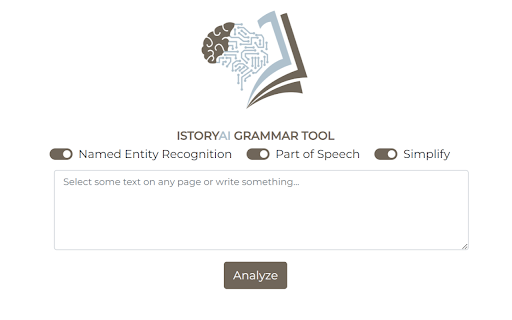
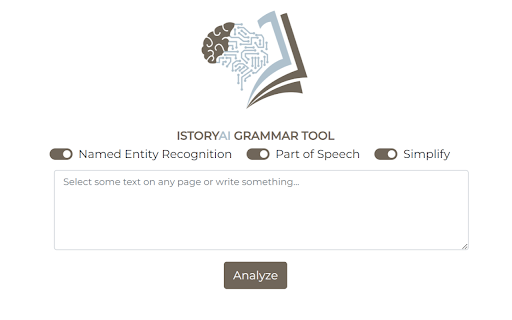
Introducing the Filipino Short Story Reading Assistant: Dyslexia Support
The Filipino Short Story Reading Assistant AI Chrome extension is a powerful tool designed to help dyslexic students improve their understanding of Filipino short stories and enhance their overall Filipino language skills. This innovative web extension provides a range of features to assist dyslexic students in their reading journey.
How to Utilize the Filipino Short Story Reading Assistant AI Chrome Extension?
Core Features of the Filipino Short Story Reading Assistant AI Chrome Extension
Text-to-speech
Font modification
Word highlighting
Named Entity Recognition (NER)
Part of Speech (POS) tagging
Use Cases of the Filipino Short Story Reading Assistant AI Chrome Extension
Improving reading comprehension for dyslexic students
FAQ from the Filipino Short Story Reading Assistant - Chrome Extension
What is the Filipino Short Story Reading Assistant?
The Filipino Short Story Reading Assistant is a web extension that provides essential support to dyslexic students, helping them understand Filipino short stories and develop their Filipino language skills.
How can I use the Filipino Short Story Reading Assistant?
To utilize the extension, simply install it and open a Filipino short story. Take advantage of the text-to-speech, font adjustments, and word highlighting features to enhance your reading experience. Additionally, explore the NER and POS tagging functionalities for in-depth word explanations.
How do I install the extension?
To install the Filipino Short Story Reading Assistant, visit the Chrome Web Store, search for 'Filipino Short Story Reading Assistant,' and click 'Add to Chrome.'
Can I use this extension with any Filipino story?
Absolutely! The extension is fully compatible with all Filipino short stories, providing comprehensive support for your reading needs.