FileGPT: Chat with Files, Get Accurate Answers, Access Docs Easily
FileGPT: Instantly chat with your files, access documents effortlessly, and get precise answers without the hassle of searching or scrolling.
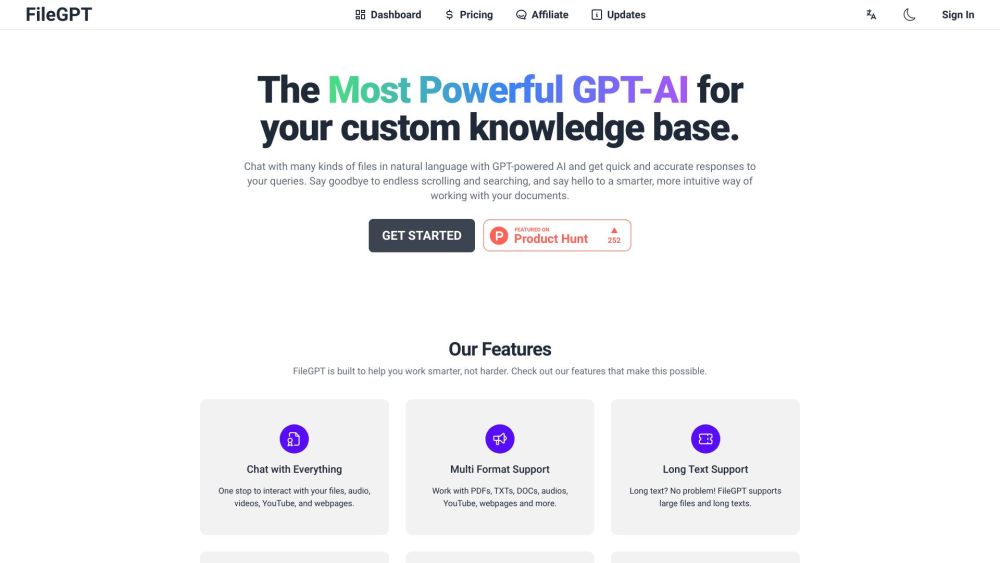
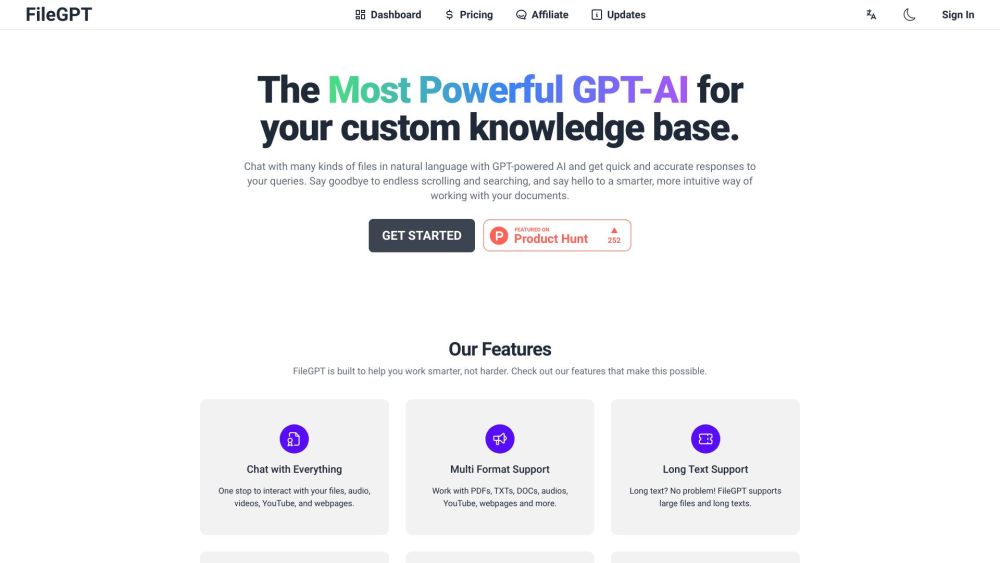
What is FileGPT?
FileGPT is an advanced AI-driven platform designed to streamline how you interact with your files. It allows you to converse with a variety of file types in natural language, offering fast and precise responses. Whether it's documents, audio files, videos, or even web pages, FileGPT enables easy access and interaction without the hassle of navigating through endless data.
How to Use FileGPT?
FileGPT's Key Features
FileGPT comes packed with essential features to enhance your productivity: 1. Chat with Any File: Use natural language to interact with documents, audio, video, YouTube links, and web pages. 2. Versatile File Compatibility: Supports a wide array of file formats including PDFs, DOCs, TXTs, audio files, and web content. 3. Large File Handling: Capable of processing large documents and long texts without issues. 4. Intelligent Content Extraction: Extract text from handwritten documents and analyze multimedia files. 5. Cross-File Querying: Conduct searches across multiple files and receive integrated answers. 6. Cost-Effective Solution: Improve your workflow with a budget-friendly AI tool.
FileGPT Use Cases
FileGPT is ideal for various applications, such as: 1. Academic Research: Efficiently find and extract relevant information from research papers, articles, and web pages. 2. Content Development: Gather ideas, compile information, and assist in content creation. 3. Data Analysis: Analyze large volumes of text, extract insights, and perform linguistic studies. 4. Education and Learning: Get automated help with studying, gathering data, and analyzing educational materials. 5. Business Documentation: Easily search through and summarize information from business files, contracts, and reports.
FileGPT Discord
Join the FileGPT community on Discord: https://discord.gg/fYJ4WpJAjb. For more details, click here(/discord/fyj4wpjajb).
FileGPT Support Email & Customer Service Contact
If you need assistance, reach out to FileGPT support: [email protected].
About FileGPT
Learn more about FileGPT by visiting our About Us page (https://filegpt.app/).
FileGPT Login
Access your FileGPT account here: https://filegpt.app/signin.
FileGPT Pricing
View our pricing options here: https://filegpt.app/pricing.
FileGPT Twitter
Follow us on Twitter: https://twitter.com/@filegpt.
FAQ from FileGPT
What is FileGPT?
FileGPT is an advanced AI platform that allows users to interact with a variety of file types using natural language. It delivers quick and precise responses, making it easy to access and manage your documents, audio, videos, YouTube links, and web pages without the need for extensive searching.
How to use FileGPT?
Simply upload your files, including PDFs, DOCs, TXTs, audio files, YouTube links, and web pages. Then, use natural language queries to interact with them. FileGPT will process your requests and provide accurate answers. It also allows for text extraction from handwritten documents, media content analysis, and cross-source querying.
Can I try it for Free?
Yes, you can try FileGPT for free. For extended usage, consider upgrading your account.
What kind of plans are offered?
Visit our Pricing page for detailed information on available plans.
How long will I have access to FileGPT?
You will have continuous access to all your file collections without limitations.
Why choose FileGPT over alternatives like ChatPDF or ChatDOC?
FileGPT handles larger files and longer texts, and it enables querying across multiple files to provide comprehensive answers.
What kind of files does FileGPT support?
FileGPT supports a wide range of formats, including PDF, DOC, TXT, audio files, YouTube links, and web pages, providing versatile content interaction capabilities.