FileChangeCategorizer: Auto Categorize & Label Files in Version Control
FileChangeCategorizer Chrome Extension: Automatically categorize and label files in version control, streamlining your workflow and boosting productivity!
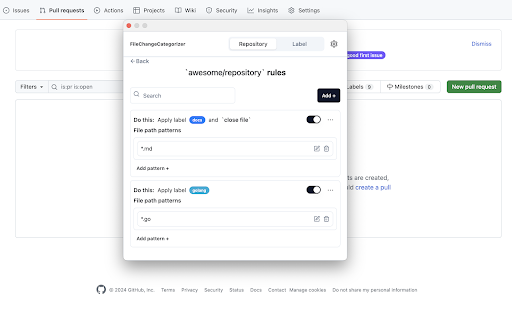
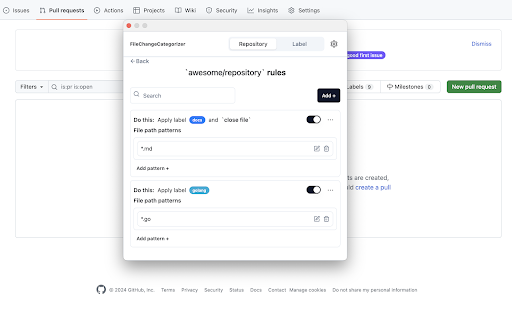
What is FileChangeCategorizer AI Chrome Extension?
FileChangeCategorizer is a powerful tool designed to streamline file management in version control systems. It automatically assigns categories and labels to files in commit histories and pull requests using rules defined by the user.
How to Use FileChangeCategorizer AI Chrome Extension?
Key Features of FileChangeCategorizer AI Chrome Extension
Automated File Categorization
Automatically sort files in your version control system according to rules you set.
Customizable Rule-Based Labels
Create and modify labeling rules to reflect different types of changes in your codebase.
Seamless Version Control Integration
Works with popular version control systems, allowing for easy integration into your workflow.
Use Cases for FileChangeCategorizer AI Chrome Extension
Efficient Code Change Management
FAQs About FileChangeCategorizer Chrome Extension
What does FileChangeCategorizer do?
It helps organize files in commit histories by automatically categorizing and labeling them based on predefined rules.
How can I start using FileChangeCategorizer?
Integrate the extension with your version control system, and define rules to categorize and label your files.
Can I customize the rules for file categorization?
Yes, the tool allows for full customization of rules to match your project’s requirements.