FetchFox: AI Web Scraper & Chrome Extension for Easy Data Extraction
FetchFox: AI Web Scraper & Chrome Extension for seamless data extraction. Describe your data needs in plain English and let AI do the rest.
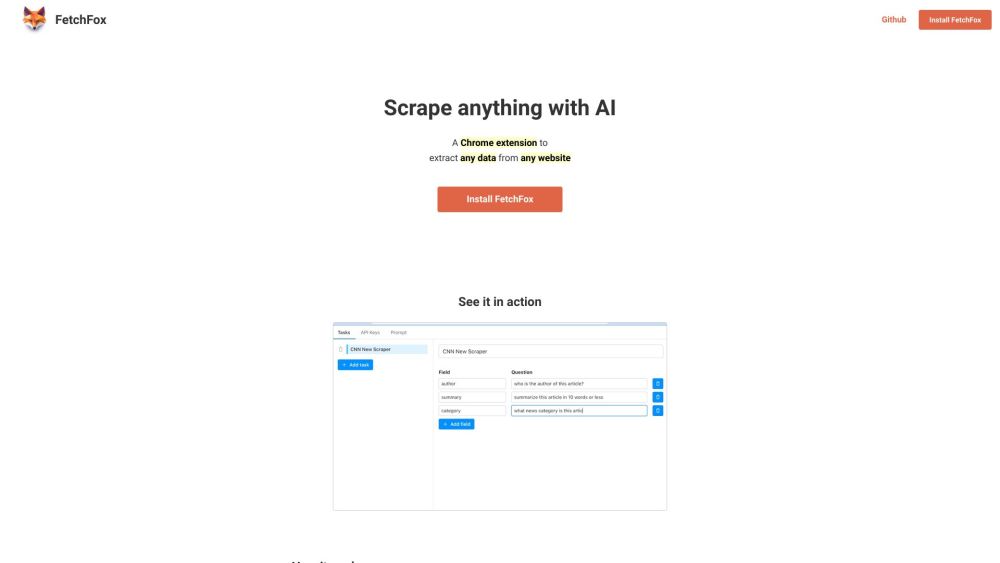
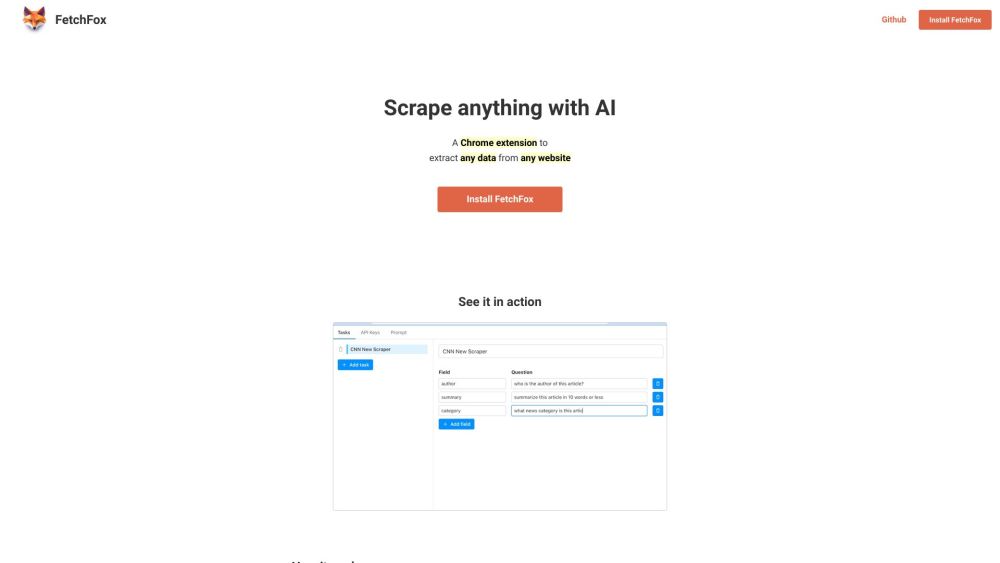
What is FetchFox?
FetchFox is an AI-driven web scraper designed to simplify data extraction from websites. Functioning as a Chrome Extension, it allows users to define the data they need in straightforward English.
How to use FetchFox?
FetchFox's Core Features
AI-Powered Web Scraping
Plain English Data Description
Chrome Extension
Anti-Scraping Circumvention
FetchFox's Use Cases
Building a List of Leads
Assembling Research Data
Scoping Out a Market Segment
-
FetchFox Support Email & Customer Service Contact
For support, contact FetchFox via email: [email protected].
-
FetchFox Company
FetchFox is developed by CodeGophers.
-
FetchFox Twitter
Follow FetchFox on Twitter: https://twitter.com/elonmusk
-
FetchFox GitHub
Explore FetchFox on GitHub: https://github.com/invrainbow/fetchfox
FAQ from FetchFox
What is FetchFox?
FetchFox is an AI-powered web scraper that enables users to extract data from websites via a Chrome Extension, using plain English to describe the required data.
How to use FetchFox?
Install the FetchFox Chrome Extension from the Chrome Web Store. Enter your OpenAI key to access ChatGPT, set up a new scraping task, specify the data to be extracted, visit the target pages, click the extension, and download a CSV file with the extracted data.
How does FetchFox work?
FetchFox analyzes the raw text of a website and employs AI to extract the specified data, functioning as a Chrome Extension that supports plain English data descriptions.
Can FetchFox handle complex HTML structures?
Yes, FetchFox can easily parse even the most intricate HTML structures, thanks to its AI capabilities.
What steps are involved in scraping data with FetchFox?
Scraping with FetchFox involves three steps: 1) Install the extension, 2) Configure your scrape, 3) Extract the data.
In what format does FetchFox provide results?
FetchFox provides scraped data in a CSV file format, which can be downloaded for later use.
Is FetchFox available for browsers other than Chrome?
No, FetchFox is currently available only as a Chrome Extension.
What are the key features of FetchFox?
The key features of FetchFox include AI-powered web scraping, plain English data description, Chrome Extension functionality, and anti-scraping circumvention.
Is there a discount for FetchFox?
Yes, use the coupon code TASK-FTCH to receive a 30% discount on any FetchFox task.
How can I get support for FetchFox?
Contact FetchFox support at [email protected].