Facetune: Best Selfie Editor for Creators & Celebs on iPhone & Android
Enhance your selfies like a pro with Facetune! Top editing app for iPhone & Android, loved by creators, influencers, and celebrities. Unleash your unique style!
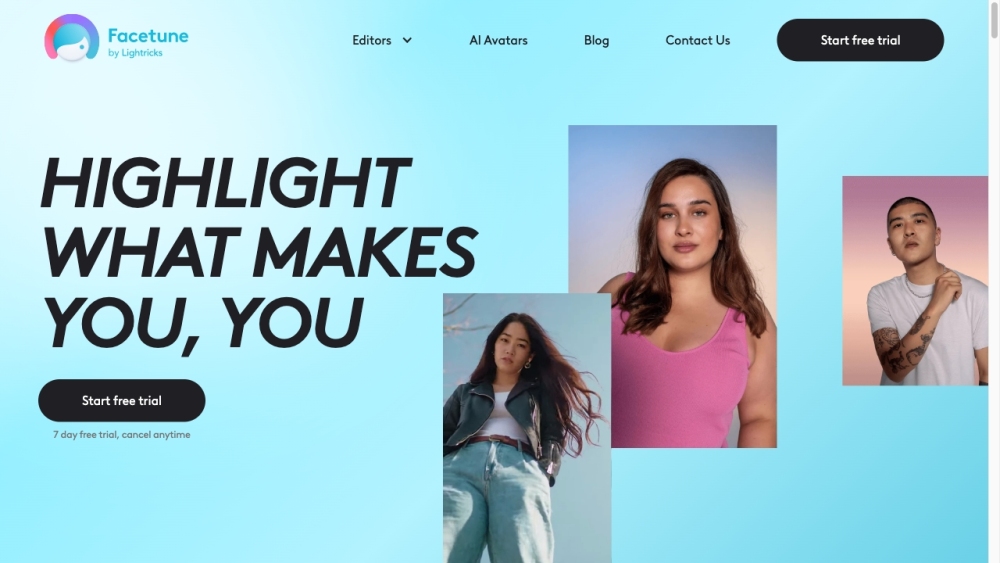
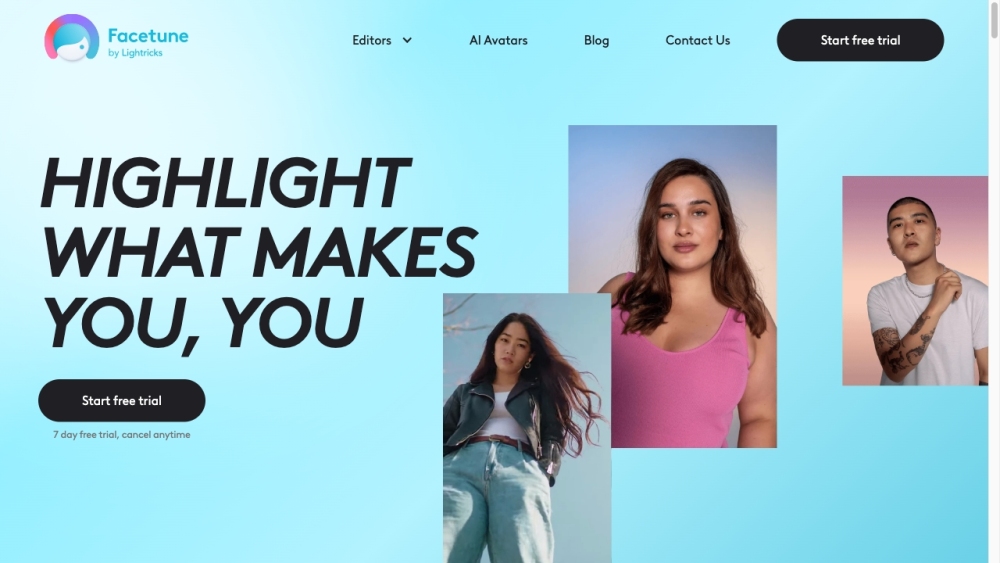
What is Facetune?
Facetune is a top-rated selfie editing app available for both iPhone and Android devices. Favored by influencers, creators, and celebrities, this app allows users to elevate their selfies and create professional-quality visual content. With its wide array of features, Facetune makes it easy to customize and enhance photos and videos, helping users express their individual style in a captivating way.
How to use Facetune?
Facetune's Core Features
Selfie editing tools
AI Avatars generator
One-tap retouching
Teeth whitening
Ring light simulation
Makeup and hair color try-on
Video retouching
Frame retouching
Makeup application
Advanced filters
Facetune's Use Cases
Perfecting selfies and portraits
Creating unique makeup looks and testing hair colors
Exploring different filters and styles
Editing videos with makeup and visual effects
Producing professional-grade visual content
Facetune Support Email & Customer Service
For support and refund inquiries, visit Facetune's contact page.
Facetune Company
Facetune is developed by Lightricks, a leading company in creative technology. For more information, visit Facetune's about page.
Facetune Login
Access your account by visiting the Facetune login page.
Facetune on Social Media
Connect with Facetune on various social media platforms:
Facebook: Facetune Facebook
Youtube: Facetune Youtube
Tiktok: Facetune Tiktok
Twitter: Facetune Twitter
Instagram: Facetune Instagram
FAQ from Facetune
What is Facetune?
Facetune is a leading app for selfie editing, available on iPhone and Android. It’s widely used by celebrities, influencers, and creators for enhancing their visual content.
How to use Facetune?
To use Facetune, download the app, upload your photo or video, and start editing using features like smoothing, lighting, and makeup tools. Save and share your masterpiece effortlessly.
What devices are compatible with Facetune?
Facetune is available for both iPhone and Android devices.
Can I try Facetune for free?
Yes, Facetune offers a 7-day free trial. You can cancel anytime or continue using it by subscribing.
Is Facetune user-friendly?
Absolutely! Facetune’s intuitive design makes it easy for users of any skill level to enhance their photos and videos.
Can I remove backgrounds or objects in Facetune?
Yes, Facetune includes a powerful background remover to clean up your images.
Can I test different hairstyles or colors using Facetune?
Yes, Facetune allows you to experiment with a variety of hair colors and styles, all within the app.
Does Facetune support video editing?
Yes, Facetune offers video editing capabilities, allowing you to apply makeup and retouch your videos with ease.